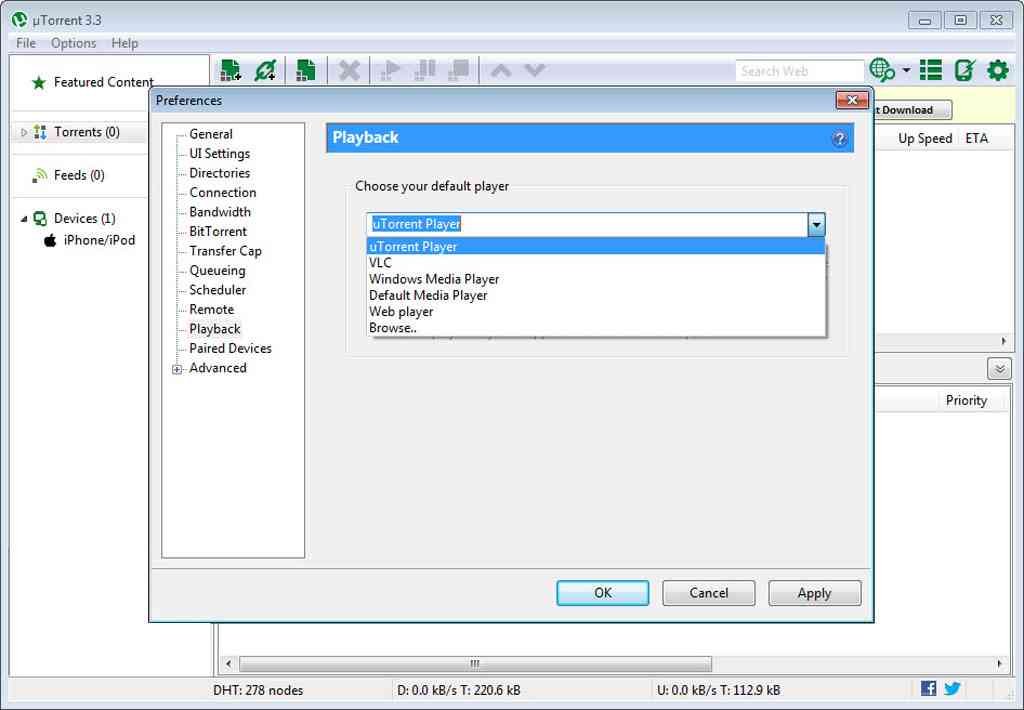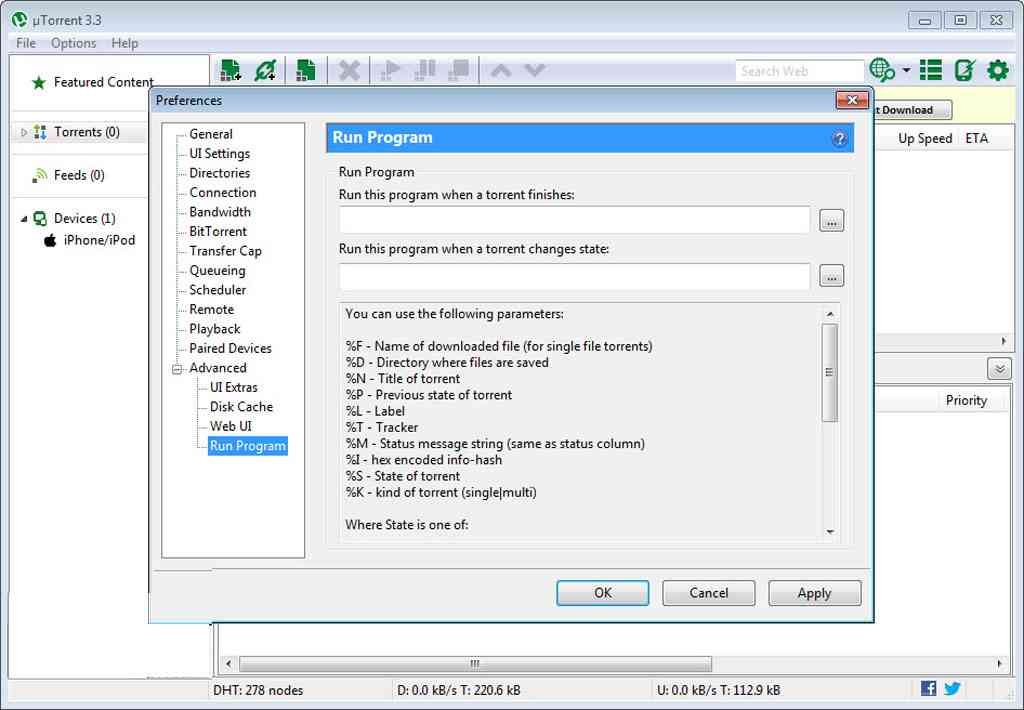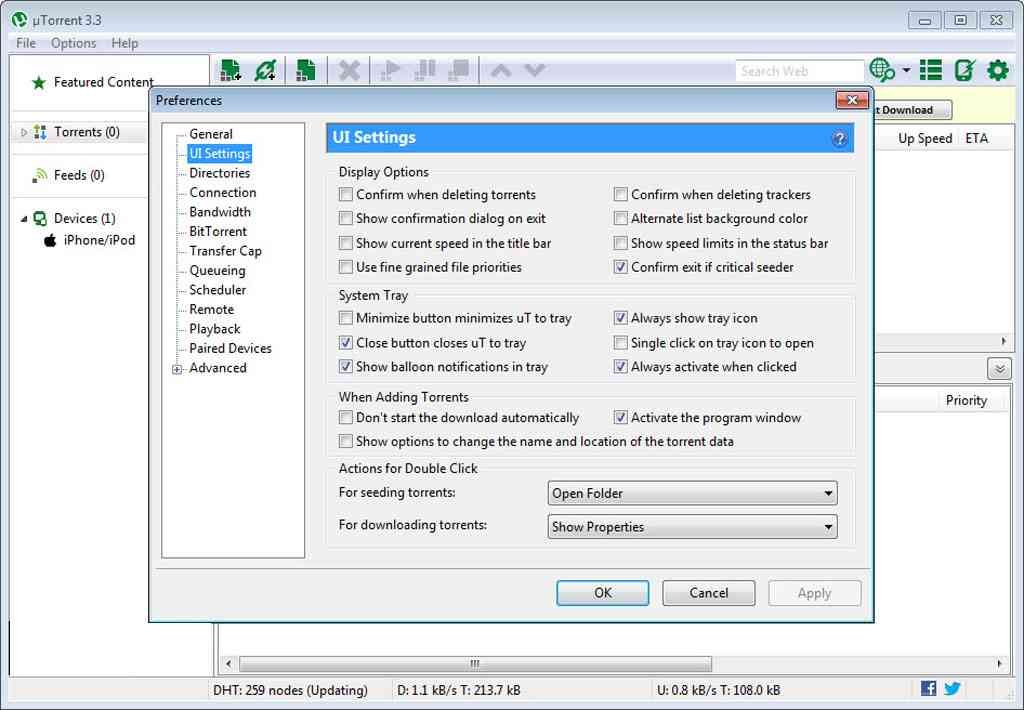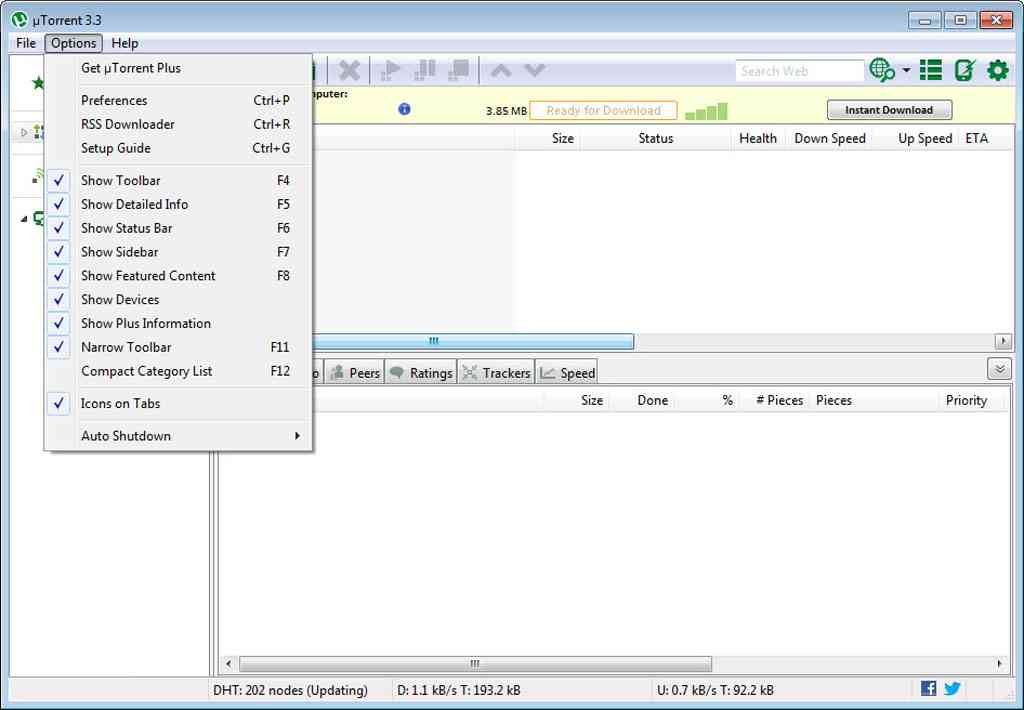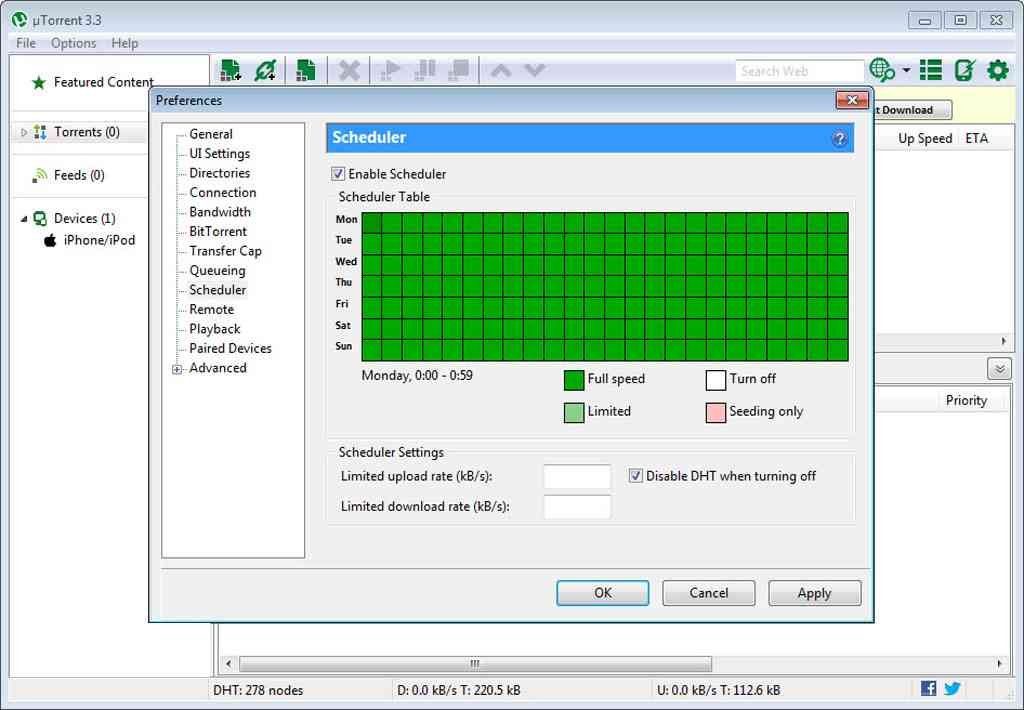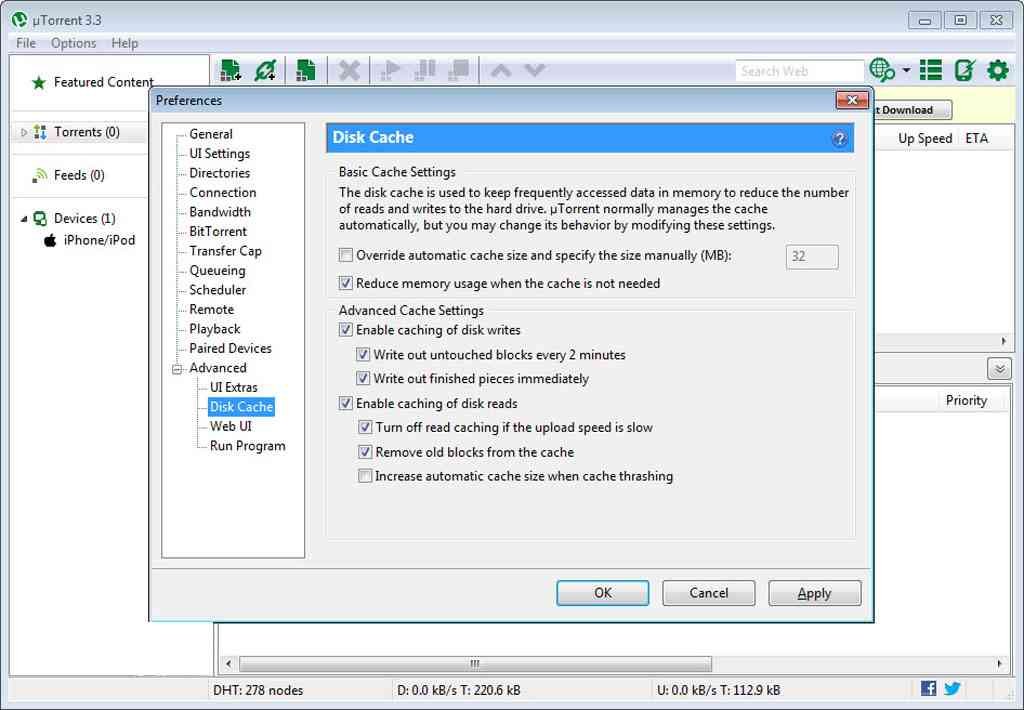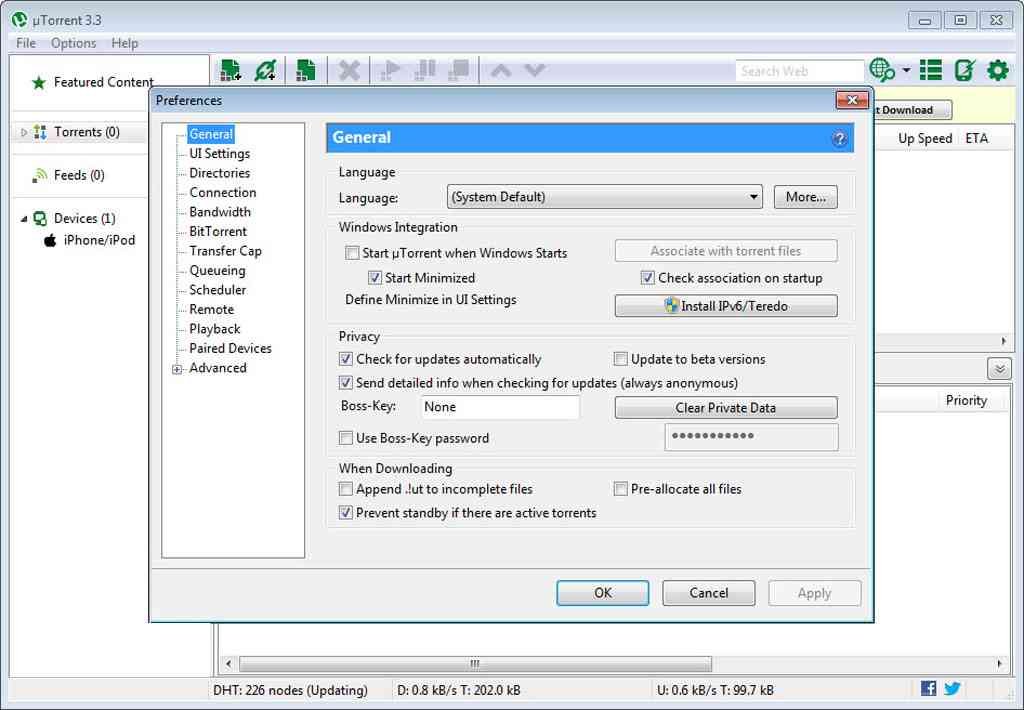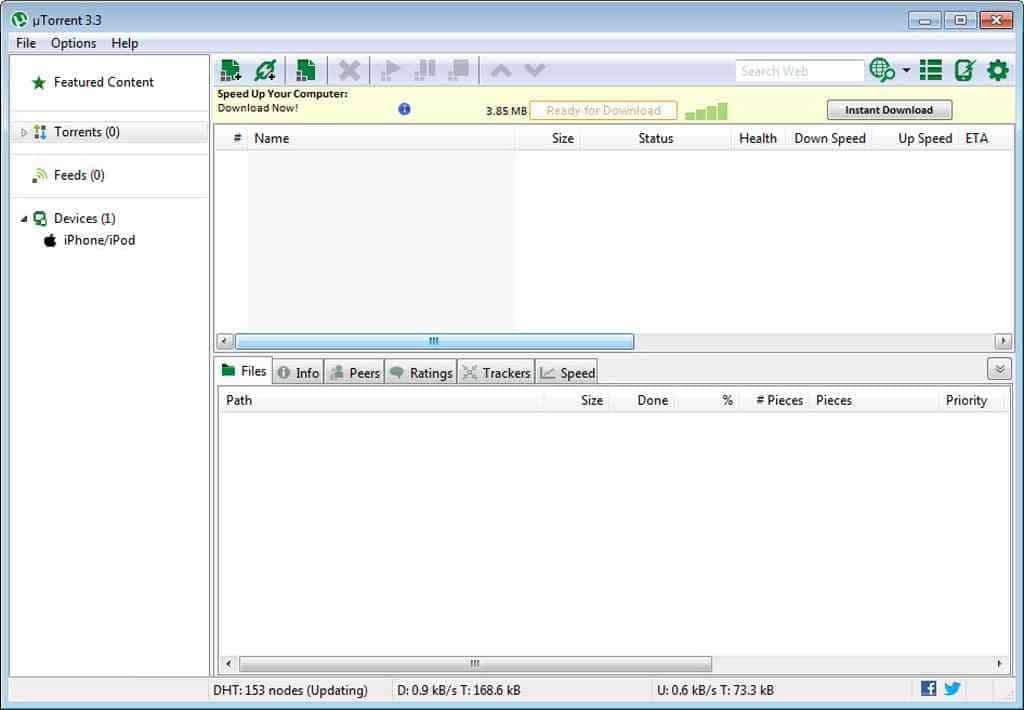Content Highlights
Download uTorrent – Windows 11 and Windows 10 version Free | Latest uTorrent for Windows 10 (64 bit/32 bit)
uTorrent for Windows – Description
Download the Latest version of uTorrent for Windows 11, 10, 7, 8/8.1 (64 BIT/32 BIT) with the official direct download link with offline installer standalone setup. This direct link allows high speed fastest full bandwidth download of uTorrent (64-bit & 32-bit).
uTorrent is the most popular torrent client of all time. It owns the titles of smallest, fastest, easiest to use, and most trusted torrent downloader on the planet Earth! Just download it and install if you want the best torrent downloader.
You can download uTorrent 64-bit latest version. uTorrent x64 for Windows 11, Windows 10, Windows 8.1, Windows 8, and Windows 7.
| App Name | uTorrent |
| Developer | BitTorrent Inc |
| License | Freeware |
| Requirements | Windows (7/10/11) |
Download uTorrent 64-bit for Windows
Get uTorrent x64 Installer for Windows OS.
Please make sure you’ve 64 bit Windows installed on your computer. uTorrent 64-bit (x64) will not install on 32-bit (x86) Windows versions. For x86 architecture, you’ll need to download uTorrent 32-bit installer.
uTorrent 64-bit Review
To sum up, uTorrent is a lightweight and well-organized BitTorrent client for Windows that you can download on your personal computer running Windows 7, Windows 10, or Windows 11.
It can download files quickly and has many other useful features. Like a schedule, bandwidth management, Mainline DHT, and a protocol that helps detect and correct excessive traffic. The software requires minimal resources to operate.
A small, efficient program is all you need to download any file using the BitTorrent protocol. You can learn about any high-quality torrent by using the search bar in the top right corner. Thus, you can access these resources online and add them to your uTorrent library. To put that into perspective, the executable file is less than 1MB in size, but it uses approximately 6MB of memory.
Users can speed up their downloads and help each other out by sharing files and bandwidth via BitTorrent. In order to get the offline installer of uTorrent for your computer, you can do so by visiting our site and clicking the free download button. A file search in torrent format is also available.
Here are a few things you need to know about uTorrent.
The Icon of torrent
When somebody talks about Torrents or Torrent clients, perhaps most of times your mind will draw the imaginary visual of uTorrent logo in your imagination. You may call it the power of this tiny torrent client serving the Internet users to download torrent files for years.
uTorrent Ads
uTorrent ads can be difficult to bear for some users, but it can be said the price of using such a powerful torrent client. These advertisements are a source of income for the developers. Moreover, the people who download torrent files know that it’s a take-and-give system, you’re serving as an uploading source while you download the files via torrents.
uTorrent Alternatives for Windows
uTorrent app is the most liked and widely used torrent client. Its downloading performance is unmatched. Though there are some alternatives to uTorrent download 64-bit like qBittorrent and some others, it is the first and best choice for most users due to its features and flexibility.
Help and Support
Sometimes, people face either installation or usage problems. There are a lot of tutorials that can help you. You just need to search the Internet for your issue. If you’re not satisfied, you’ll always be welcomed on uTorrent forums.
Fast and Lightweight
uTorrent is a compact application that won’t bog down your computer’s resources. With just a few clicks, you can have the tool up and running without worrying about it using up precious system resources.
Multipurpose Tool
When it comes to advanced features like automation, scripting, and remote management, u Torrent is the king of the hill.
Bandwidth Allocation
You need to allot bandwidth for each download. The information about the mean, maximum, and minimum speeds is also helpful. And you can tweak your network’s settings to maximize your Internet’s transfer capacity and accelerate your download rates. Both seeders and leechers will be revealed to you.
P2P Downloading
It’s common knowledge that BitTorrent is the premier P2P download tool. Files are transferred using the BitTorrent protocol. Videos, music, documents, eBooks, and computer programs of any kind are all available for download.
uTP Version
You can receive connections even when you don’t have an internet connection by using the uTP version that includes the STUN form. Increased network speed is achieved by allowing uTorrent to bypass security measures on intermediary devices.
UDP Detectors
UDP trackers have their own special way of communicating with other trackers. While requiring almost no resources from the tracking side. This is because the trackers have limited means. If you need to support many users at once, the UDP tracker tool is for you. Which allows them to continue using their system despite increased demand.
RSS Feeds
With RSS, content can be automatically downloaded from the web and updated in real time via uTorrent.
Straightforward Torrent File Downloading
You can pause, stop, and resume downloads at any time, making the process incredibly user-friendly. You, too, can use these half-downloaded applications.
Control Remotely
Download uTorrent and Manage It From Anywhere This remote tool lets you manage your download from anywhere using your mobile device.
Transfer Capacity Config
Indicating the maximum rate at which data can be downloaded and uploaded, this setting is accessible to users. These parameters tell uTorrent to stop downloading torrents once the allotted time has passed.
utorrent web Efficient & Fast
The program sets up by itself in a flash after being downloaded from the utorrent web site; it is both efficient and quick. It downloads files of any size quickly and efficiently without interfering with your other online tasks.
Easy to Set Up
uTorrent’s compatibility with Windows has been ensured with a single click thanks to Windows’ built-in wizard that automatically adds an exception for the program. Manual configuration of uTorrent is an option in many popular security apps and firewalls. In Windows, you can launch uTorrent and set a download schedule.
No Costs Involved
The services provided by the tool are entirely gratuitous. However, there are some professional users who require extremely straightforward subscription terms. No user is permitted to upload or download protected works without proper permission.
Compatible with Windows
Utorrent is available as a free download for Windows 11, Windows 10, 7, 8, and 10. The app is compatible with a wide range of devices, but it works especially well on Windows systems. Windows 10, Windows 8.1, Windows 8, Windows 7, and Windows XP are all supported. Furthermore, both 32-bit and 64-bit installations are needed.
Fixer of Flaws
If you’re using Windows 11, Windows 10, 7, or 8, you can get the latest version of uTorrent for free and use it to fix bugs and keep your downloads. Likewise, a system free of viruses, Trojan horses, and other such nasties.
Convenient & Reliable
The data is yours to take with the help of a user-friendly interface and a fully-customizable display. Tabbed management of files, information, peers, ratings, trackers, and speeds are just a few examples of the many features that can be viewed and understood with ease. Help, Frequently Asked Questions, Forums, Websites, and Much More Are Available.
Magnet Links Support
A magnet link will launch your preferred download manager and add the item to your download queue with one click. This meant that no file could be downloaded directly to your computer. Avoiding harmful programs is as simple as using as.
uTorrent Overview
A lot of features and blazing-fast speed. The only drawback, if considered, would be the advertisements that show inside the main program window. The worst thing you won’t like about those ads is their selection; very cheap ads, mostly. Honestly speaking most of the time you’ll have to see ads containing vulgar images. Though not very vulgar but your parents, kids or family will surely feel bad about you if any one of them finds you on a computer screen with such rubbish pictures. It’ll sound really funny but they might discover a hidden bad person inside you, and you might also feel of being caught red handed. Well, this was a bad experience for many people, you might have experienced such an awkward moment, haven’t you?
If you compare uTorrent 64-bit Windows to other torrent download tools, there are strong chances it’ll beat them almost in every single aspect.
Features of uTorrent 64-bit for Windows
- Fast torrent download speed.
- User-friendly interface.
- Lightweight for CPU and RAM.
- Pause, Start, Stop and Delete torrents.
- Adjust upload and download speed limits.
- Built-in powerful search.
- Minimize to the system tray.
- Comprehensive download monitor panel
- Beautiful UI
- Cascade window style (sort of) for convenient navigation
- Eye-catching color scheme
- Remove uTorrent ads (premium version)
How to download and install uTorrent on Windows
Here is a guide to the Free uTorrent Download and Setup.
- To start downloading this file, please click the Download button on this page.
- Downloading the file initiates the installation process. Try double-clicking the file and selecting Run if that doesn’t work.
- When you launch the installer for uTorrent, you’ll be greeted by a friendly hello. The option to go next must be made.
- uTorrent will alert you to the potential dangers of downloading illegal content. Click the Next button to proceed.
- I hereby accept the terms of the License Agreement.
- You can pick from a number of different setup procedures. For my part, I always deselect these options.
- Create your ideal uTorrent configuration. When setting up uTorrent on a new computer, I never leave the “Start uTorrent when Windows starts up” box checked. When it comes to everything else, I always stick with the standard settings.
- Just finish up the setup.
Tip: Speed up Torrent Downloading Speed
See below for tips on how to increase your torrent’s download speed.
If you want to save some download speed for other purposes, you can adjust the maximum allowed download speeds.
However, if you change it to unlimited, the program will make full use of your connection and download at the fastest possible rate.
- Launch the program and use the port it assigns you, or pick a different one. You won’t need a firewall or router blockage if you do this instead. Choose a person at random if you like.
- The bandwidth available for downloads is finite, so reducing the number of files being transferred at once is a good idea.
- By dividing up the torrents you’ve downloaded, you can avoid slowdowns and save time.
- The greater the number of users who are sharing the download, the quicker it will be.
- Maintaining up-to-date software is essential for the optimal performance of your torrent client.
Download uTorrent for Windows (64-bit/32-bit)
Download uTorrent for Windows 11 and Windows 10 for free without any hassle!