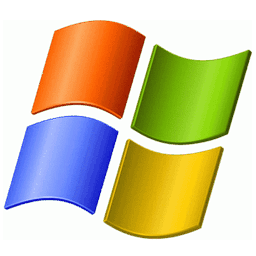Windows ISO
An ISO file, also known as an ISO image, is a complete copy of a disc, such as a CD or DVD. ISO files are often used to distribute large software programs, operating systems, or other data files over the internet, as they can be easily downloaded and burned to a disc or USB drive.
ISO files are essentially a collection of files and folders that are packaged into a single file, which can be mounted and accessed as if it were a physical disc. They are typically created using disc-burning software, which can create an ISO file from an existing disc or from a collection of files and folders on a computer’s hard drive.
ISO files are commonly used for:
- Distributing software: Software companies often release their programs in ISO format, which users can download and then burn to a disc or USB drive to install the program on their computers.
- Creating backups: ISO files can be used to create backups of important data, such as documents, photos, or music files. Users can create a single ISO file that contains all of their important data, which can then be easily transferred to another computer or stored as a backup.
- Installing operating systems: Many operating systems, including Windows and Linux, can be installed using an ISO file. Users can download the ISO file, burn it to a disc or USB drive, and then use it to install the operating system on a computer.
ISO files can be mounted and accessed on most modern operating systems, including Windows, macOS, and Linux. Users can either burn the ISO file to a disc or USB drive or mount the file using disc-mounting software. Once mounted, the ISO file can be accessed just like a physical disc, allowing users to browse its contents, install software, or copy files.
It’s important to note that ISO files can also be used to distribute malware and other malicious software. Therefore, users should only download ISO files from trusted sources and should always scan them for viruses and other malware before opening or mounting them.
Microsoft Windows XP Tablet PC Edition released on November 2002. This edition was especially retouched (not redesigned) to adapt touch screen enabled Tablet PC devices. Windows XP Tablet PC Edition Free Download ISO Files Disc Image. Tablet PC Edition of Windows XP is actually based on XP Professional edition. So all features of Pro edition are […]
Windows XP Tablet PC Edition Read More »
Microsoft Windows XP Media Center Edition released on October 29, 2002. Microsoft has included a special application “Windows Media Center” in this edition. Besides this, new version of Windows Movie Maker and Windows Media Player are packed in this edition. Windows XP Media Center Edition Free Download ISO Files Disc Image. Media Center Edition of Windows
Windows XP Media Center Edition Read More »
Microsoft Windows XP Professional Edition x86 (32-bit) released on October 25, 2001. Professional edition is also known as Windows XP Pro edition. Windows XP Professional Edition x86 (32-bit) Free Download ISO Files Disc Image. Professional and Home editions were released together but with different approaches. Professional edition of Windows XP was launched for professional computing and
Windows XP Professional Edition x86 (32-bit) Read More »
Microsoft Windows XP Home Edition x86 (32-bit) released on October 25, 2001. Home and Professional editions were released together but for different purposes. Home edition of Windows XP was launched for general computing at home level use. Windows XP Home Edition x86 (32-bit) Free Download ISO Files Disc Image. The core operating system of Home and
Windows XP Home Edition x86 (32-bit) Read More »
Windows 10 (version 1507, codename: Threshold or Threshold 1) was released on July 29, 2015. It was the first stable version of Windows 10. Windows 10 1507 (July 2015 Update) Home, Pro, Enterprise & Education 32 Bit / 64 Bit Official ISO Disc Image Download. Windows 10 (1507) Editions Windows 10 (version 1507) released in
Windows 10 (version 1507) – July, 2015 Read More »
Windows 10 (version 1511, codename: Threshold 2) was released on November 10, 2015. It was the second stable version of Windows 10 preceded by version 1507. Windows 10 1511 (November 2015 Update) Home, Pro, Enterprise & Education 32 Bit / 64 Bit Official ISO Disc Image Download. Windows 10 (1511) Editions Windows 10 (version 1511)
Windows 10 (version 1511) – November, 2015 Read More »
Windows 10 (version 1607, codename: Redstone 1) was released on August 02, 2016. It was the third stable version of Windows 10 preceded by version 1511. Windows 10 1607 (August 2016 Anniversary Update ) Home, Pro, Enterprise & Education 32 Bit / 64 Bit Official ISO Disc Image Download. Windows 10 (1607 Anniversary Update) Editions
Windows 10 (version 1607) – Aug, 2016 – Anniversary Update Read More »
Windows 10 (version 1703 creators update, codename: Redstone 2) was released on April 05, 2017. It was the 4th stable version of Windows 10 preceded by version 1607. Windows 10 1703 (April 2017 Update) Home, Pro, Enterprise & Education 32 Bit / 64 Bit Official ISO Disc Image Download. Windows 10 (1703 creators update) Editions
Windows 10 (version 1703) – April, 2017 – Creators Update Read More »
Windows 10 (version 1709 fall creators update, codename: Redstone 3) was released on October 17, 2017. It was the 5th stable version of Windows 10 preceded by version 1703. Windows 10 1709 (October 2017 Fall Creators Update) Home, Pro, Enterprise & Education 32 Bit / 64 Bit Official ISO Disc Image Download. What’s New Windows
Windows 10 (version 1709) – Oct, 2017 – Fall Creators Update Read More »
Windows 10 (version 1803, codename: Redstone 4) was released on April 30, 2018. It was the 6th stable version of Windows 10 preceded by version 1709. Windows 10 1803 (April 2018 Update) Home, Pro, Enterprise & Education 32 Bit / 64 Bit Official ISO Disc Image Download. Windows 10 (1803) Editions Windows 10 (version 1803)
Windows 10 (version 1803) – April, 2018 Read More »