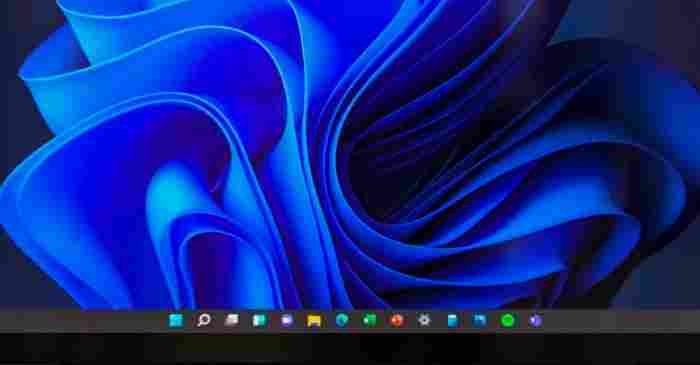The icon for Windows Task Manager has been restored to the taskbar in the preview version of Windows 11.
The taskbar in Windows 11 is all new, thus it lacks some functionality that previous versions of Windows had, such as the ability to move it or a comprehensive right-click menu with all your usual preferences. There is no Task Manager context menu entry in the taskbar because of this.
Although the Task Manager may still be accessed with a right-click on the Start menu button, several users wished for a more convenient method of accessing it via a click anywhere on the taskbar.
After receiving user input, Microsoft has reinstated a shortcut to the Task Manager on the Windows 10 Moments taskbar. Latest preview builds already have the shortcut available via a right-click on the taskbar.
The addition of Task Manager to the context menu was made by Microsoft “based on user feedback,” the company states. If you right-click on the taskbar, you’ll be sent to Task Manager, as shown in the following image.
Keep in mind that the feature is on its way to Windows Insider Program members and that the update’s “public availability” release date is still a mystery. However, we anticipate widespread availability to begin around the beginning of the year 2023.
Windows 11 Build 25211 on the Dev Ring features this update. There are a ton of new features and enhancements in the preview version, such as a drag-and-drop-enabled system tray.
When you look for updates in the Dev Channel, you’ll get “Windows 11 Insider Preview 25211.1000 (rs prerelease)” as the build number. Support for a redesigned Widget settings experience is one of the primary enhancements in this edition.
A new way to handle widgets is being developed by Microsoft, and it involves splitting the widget picker from the Widgets settings. The “+” button opens the widget picker, while the “Me” button leads to the configuration panel.
The ability to rearrange system tray icons is another obvious improvement.
New Outlook for Windows 11 preview builds are also included in this version, and screenshots taken with Snipping Tool can now be saved automatically. Last but not least, this patch includes a number of enhancements and bug fixes that work together to enhance both the experience and the stability of the game.