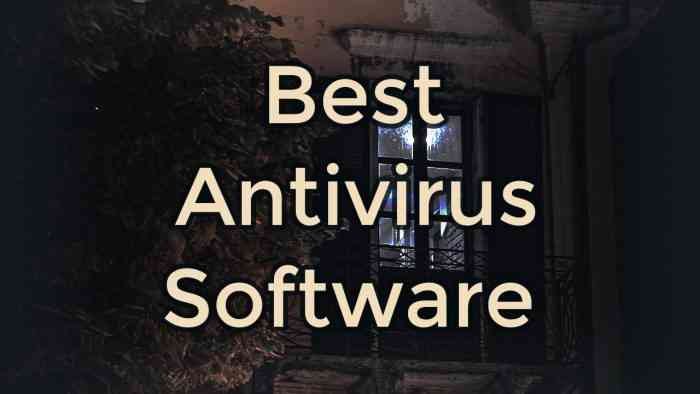Welcome to the ultimate buying guide for the best antivirus software for your PC! If you’re reading this, it’s likely that you understand the importance of protecting your computer from malware, viruses, and other online threats.
With so many antivirus software options available on the market, it can be overwhelming to choose the right one for your needs. That’s where we come in. Our comprehensive guide will help you navigate the various features, costs, and performance of the top antivirus software programs so that you can make an informed decision with confidence.
We understand the trust you’re placing in us to provide unbiased and helpful advice, and we’re committed to helping you find the best antivirus software to keep your PC safe and secure.
Best Antivirus at a glance
There are many antivirus software options available, each with their own strengths and weaknesses. Here is a list of some of the best antivirus software:
- Norton 360 Deluxe: Norton 360 Deluxe offers comprehensive antivirus protection, with features such as real-time malware protection, parental controls, and a VPN.
- Bitdefender Total Security: Bitdefender Total Security provides excellent malware protection, with additional features such as parental controls and a password manager.
- Kaspersky Total Security: Kaspersky Total Security offers strong malware protection and a range of additional features, including a password manager and parental controls.
- McAfee Total Protection: McAfee Total Protection provides strong antivirus protection, with additional features such as a password manager and parental controls.
- Avira Antivirus Pro: Avira Antivirus Pro offers excellent malware protection, with additional features such as a VPN and a password manager.
- Trend Micro Maximum Security: Trend Micro Maximum Security provides strong malware protection and a range of additional features, including parental controls and a password manager.
- ESET Smart Security Premium: ESET Smart Security Premium provides excellent malware protection and a range of additional features, including a password manager and parental controls.
- AVG Ultimate: AVG Ultimate offers strong antivirus protection and a range of additional features, including a VPN and a password manager.
- Avast Premium Security: Avast Premium Security offers strong malware protection and a range of additional features, including a VPN and a password manager.
- Webroot SecureAnywhere: Webroot SecureAnywhere offers fast and lightweight malware protection, with a small installation size and low system impact.
- F-Secure Total Security and VPN: F-Secure Total Security and VPN offers strong malware protection and a range of additional features, including a VPN and parental controls.
- Sophos Home Premium: Sophos Home Premium offers strong malware protection, with additional features such as parental controls and a remote management console.
- Comodo Internet Security Premium: Comodo Internet Security Premium offers comprehensive malware protection and a range of additional features, including a firewall and sandboxing technology.
- BullGuard Premium Protection: BullGuard Premium Protection offers strong malware protection and a range of additional features, including a firewall, parental controls, and a vulnerability scanner.
- ZoneAlarm Extreme Security: ZoneAlarm Extreme Security offers comprehensive malware protection and additional features such as a firewall, identity protection, and a password manager.
- Panda Dome Premium: Panda Dome Premium provides strong malware protection, with additional features such as a VPN, parental controls, and a password manager.
- TotalAV: TotalAV offers comprehensive malware protection and additional features such as a system boost and a disk cleaner.
- VIPRE Advanced Security: VIPRE Advanced Security offers strong malware protection and additional features such as a firewall and a spam filter.
Remember, when choosing antivirus software, it is important to consider your specific needs and budget, as well as the features and performance of each option. Be sure to read reviews, compare prices, and take advantage of free trials or money-back guarantees to ensure you are making the best choice for your personal cybersecurity needs.
Best Antivirus Comparison
Here is a quick comparison of the best antivirus software.
| Antivirus Software | Price (1-year subscription) | Number of Devices | Real-Time Protection | Malware Detection | Firewall | VPN | Parental Control | Additional Features |
| Norton 360 Deluxe | $49.99 | 5 | Yes | Excellent | Yes | Yes | Yes | Password Manager, Cloud Backup |
| Bitdefender Total Security | $44.99 | 5 | Yes | Excellent | Yes | Yes | Yes | Password Manager, Safe Online Banking |
| Kaspersky Total Security | $49.99 | 5 | Yes | Excellent | Yes | Yes | Yes | Password Manager, Safe Kids |
| McAfee Total Protection | $39.99 | 10 | Yes | Good | Yes | Yes | Yes | Safe Web Browsing, Identity Theft Protection |
| Avira Antivirus Pro | $44.99 | 1 | Yes | Good | Yes | Yes | Yes | Password Manager, Safe Shopping |
| Trend Micro Maximum Security | $39.95 | 5 | Yes | Good | Yes | Yes | Yes | Pay Guard, Password Manager |
| ESET Smart Security Premium | $59.99 | 5 | Yes | Excellent | Yes | Yes | Yes | Password Manager, Banking Protection |
| AVG Ultimate | $79.99 | Unlimited | Yes | Good | Yes | Yes | Yes | PC Tune-Up, Webcam Protection |
| Avast Premium Security | $89.99 | 10 | Yes | Good | Yes | Yes | Yes | Password Manager, SafeZone Browser |
| Webroot SecureAnywhere | $49.99 | 5 | Yes | Good | No | No | No | Identity Shield, System Optimizer |
| F-Secure Total Security and VPN | $89.99 | 5 | Yes | Good | Yes | Yes | Yes | Password Manager, Safe Banking |
| Sophos Home Premium | $60.00 | 10 | Yes | Good | Yes | Yes | Yes | Privacy Protection, Ransomware Security |
| Comodo Internet Security Premium | $39.99 | 3 | Yes | Good | Yes | Yes | Yes | DNS Firewall, Website Filtering |
| BullGuard Premium Protection | $59.99 | 10 | Yes | Good | Yes | Yes | Yes | PC Tune-Up, Vulnerability Scanner |
| ZoneAlarm Extreme Security | $89.95 | 5 | Yes | Good | Yes | No | Yes | Identity Protection, Advanced Firewall |
| Panda Dome Premium | $69.99 | 10 | Yes | Good | Yes | Yes | Yes | Password Manager, PC Optimization |
| TotalAV | $59.00 | 6 | Yes | Good | Yes | Yes | Yes | Safe Browsing, Ad Blocker |
| VIPRE Advanced Security | $53.99 | 5 | Yes | Good | Yes | No | Yes | Ransomware Protection, Email Security |
Note: Prices are subject to change and may vary based on discounts and promotions. This table only serves as a general comparison and does not represent the actual value of the antivirus software.
As seen in the table above, Norton 360 Deluxe, Bitdefender Total Security, and Kaspersky Total Security are among the top antivirus software in terms of features, performance, and protection. They all offer comprehensive security solutions, including anti-malware protection, anti-phishing, firewall, parental controls, and VPN.
McAfee Total Protection, Avira Antivirus Pro, and Trend Micro Maximum Security are also great options, but they may not be as feature-rich as the top three. However, they still offer reliable protection against malware and other cyber threats.
ESET Smart Security Premium, AVG Ultimate, and Avast Premium Security are also solid choices, but they may have slightly higher resource usage compared to other options.
Webroot SecureAnywhere, F-Secure Total Security and VPN, and Sophos Home Premium are lightweight and efficient, but they may not offer as many features as the top contenders.
Comodo Internet Security Premium, BullGuard Premium Protection, and ZoneAlarm Extreme Security are also good options, but they may have a steeper learning curve for less tech-savvy users.
Panda Dome Premium, TotalAV, and VIPRE Advanced Security are also capable antivirus software, but they may not have as strong a reputation or market presence as the others on this list.
When choosing an antivirus software, it’s important to consider your specific needs and budget, as well as the reputation and performance of the software. Always do your research and read reviews before making a purchase.
Best Antivirus in detail
Choosing the best antivirus software for your PC is crucial to protect your computer from various security threats. The best antivirus software offers comprehensive protection against viruses, malware, and other online threats while providing additional features like firewall protection, password management, and parental controls.
With so many options available, it’s important to do your research and select a reliable and reputable antivirus software that meets your needs and budget. By considering factors such as real-time protection, system impact, ease of use, and additional features, you can find the best antivirus software to keep your computer safe and secure.
1. Norton 360 Deluxe
Norton 360 Deluxe is a comprehensive antivirus software that offers protection against malware, viruses, and online threats. It includes features such as a firewall, VPN, and parental controls. However, it has been criticized for its high cost and can be resource-intensive, causing system slowdowns.
Pros:
- Comprehensive protection against malware and online threats
- Includes a firewall, VPN, and parental controls
Cons:
- High cost compared to other antivirus options
- Can cause system slowdowns
Buying advice: Consider Norton 360 Deluxe if you prioritize comprehensive protection and are willing to pay a higher price for it. However, be aware of its potential impact on system performance.
2. Bitdefender Total Security
Bitdefender Total Security is an antivirus software that offers strong malware protection and a range of security features such as a firewall, VPN, and parental controls. It is known for its ease of use and low impact on system performance. However, it may be more expensive than other options.
Pros:
- Strong malware protection
- Includes features such as a firewall, VPN, and parental controls
- Easy to use and low impact on system performance
Cons:
- More expensive than some other antivirus options
Buying advice: Consider Bitdefender Total Security if you prioritize strong malware protection and want an antivirus software that is easy to use and doesn’t impact system performance. However, be aware of its potentially higher cost compared to other options.
3. Kaspersky Total Security
Kaspersky Total Security is a popular antivirus software that offers strong malware protection and a range of security features such as a firewall, VPN, and parental controls. It is known for its reliability and low impact on system performance. However, the company has faced controversy in the past due to allegations of ties to the Russian government.
Pros:
- Strong malware protection
- Includes features such as a firewall, VPN, and parental controls
- Reliable and low impact on system performance
Cons:
- Controversy surrounding the company’s ties to the Russian government
Buying advice: Consider Kaspersky Total Security if you prioritize strong malware protection and want an antivirus software that is reliable and won’t impact system performance. However, be aware of the controversy surrounding the company and consider alternative options if you have concerns about the potential risks.
4. McAfee Total Protection
McAfee Total Protection is an antivirus software that offers protection against malware, viruses, and online threats. It includes features such as a firewall, VPN, and parental controls. However, it has been criticized for its high cost and can be resource-intensive, causing system slowdowns.
Pros:
- Protection against malware and online threats
- Includes a firewall, VPN, and parental controls
Cons:
- High cost compared to other antivirus options
- Can cause system slowdowns
Buying advice: Consider McAfee Total Protection if you prioritize comprehensive protection and are willing to pay a higher price for it. However, be aware of its potential impact on system performance.
5. Avira Antivirus Pro
Avira Antivirus Pro is an antivirus software that offers strong malware protection and a range of security features such as a firewall and VPN. It is known for its low impact on system performance and ease of use. However, it may not include as many features as other options.
Pros:
- Strong malware protection
- Includes features such as a firewall and VPN
- Low impact on system performance and easy to use
Cons:
- May not include as many features as other options
Buying advice: Consider Avira Antivirus Pro if you prioritize strong malware protection and want an antivirus software that is easy to use and doesn’t impact system performance. However, be aware that it may not include as many features as other options.
6. Trend Micro Maximum Security
Trend Micro Maximum Security is an antivirus software that offers strong malware protection and a range of security features such as a firewall, VPN, and parental controls. It is known for its ease of use and low impact on system performance. However, it may be more expensive than other options.
Pros:
- Strong malware protection
- Includes features such as a firewall, VPN, and parental controls
- Easy to use and low impact on system performance
Cons:
- May be more expensive than other antivirus options
Buying advice: Consider Trend Micro Maximum Security if you prioritize strong malware protection and want an antivirus software that is easy to use and doesn’t impact system performance. However, be aware of its potentially higher cost compared to other options.
7. ESET Smart Security Premium
ESET Smart Security Premium is an antivirus software that offers strong malware protection and a range of security features such as a firewall, anti-phishing, and anti-spam filters. It also includes a password manager and encryption tools. However, it may be more expensive than other options.
Pros:
- Strong malware protection
- Includes features such as a firewall, anti-phishing, and anti-spam filters
- Includes a password manager and encryption tools
Cons:
- May be more expensive than other antivirus options
Buying advice: Consider ESET Smart Security Premium if you prioritize strong malware protection and want an antivirus software with advanced security features such as a password manager and encryption tools. However, be aware of its potentially higher cost compared to other options.
8. AVG Ultimate
AVG Ultimate is an antivirus software that offers strong malware protection and a range of security features such as a firewall and VPN. It also includes system optimization tools and can be used across multiple devices. However, it may not include as many advanced features as other options.
Pros:
- Strong malware protection
- Includes features such as a firewall and VPN
- Includes system optimization tools and can be used across multiple devices
Cons:
- May not include as many advanced features as other options
Buying advice: Consider AVG Ultimate if you prioritize strong malware protection and want an antivirus software that also includes system optimization tools and can be used across multiple devices. However, be aware that it may not include as many advanced features as other options.
9. Avast Premium Security
Avast Premium Security is an antivirus software that offers strong malware protection and a range of security features such as a firewall and anti-spam filters. It also includes a password manager and a VPN. However, it has been criticized for its privacy practices and may be more expensive than other options.
Pros:
- Strong malware protection
- Includes features such as a firewall, anti-spam filters, and a password manager
- Includes a VPN
Cons:
- May have privacy concerns
- May be more expensive than other antivirus options
Buying advice: Consider Avast Premium Security if you prioritize strong malware protection and want an antivirus software with features such as a password manager and VPN. However, be aware of its potential privacy concerns and potentially higher cost compared to other options.
10. Webroot SecureAnywhere
Webroot SecureAnywhere is an antivirus software that offers strong malware protection with a lightweight design that doesn’t use many system resources. It also includes features such as anti-phishing and anti-ransomware. However, it may not offer as many advanced security features as other options.
Pros:
- Strong malware protection
- Lightweight design that doesn’t use many system resources
- Includes features such as anti-phishing and anti-ransomware
Cons:
- May not offer as many advanced security features as other options
Buying advice: Consider Webroot SecureAnywhere if you prioritize a lightweight antivirus software that doesn’t use many system resources and offers strong malware protection. However, if you require more advanced security features, this may not be the best option for you.
11. F-Secure Total Security and VPN
F-Secure Total Security and VPN is an antivirus software that offers strong malware protection, a VPN, and advanced security features such as banking protection and parental controls. However, it may be more expensive than other options.
Pros:
- Strong malware protection
- Includes a VPN
- Includes advanced security features such as banking protection and parental controls
Cons:
- May be more expensive than other antivirus options
Buying advice: Consider F-Secure Total Security and VPN if you prioritize strong malware protection and want an antivirus software with advanced security features such as a VPN and banking protection. However, be aware of its potentially higher cost compared to other options.
12. Sophos Home Premium
Sophos Home Premium is an antivirus software that offers strong malware protection with advanced security features such as a firewall, anti-phishing, and anti-ransomware. It also includes parental controls and can be used across multiple devices. However, it may not be as user-friendly as other options.
Pros:
- Strong malware protection
- Includes advanced security features such as a firewall, anti-phishing, and anti-ransomware
- Includes parental controls and can be used across multiple devices
Cons:
- May not be as user-friendly as other options
Buying advice: Consider Sophos Home Premium if you prioritize strong malware protection and want an antivirus software with advanced security features such as a firewall and anti-phishing. However, be aware that it may not be as user-friendly as other options.
13. Comodo Internet Security Premium
Comodo Internet Security Premium is a comprehensive antivirus software that offers protection against various malware, viruses, and other online threats. It comes with features like real-time protection, firewall, sandboxing, and more. The software has a user-friendly interface and is easy to use.
Pros:
- Offers a strong firewall protection
- Provides a sandboxing feature
- Free for personal use
Cons:
- Can slow down system performance during scans
- Can be intrusive with pop-ups and notifications
Buying advice: Comodo Internet Security Premium is a good choice for those who prioritize firewall protection and sandboxing features. However, it may not be the best option for those who want a software that is lightweight and has minimal pop-ups and notifications.
14. Avast Premium Security
Avast Premium Security is a popular antivirus software that provides protection against malware, viruses, and other online threats. It comes with features like real-time protection, firewall, anti-phishing, and more. The software has a user-friendly interface and is easy to use.
Pros:
- Offers a range of features for comprehensive protection
- User-friendly interface
- Offers a free version for basic protection
Cons:
- Can be resource-intensive and slow down system performance
- Has been known to collect user data in the past
Buying advice: Avast Premium Security is a good choice for those who want comprehensive protection with a range of features. However, it may not be the best option for those who prioritize system performance or have concerns about user data privacy.
15. Webroot SecureAnywhere
Webroot SecureAnywhere is a cloud-based antivirus software that provides protection against various malware, viruses, and other online threats. It comes with features like real-time protection, anti-phishing, firewall, and more. The software is lightweight and has a fast scanning speed.
Pros:
- Lightweight and fast scanning speed
- Cloud-based, making it easy to manage and install
- Offers a free trial for users to test out the software
Cons:
- May not have as many features as other antivirus software
- Has had issues with false positives in the past
Buying advice: Webroot SecureAnywhere is a good choice for those who prioritize system performance and speed. However, it may not be the best option for those who want a software with a wide range of features or have concerns about false positives.
16. F-Secure Total Security and VPN
F-Secure Total Security and VPN is a comprehensive antivirus software that offers protection against malware, viruses, and online threats. It also includes a VPN for secure browsing and privacy protection. The software is easy to use and provides automatic updates to ensure maximum security. However, it can be a bit expensive compared to other options.
Pros:
- Comprehensive protection against malware and online threats
- Includes a VPN for secure browsing and privacy protection
- Easy to use with automatic updates
Cons:
- Can be more expensive than other options
- Limited features compared to other antivirus software
Buying advice: F-Secure Total Security and VPN is a great option if you’re looking for a comprehensive antivirus software with an included VPN. However, it can be more expensive than other options, so make sure to consider your budget before purchasing.
17. Sophos Home Premium
Sophos Home Premium is an antivirus software that offers advanced protection against malware, viruses, and online threats. It features a user-friendly interface and a range of features including parental controls and web filtering. However, it can be resource-intensive and may slow down your computer.
Pros:
- Advanced protection against malware and online threats
- User-friendly interface with additional features like parental controls
- Includes web filtering
Cons:
- Can be resource-intensive and slow down your computer
- May not be suitable for older or slower systems
Buying advice: Sophos Home Premium is a good option for those who want advanced protection against online threats and additional features like parental controls. However, it may not be suitable for older or slower systems due to its resource-intensive nature.
18. Comodo Internet Security Premium
Comodo Internet Security Premium is an antivirus software that offers protection against malware, viruses, and online threats. It features a user-friendly interface and includes additional features like a firewall and email protection. However, it can be resource-intensive and may slow down your computer.
Pros:
- Protection against malware and online threats
- User-friendly interface with additional features like a firewall and email protection
Cons:
- Can be resource-intensive and slow down your computer
- May not be suitable for older or slower systems
Buying advice: Comodo Internet Security Premium is a good option for those who want additional features like a firewall and email protection in addition to antivirus protection. However, it may not be suitable for older or slower systems due to its resource-intensive nature.
Antivirus software that we do not recommend
As with any product, not all antivirus software is created equal. While there are many reputable options available, there are also some antivirus software programs that are not recommended due to various issues, such as poor performance or inadequate protection. Here are some examples of non-recommended antivirus software:
- Norton 360 Deluxe: While Norton is a well-known name in the antivirus industry, Norton 360 Deluxe has been criticized for its high cost and poor performance. In particular, the software has been known to slow down systems and cause crashes, leading to frustration among users.
- McAfee Total Protection: McAfee Total Protection has been criticized for its poor malware detection rates, with some studies showing that it fails to detect a significant percentage of malware samples. In addition, the software has been known to slow down systems and cause other performance issues.
- Avira Antivirus Pro: While Avira Antivirus Pro offers basic malware protection, it has been criticized for its high cost and limited features. In particular, the software lacks some of the more advanced features offered by other antivirus programs, such as a firewall or a VPN.
- Trend Micro Maximum Security: While Trend Micro Maximum Security offers strong malware protection, it has been criticized for its high cost and poor performance. In particular, the software has been known to slow down systems and cause crashes, leading to frustration among users.
- AVG Ultimate: While AVG Ultimate offers basic malware protection, it has been criticized for its high cost and limited features. In particular, the software lacks some of the more advanced features offered by other antivirus programs, such as a firewall or a VPN.
- Webroot SecureAnywhere Antivirus: Webroot SecureAnywhere Antivirus has been criticized for its poor malware protection rates, with some studies showing that it fails to detect a significant percentage of malware samples. In addition, the software has been known to cause system crashes and other performance issues.
- Kaspersky Total Security: While Kaspersky Total Security offers strong malware protection, the company has faced controversy in the past due to allegations of ties to the Russian government. As a result, some individuals and organizations may choose to avoid using Kaspersky products for security reasons.
- Comodo Antivirus: Comodo Antivirus has been criticized for its poor malware protection rates, with some studies showing that it fails to detect a significant percentage of malware samples. In addition, the software has been known to cause system crashes and other performance issues.
- F-Secure Safe: While F-Secure Safe offers basic malware protection, the software has been criticized for its high cost and limited features. In particular, the software lacks some of the more advanced features offered by other antivirus programs, such as a firewall or a VPN.
When considering antivirus software, it is important to do your research and choose a reputable provider with a strong track record of performance and reliability. Reading reviews and comparing prices can help ensure that you make the best choice for your personal cybersecurity needs.
Remember that while these examples may not be recommended for certain reasons, each antivirus software option has its own unique strengths and weaknesses. It is important to consider your specific needs and budget, as well as the features and performance of each option, when choosing antivirus software.
Best Antivirus software – What you need to know?
Antivirus software, also known as anti-malware software, is a program designed to detect, prevent, and remove malicious software from computers and other devices. The term “virus” originally referred to a specific type of malicious software that replicates itself and spreads from computer to computer, but the term has since expanded to include other types of malware, such as Trojan horses, worms, spyware, adware, and ransomware.
History:
The first antivirus software was developed in the 1980s, when computer viruses were a relatively new threat. Early antivirus programs were simple and relied on signature-based detection, which involved identifying known virus patterns in files and programs. As viruses became more complex and sophisticated, antivirus software evolved to include more advanced detection methods, such as behavior-based detection, heuristics, and machine learning.
How Antivirus Software Works:
Antivirus software works by scanning files and programs on a computer or device for known malware patterns. When malware is detected, the software will either quarantine or delete the infected files. Some antivirus programs also include real-time protection, which monitors a computer’s activity in real-time to detect and block malware before it can infect the system.
Features:
The features of antivirus software can vary depending on the specific program, but common features include:
- Virus and malware detection and removal
- Real-time protection
- Scanning of email attachments and downloads
- Firewall protection
- Parental controls
- Password management
- Optimization and performance tools
Choosing Antivirus Software:
When choosing antivirus software, there are several factors to consider, including:
- Detection and removal rates
- Real-time protection
- System impact
- User interface
- Additional features
- Cost and licensing
It’s important to choose an antivirus program that offers reliable and effective protection, while also being easy to use and not overly taxing on system resources.
In conclusion, antivirus software plays a critical role in protecting computers and devices from malware and other online threats. With the wide range of antivirus software options available on the market, it’s important to do your research and choose a program that meets your specific needs and provides the best possible protection for your devices.
Do I really need an Antivirus?
In today’s digital age, the internet has become an integral part of our daily lives. We use it for everything from work and communication to entertainment and shopping. However, with the convenience of the internet comes the risk of cyber threats, such as viruses, malware, and phishing attacks. This begs the question: do I need antivirus software?
The short answer is yes. Antivirus software plays a critical role in protecting your computer and personal information from online threats. It works by detecting and removing viruses, malware, and other malicious software from your computer. It can also help prevent cyber attacks, such as phishing scams, by blocking suspicious websites and emails.
Even if you’re careful about the websites you visit and the emails you open, you’re still at risk of encountering malware and viruses. Cyber criminals are constantly developing new and sophisticated ways to infiltrate computer systems and steal personal information. Without antivirus software, your computer is vulnerable to these attacks, which can result in identity theft, financial loss, and other serious consequences.
Some people argue that built-in security features, such as Windows Defender, are sufficient protection against online threats. While these features can provide some level of protection, they may not be as effective as dedicated antivirus software. In addition, third-party antivirus software often includes additional features, such as firewalls and parental controls, that can provide even more comprehensive protection.
Choosing the right antivirus software can be overwhelming, given the wide range of options available on the market. It’s important to choose a reputable program that offers reliable and effective protection. Look for software that includes real-time scanning, automatic updates, and a user-friendly interface. Additionally, consider the cost and licensing terms, as well as any additional features that may be important to you.
In conclusion, antivirus software is a necessary investment for anyone who uses a computer or other internet-connected device. It provides essential protection against cyber threats and helps keep your personal information secure. With so many options available, take the time to research and choose the antivirus software that best meets your needs and provides the most comprehensive protection.
How to choose the best Antivirus software?
Choosing the best antivirus software can be a daunting task, with so many options available on the market. Here are some key factors to consider when choosing the best antivirus software for your needs:
- Security Features: Look for antivirus software that includes real-time scanning, automatic updates, and a range of features that protect against various types of malware, viruses, and other online threats.
- Performance: The best antivirus software should be effective in detecting and removing threats without slowing down your computer’s performance. Choose a program that has a minimal impact on your computer’s speed and performance.
- User Interface: A user-friendly interface makes it easy to navigate and use the software. Choose antivirus software that has a simple and intuitive interface that you feel comfortable using.
- Additional Features: Some antivirus software programs offer additional features such as firewalls, password managers, and parental controls. Consider the additional features that you may need and choose a program that includes these features.
- Cost and Licensing: Antivirus software is often sold on a subscription basis, so consider the cost and licensing terms when making your decision. Look for software that offers flexible pricing options and allows you to use the software on multiple devices.
- Customer Support: Good customer support is important in case you encounter any issues with the software. Choose antivirus software that offers good customer support through email, phone, or chat.
- Reputation: Choose antivirus software from reputable companies with a track record of providing reliable and effective protection against malware and other online threats. Do your research and read reviews from other users before making your final decision.
In conclusion, choosing the best antivirus software involves considering a range of factors, including security features, performance, user interface, additional features, cost and licensing, customer support, and reputation. By taking the time to research and evaluate these factors, you can choose the best antivirus software for your needs and enjoy secure and safe browsing online.
How we tested the best antivirus software?
Testing antivirus software is a complex process that involves various steps to ensure the software’s effectiveness in detecting and removing malware and other online threats. Here’s an overview of the antivirus testing process:
- Selection of Antivirus Software: The first step is to select the antivirus software to be tested. This involves identifying a range of reputable antivirus software programs and choosing a representative sample for testing.
- Preparation of Test Environment: The test environment must be set up to mimic real-world conditions, which involves creating a range of malware and virus samples, setting up virtual machines to simulate different operating systems, and creating a variety of network environments.
- Testing Methodology: The testing methodology involves creating a test plan that outlines the specific tests to be conducted and the criteria for evaluating the antivirus software’s effectiveness. This includes testing the software’s ability to detect and remove malware, its impact on system performance, and its ability to block phishing attacks and other online threats.
- Execution of Tests: The tests are then executed, which involves running the antivirus software on the test machines and exposing them to a range of malware and virus samples. The antivirus software’s ability to detect and remove the malware is monitored, and the impact on system performance is measured.
- Analysis of Test Results: The test results are then analyzed, and the antivirus software’s effectiveness is evaluated based on the criteria outlined in the test plan. The results are compared to industry standards and other antivirus software programs to determine the software’s overall effectiveness.
- Reporting of Test Results: The test results are then compiled into a report that provides an overview of the testing process, the criteria used to evaluate the antivirus software, and the results of the tests. The report also includes recommendations for users based on the results of the testing.
In conclusion, the antivirus testing process involves selecting representative antivirus software programs, preparing the test environment, developing a testing methodology, executing tests, analyzing test results, and reporting the findings. This process ensures that antivirus software is thoroughly tested and evaluated for its effectiveness in detecting and removing malware and other online threats.
Built-In vs. Third-Party Antiviruses – Which one is Better?
When it comes to antivirus protection for your computer, you have two options: built-in antivirus software or third-party antivirus software. Both options offer different advantages and disadvantages, so it’s important to weigh them carefully before making a decision.
Built-In Antivirus Software
Many operating systems come with built-in antivirus software, such as Windows Defender for Windows and XProtect for Macs. These programs are designed to offer basic protection against malware and viruses.
Advantages:
- Built-in antivirus software is typically free and doesn’t require any additional downloads or installations.
- It’s already integrated into your operating system, so it’s easy to use and doesn’t require any configuration or setup.
- Built-in antivirus software is often designed to work seamlessly with other built-in security features, such as firewalls and automatic updates.
Disadvantages:
- Built-in antivirus software may not offer the same level of protection as third-party software. It may lack advanced features or updates that are only available in third-party software.
- Built-in antivirus software may not offer as much flexibility in terms of customization or control over settings.
- Some built-in antivirus software may be less effective at detecting and removing new or emerging threats.
Third-Party Antivirus Software
Third-party antivirus software is designed to offer more comprehensive protection against malware and viruses than built-in software. These programs are typically available for purchase or as a subscription service.
Advantages:
- Third-party antivirus software often offers more advanced features and settings than built-in software, including additional layers of protection against a wider range of threats.
- These programs are often updated more frequently than built-in software to address new and emerging threats.
- Third-party antivirus software may offer more customization and control over settings.
Disadvantages:
- Third-party antivirus software can be expensive, especially if you need to purchase a license for multiple devices.
- It may require additional downloads and installations, which can be time-consuming.
- Some third-party antivirus software can be resource-intensive, which can slow down your computer’s performance.
In conclusion, both built-in and third-party antivirus software offer different advantages and disadvantages. Built-in software may be suitable for basic protection, while third-party software offers more advanced features and customization options. Ultimately, the choice between built-in and third-party antivirus software depends on your specific needs and budget.
Free vs. paid antivirus: should you really pay?
When it comes to choosing antivirus software, one of the most common questions people ask is whether they should go for a free or a paid antivirus solution. While free antivirus software can offer basic protection, paid solutions often come with more advanced features and additional layers of protection.
Here are some factors to consider when deciding between a free or paid antivirus solution:
- Level of Protection: Free antivirus software typically provides basic protection against common viruses and malware. Paid antivirus software, on the other hand, often offers more advanced features, such as real-time scanning, protection against ransomware, and a firewall. Paid solutions also tend to provide more frequent updates to protect against emerging threats.
- Features: Paid antivirus software often comes with more advanced features such as parental controls, spam filters, and online backup. These features can provide additional layers of protection and peace of mind.
- Customer Support: Paid antivirus solutions often come with customer support, which can be helpful if you encounter any issues or have questions about the software. Free antivirus solutions may not offer this type of support.
- Performance: Free antivirus software can sometimes slow down your computer’s performance, especially during scans. Paid antivirus software is typically designed to have a lower impact on your computer’s performance.
- Cost: Of course, cost is a significant factor to consider. Free antivirus software is, well, free, but it may not provide the level of protection you need. Paid antivirus software can range from $20 to $100 or more per year, depending on the features and number of devices covered.
In conclusion, if you’re looking for basic protection, free antivirus software may be suitable for you. However, if you’re looking for more advanced features and additional layers of protection, it may be worth investing in a paid antivirus solution. Ultimately, the decision between free or paid antivirus software depends on your specific needs, budget, and level of comfort when it comes to online security.
What Security Threats Can Antivirus Protect Against?
Antivirus software is designed to protect your computer from a wide range of security threats, including:
- Viruses: These are malicious programs that can infect your computer and spread to other devices. Antivirus software can detect and remove viruses from your computer before they can cause harm.
- Malware: This is a term used to describe any software designed to harm your computer or steal your personal information. Antivirus software can protect against a wide range of malware, including adware, spyware, and ransomware.
- Phishing: This is a type of cyber attack where hackers use fake websites or emails to trick you into giving them your personal information. Antivirus software can detect and block phishing attempts, helping to keep your personal information safe.
- Trojan Horses: These are malicious programs that appear to be harmless software, but once installed, they can give hackers access to your computer. Antivirus software can detect and remove Trojan Horses before they can cause damage.
- Rootkits: These are sophisticated malware programs that can hide on your computer and avoid detection by antivirus software. However, many antivirus programs are designed to detect and remove rootkits.
- Botnets: These are networks of infected computers that can be used to launch cyber attacks. Antivirus software can detect and remove infected computers from botnets, preventing them from being used for malicious purposes.
- Zero-day attacks: These are attacks that exploit previously unknown vulnerabilities in software. While no antivirus software can protect against all zero-day attacks, many programs are designed to detect and prevent these types of attacks.
In conclusion, antivirus software can protect your computer from a wide range of security threats, including viruses, malware, phishing, Trojan Horses, rootkits, botnets, and zero-day attacks. By investing in a reliable antivirus program and keeping it updated, you can help to keep your computer and personal information safe from cyber threats.
What Security Threats Does Antivirus Not Protect Against?
Antivirus software is a powerful tool that can protect your computer against a wide range of security threats. However, there are some security threats that antivirus software may not be able to protect against. Here are a few examples:
- Social engineering attacks: These are attacks where hackers use psychological tricks to trick people into giving them sensitive information. Antivirus software may not be able to detect and prevent social engineering attacks, as they often rely on human behavior rather than technical vulnerabilities.
- Advanced persistent threats (APTs): APTs are long-term, targeted attacks that are designed to penetrate a specific network or organization. Antivirus software may not be able to detect and prevent APTs, as they often use sophisticated techniques to evade detection.
- Physical theft or damage: Antivirus software cannot protect against physical theft or damage to your computer. This includes theft of the actual computer or damage caused by natural disasters or accidents.
- Insider threats: Insider threats occur when someone within an organization intentionally or accidentally compromises the security of the network. Antivirus software may not be able to detect and prevent insider threats, as they often involve authorized access to the network.
- Zero-day attacks: While many antivirus programs are designed to detect and prevent zero-day attacks, there is always a risk that a new, previously unknown vulnerability could be exploited before antivirus software has been updated to protect against it.
In conclusion, while antivirus software is a powerful tool that can protect against many types of security threats, it may not be able to protect against all threats. It is important to use a combination of security measures, including antivirus software, firewalls, and user education, to help protect against a wide range of threats.
How to Buy Antivirus Software
Antivirus software is an essential tool for protecting your computer from security threats such as viruses, malware, and phishing attacks. Here is a step-by-step guide to help you choose and purchase the best antivirus software for your needs:
- Determine your budget: Antivirus software comes in a range of prices, from free options to premium suites. Determine how much you are willing to spend on antivirus software before beginning your search.
- Research different options: Look online for reviews and comparisons of different antivirus software options. Consider factors such as effectiveness, ease of use, and customer support.
- Consider your needs: Different antivirus software options offer different features, such as parental controls, VPNs, and advanced malware protection. Consider what features are important to you and your needs.
- Check compatibility: Make sure the antivirus software you choose is compatible with your computer’s operating system and hardware.
- Look for discounts: Many antivirus software providers offer discounts for first-time customers, students, and military members. Look for discounts or promotional codes before making your purchase.
- Download a free trial: Many antivirus software providers offer free trials of their software. Download a free trial before making your purchase to ensure the software meets your needs.
- Purchase and install the software: Once you have chosen the antivirus software that meets your needs and budget, purchase and download the software. Follow the installation instructions provided by the provider to ensure the software is properly installed and configured.
- Keep the software up to date: Antivirus software is only effective if it is kept up to date. Make sure to regularly update your antivirus software to ensure it is protecting your computer against the latest threats.
By following these steps, you can choose and purchase the best antivirus software for your needs and ensure your computer is protected against a wide range of security threats.
Pro tips on how to get discounts on antivirus software
Antivirus software is an essential tool for protecting your computer from security threats, but it can also be costly. Here are some pro tips to help you get discounts on antivirus software:
- Look for promotional codes: Many antivirus software providers offer promotional codes that can provide significant discounts on their products. Look for these codes on the provider’s website, through email newsletters, or through online coupon sites.
- Shop during sales events: Many antivirus software providers offer discounts during major sales events such as Black Friday, Cyber Monday, and back-to-school season. Keep an eye out for these sales and plan your purchase accordingly.
- Use student or military discounts: Some antivirus software providers offer discounts for students or military members. Check with the provider to see if you are eligible for any discounts.
- Consider multi-device plans: Some antivirus software providers offer discounts for purchasing plans that cover multiple devices. If you have multiple devices that need protection, consider purchasing a multi-device plan to save money.
- Check with your internet service provider: Some internet service providers offer free or discounted antivirus software to their customers. Check with your internet service provider to see if you are eligible for any discounts.
- Renew early: Many antivirus software providers offer discounts to customers who renew their subscriptions before they expire. Consider renewing your subscription early to take advantage of these discounts.
By following these pro tips, you can save money on antivirus software and ensure your computer is protected against a wide range of security threats.
Final Thoughts
It is also important to note that no antivirus software is 100% foolproof, and it is important to practice safe computing habits, such as not clicking on suspicious links or downloading files from unknown sources.
In addition to the options listed above, there are also free antivirus software options available, such as Avast Free Antivirus and Windows Defender, which provide basic malware protection. However, these free options may not offer the same level of comprehensive protection and additional features as paid options.
When considering purchasing antivirus software, it is also important to read reviews and compare prices to ensure you are getting the best value for your money. Some providers also offer free trials or money-back guarantees, which can allow you to try out the software before committing to a purchase.
Overall, choosing the best antivirus software for your needs requires careful consideration and research. By selecting a reputable provider and staying vigilant while using your computer, you can help ensure that your device and personal information remain protected from security threats.
FAQs
Here are some frequently asked questions about buying antivirus software:
- Do I need antivirus software for my computer?
Yes, antivirus software is essential for every computer to protect against various types of malware, viruses, and cyber threats. - Are free antivirus programs as effective as paid ones?
Free antivirus programs provide basic protection, but they may not offer advanced features or comprehensive protection compared to paid ones. - How do I choose the best antivirus software for my needs?
Consider the following factors: effectiveness in detecting and removing malware, ease of use, additional features like firewalls, parental controls, and pricing. - Is it safe to buy antivirus software online?
Yes, it is safe to buy antivirus software online from reputable and trustworthy websites. Make sure to use a secure and encrypted connection when making the purchase. - Can I use antivirus software on multiple devices?
Most antivirus software licenses allow you to use the software on multiple devices, but check the terms and conditions before purchasing. - Can antivirus software slow down my computer?
Some antivirus software can slow down your computer, but modern antivirus software is designed to run efficiently and minimize the impact on system performance. - How often should I update my antivirus software?
You should update your antivirus software regularly to ensure that it has the latest virus definitions and can detect and remove new threats. Most antivirus software updates automatically in the background. - Can I use more than one antivirus software on my computer?
It is not recommended to use multiple antivirus software programs on one computer as they can conflict with each other and cause performance issues. Choose one reputable antivirus program and stick with it. - What should I do if my antivirus software detects a virus?
Follow the instructions provided by your antivirus software to remove the virus. It is recommended to run a full system scan to ensure that all infected files are removed. - How often should I scan my computer for viruses?
Scan your computer for viruses regularly, preferably once a week or more frequently if you download a lot of files or visit risky websites. - Do I need to use a separate firewall with my antivirus software?
Many antivirus programs include a built-in firewall, but it’s always a good idea to double-check. If your antivirus software doesn’t have a firewall, you can use a separate one or enable the Windows firewall. - Can antivirus software slow down my computer?
Antivirus software can use some system resources, which may slow down your computer slightly. However, most modern antivirus programs are designed to minimize their impact on performance, so you should be able to use them without noticing much of a difference. - Can I use antivirus software on multiple devices?
Most antivirus programs allow you to use a single license on multiple devices, but you should check the specific terms of the software you’re considering before purchasing. Some programs may have restrictions on the number of devices you can use the software on. - What should I do if my antivirus software detects a threat?
If your antivirus software detects a threat, it will usually give you the option to remove or quarantine the threat. Follow the software’s instructions carefully to ensure that the threat is properly dealt with. - Can I use a free antivirus program instead of a paid one?
Free antivirus programs can be a good option for basic protection, but they may not offer as many features or as much protection as paid programs. Additionally, some free programs may come with ads or other annoyances. If you need more advanced protection or additional features, a paid program may be a better choice. - How often should I update my antivirus software?
It’s important to keep your antivirus software up-to-date to ensure that it can detect and protect against the latest threats. Most antivirus programs will automatically update themselves, but you should check the program’s settings to make sure that automatic updates are enabled. You should also run a manual update every few days to ensure that the program is up-to-date. - Can antivirus software slow down my computer?
Yes, antivirus software can sometimes slow down your computer, especially during scans and updates. However, most modern antivirus software is designed to minimize performance impact, and some even offer optimization features to improve system speed. - Can I install antivirus software on multiple devices?
Yes, many antivirus software options offer multi-device licenses, allowing you to protect multiple devices with a single subscription. However, be sure to check the licensing terms and the number of devices allowed before making a purchase. - Can I use a free antivirus software instead of a paid one?
Yes, you can use a free antivirus software instead of a paid one, but keep in mind that free options typically offer limited features and protection. Paid antivirus software usually includes additional security features and support services. - Can antivirus software protect against all types of malware?
No, antivirus software cannot protect against all types of malware, including zero-day exploits and highly targeted attacks. However, a good antivirus program can offer a strong layer of defense against most common types of malware. - Do I need to have an internet connection to use antivirus software?
Yes, you need an internet connection to install and activate antivirus software, as well as to receive updates and run scans. Some antivirus software may also require an internet connection to access additional security features or support services. - Can antivirus software protect me from online scams and phishing attacks?
Yes, many antivirus software options include features designed to protect against phishing attacks and other types of online scams. Look for software with strong web protection and anti-phishing capabilities. - Can I use antivirus software alongside other security software?
It is generally not recommended to use multiple antivirus programs at the same time, as they can conflict with each other and cause system instability. However, you can use antivirus software alongside other security software, such as a firewall or anti-malware program, to provide additional layers of protection. - Can I trust antivirus reviews online?
While there are many reputable technology websites and publications that offer reliable antivirus reviews, it’s important to be wary of fake reviews or biased opinions. Look for reviews from multiple sources, and consider the reputation and credibility of the website or publication. - How many devices can I protect with one antivirus license?
The number of devices that can be protected with one license varies depending on the antivirus software. Some may only cover one device, while others can protect up to 10 or more devices. Be sure to check the licensing agreement before purchasing. - Is it safe to buy antivirus software online?
It is generally safe to purchase antivirus software online from reputable vendors. However, it’s important to ensure that the website is secure and uses encryption to protect your personal and financial information. - Do I need to uninstall my old antivirus software before installing a new one?
Yes, it is recommended to completely remove any previously installed antivirus software before installing a new one. This will help to avoid conflicts and ensure the best performance of the new software. - Can I try antivirus software before buying it?
Many antivirus software providers offer free trials or versions with limited functionality. This can allow you to test the software and determine if it meets your needs before purchasing the full version. - Can I use antivirus software on a Mac or mobile device?
Yes, many antivirus software providers offer versions that are compatible with Macs and mobile devices. Be sure to check the system requirements before purchasing to ensure compatibility with your device. - What happens if my antivirus software detects a threat?
If your antivirus software detects a threat, it will typically quarantine the file or alert you to take action. Depending on the severity of the threat, the software may attempt to remove the threat or recommend a course of action. - Can I renew my antivirus software subscription?
Yes, most antivirus software providers offer subscription renewals. It’s important to keep your antivirus software up-to-date to ensure ongoing protection against new and evolving threats. - What is the difference between antivirus and internet security software?
Antivirus software provides protection against viruses, malware, and other threats that can infect your computer, while internet security software typically includes antivirus protection as well as additional features such as firewall protection, email filtering, and parental controls. - Can antivirus software slow down my computer?
Antivirus software can sometimes slow down your computer, particularly during scans or updates. However, many modern antivirus programs are designed to minimize their impact on system performance. - Can I use more than one antivirus program at the same time?
No, it is not recommended to use more than one antivirus program at the same time. Multiple antivirus programs can interfere with each other and cause system instability. - Can antivirus software protect against all types of cyber threats?
While antivirus software can provide protection against many types of cyber threats, no software can provide 100% protection. It is important to practice safe browsing habits and use other security measures in addition to antivirus software. - Is it necessary to renew my antivirus subscription every year?
Yes, it is necessary to renew your antivirus subscription every year to ensure that you continue to receive the latest updates and protection against new threats. - What is the difference between antivirus and internet security software?
Antivirus software provides protection against viruses, malware, and other threats that can infect your computer, while internet security software typically includes antivirus protection as well as additional features such as firewall protection, email filtering, and parental controls. - Can antivirus software slow down my computer?
Antivirus software can sometimes slow down your computer, particularly during scans or updates. However, many modern antivirus programs are designed to minimize their impact on system performance. - Can I use more than one antivirus program at the same time?
No, it is not recommended to use more than one antivirus program at the same time. Multiple antivirus programs can interfere with each other and cause system instability. - Can antivirus software protect against all types of cyber threats?
While antivirus software can provide protection against many types of cyber threats, no software can provide 100% protection. It is important to practice safe browsing habits and use other security measures in addition to antivirus software. - Is it necessary to renew my antivirus subscription every year?
Yes, it is necessary to renew your antivirus subscription every year to ensure that you continue to receive the latest updates and protection against new threats.