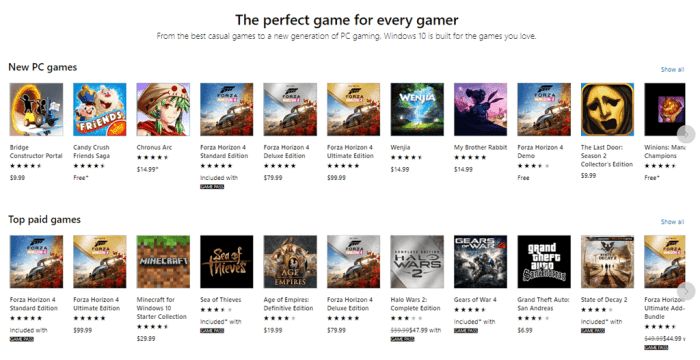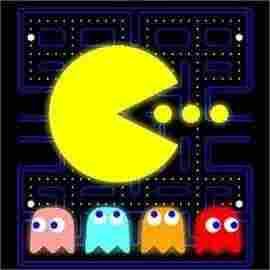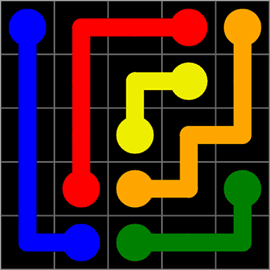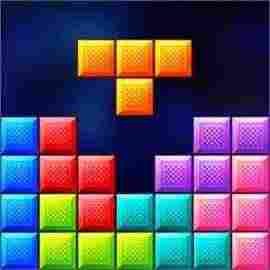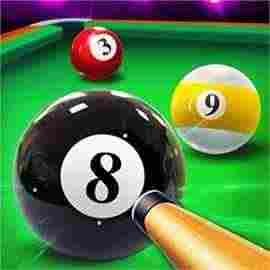Microsoft Windows 10
Reliable. Beautiful.
The most powerful, most elegantly designed operating system for desktop PCs on this planet. Nothing else can turn a desktop machine into a useful tool, Windows 10! It covers everything from gamers to business people, from your kid to your grandfather. Scalability and unlimited extensions are the core features that make Windows 10 the only champion in the desktop arena.
Customization
Make your desktop unique. Just like you.
Customize the look and feel of your desktop screen. Windows 10 has tens of packed graphics, including wallpapers, lock screen images, and more. Change the color scheme to match your mood and taste. Customize font size and make them look large and vivid. Themes are designed to change many visual things with just a click. A few mentioned here dive inside Windows 10 customization and discover a new aspect of desktop art.
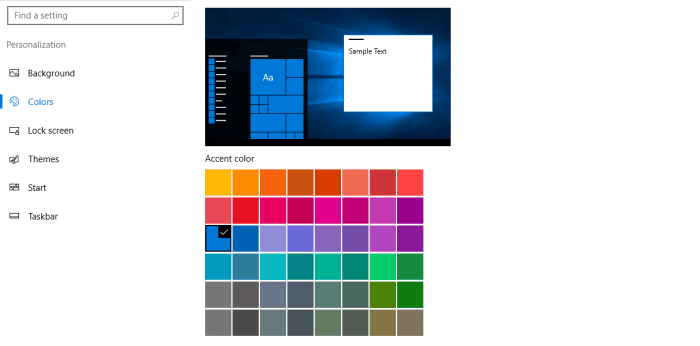
Control Panel
Control everything from one place.
The settings panel is a dashboard to tune your Windows 10 settings. Control the whole system, tweak your device, and manage Accounts associated with Windows 10 installation. Manage accessibility options. Take control of device privacy. And manage Windows 10 updates.
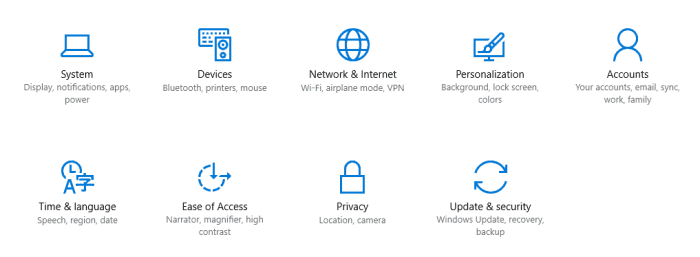
Start Menu
Forgive us. Here is Start Menu. All yours.
The start menu was underestimated when Microsoft planned Windows 8. Despite years of convincing, users proved it wrong. Besides luck, Start Menu was the single feature that failed Windows 8. Start Menu is practical and the essence of desktop computing, so it is back in Windows 10.
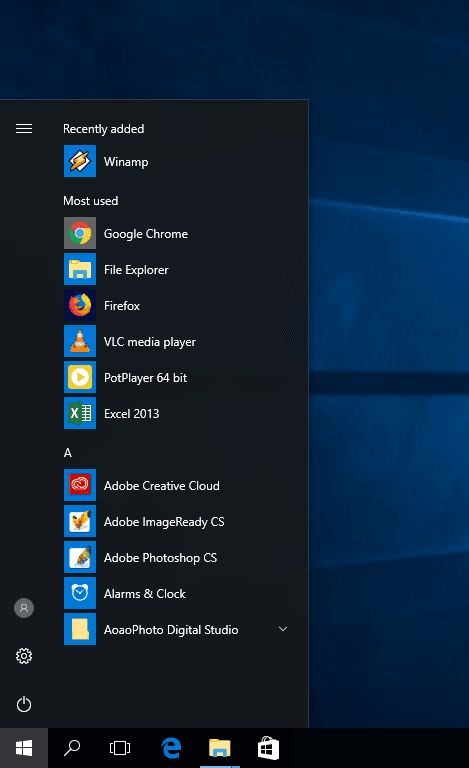
Edge Browser
Surf the web like never before.
Meet the new and modern browser, which is not boring. Unique design and useful features make browsing the way you want it. Edge is faster than Chrome and Firefox. Lightweight and more secure than both contenders. What else makes a browser practically usable? Edge has all of them.

Battery Saver
More battery life than Firefox &Chrome.
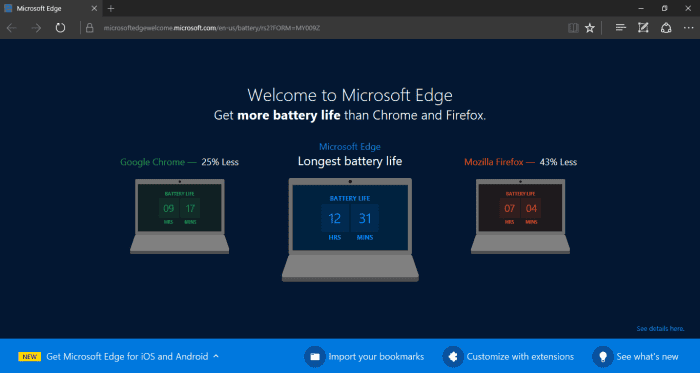
Malware Blocker
Safer than both Chrome and Firefox.
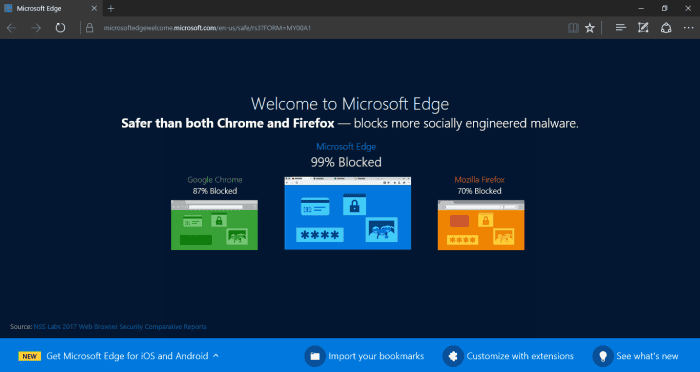
Task View
Multiply the Multitasking. More space for work.
Multitasking is even better with Task View. More than window switching is needed. Now add a virtual desktop for a neat working area. All your desktop settings, file storage, and other things will remain the same for each desktop.
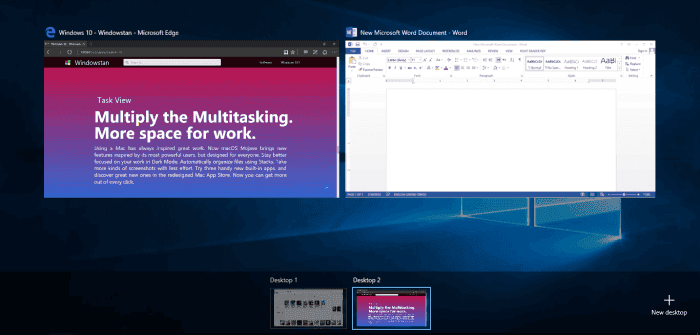
Emojis
Words are sufficient. Emojis can replace some of them.
Spice up your text with emojis. Convey the emotions with picture evidence. Windows 10 Emoji keyboard makes it simple. Just press Win key + Period key ( Win + . ) to launch emojis keyboard
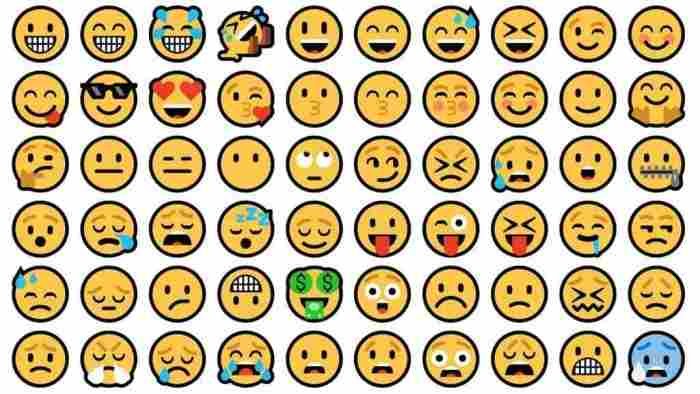
Games
The best OS for gamers. Play more.
Windows 10 is the best-ever desktop operating system for games and gamers. Tons of games, both free and paid. Challenge yourself and your friends and have fun every day.