Download Windows 11 ISO File (Disc Image)
Download Windows 11 Latest Version. Choose how you like to download Windows 11 for your PC.
Can your PC install Windows 11 or not? Check using the PC Health Check app.
Find out Windows 11 device specifications required for Windows 11.
For more insights, visit Windows release information status from Microsoft.
More ways to download Windows 11
Windows 11 Installation Assistant
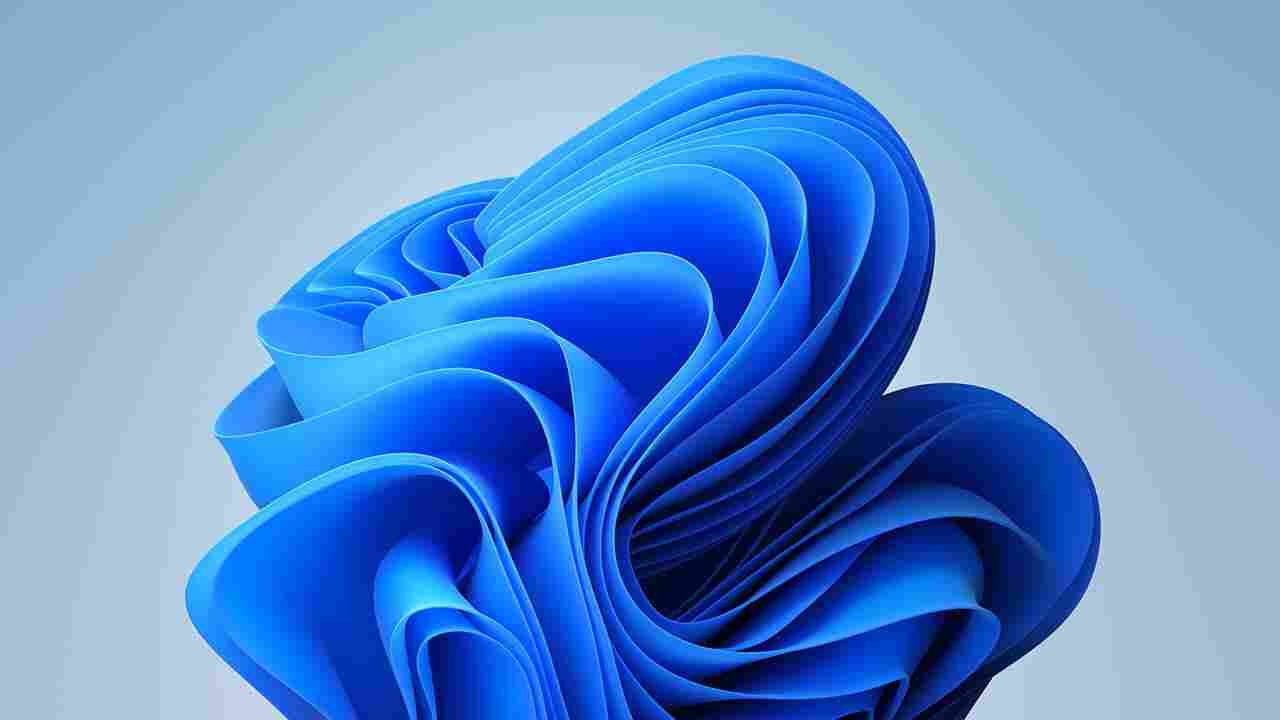
Welcome to Windows 11
Experience the best desktop OS with Windows 11, the next generation of Windows. You will download Windows 11 ISO files to make a bootable Windows 11 USB disk.
- Genuine Windows 11 ISO file.
- Direct download links from Microsoft official servers.
- All latest and old versions are included.
- Download Windows 11 ISO without Media Creation Tool
- All editions, all versions, all builds.
- Fast download speed.
- ISO files are not changed, modified, or edited in any way (if hosted on 3rd party host).
Windows 11 Features
Windows 11 is a rich feature upgrade version of Windows 10. The Windows 11 interface seems inspired by macOS, iOS, and a bit of Chrome OS. But wait, Windows 11 has combined the best operating systems to create the most suitable OS for its users, regardless of device.
Here is a snapshot of Windows 11 features:
- Refined UI
- Centralized Start
- Snap View
- Unified Settings App
- Personalized Widgets
- Android Apps support
- Redesigned the Start menu and taskbar
- Enhanced Microsoft Store with a broader range of apps
- Virtual desktops for improved multitasking
- Direct integration with Microsoft Teams
- Enhanced gaming experience with features like Auto HDR and DirectStorage
- Improved touch, pen, and voice input capabilities
- Enhanced compatibility with touch and stylus devices
Benefits of Upgrading
Upgrading to Windows 11 comes with several benefits, including:
- Access to new features and improvements
- Enhanced security features for better protection against threats
- Improved performance and efficiency
- Better compatibility with modern hardware and software
- Continued support and updates from Microsoft
Windows 11 System Requirements
Before diving into the installation process, ensuring your system meets the minimum requirements for Windows 11 is crucial.
RAM and Disk Space Restrictions
Windows 11 requires a minimum of 4 GB of RAM and 64 GB of storage space. However, it’s recommended to have at least 8 GB of RAM and 128 GB of storage for optimal performance.
TPM and UEFI Requirements
Windows 11 requires a compatible TPM (Trusted Platform Module) version 2.0 and UEFI firmware with Secure Boot support. These security features protect your system from unauthorized access and ensure a more secure computing environment.
Windows 11 has some special system requirements. Besides general requirements, Windows 11 explicitly requires you to have a modern laptop or PC having the following specifications:
- Intel Core or AMD Ryzen processor at least 8th generation or later.
- TPM 2.0 chip installed on system motherboard and turned on in BIOS settings.
- UEFI secure boot must be enabled in BIOS settings.
- Disk with at least 64 GB of storage space.
- 4GB RAM
The requirement of at least an 8th-generation CPU, TPM, and a secure boot has made Windows 11 inaccessible for most users. So, to enjoy Windows 11 to its fullest, say goodbye to your old laptop or keep it for Windows 10 and buy a modern laptop or PC compatible with Windows 11.
Windows 11 Editions
You must choose the edition carefully depending on your requirements and the nature of your work. Each edition has its own features, benefits, and limitations. Therefore, choose Windows 11 edition wisely.
Microsoft offers the following editions for Windows 11 OS:
- Windows 11 Home Edition
- Windows 11 Pro edition
- Windows 11 Education Edition
- Windows 11 Enterprise Edition
- Windows 11 for Workstations
- Windows 11 Server Edition
Currently, these are proposed editions and have not been finalized by Microsoft. However, there might be a little change, if it does.
Download Windows 11 ISO files (disc images)
Here you can download all versions of Windows 11 ISO files with direct download links. We make sure you download genuine Windows 11 ISO files straight from official sources.
| Windows | Version | Release Date | File Size | Download Link |
|---|---|---|---|---|
Windows 11 | Windows 11 24H2 ISO | Oct 1, 2024 | 5.41 GB | 64-bit – Download 🡇 |
Windows 11 | Windows 11 23H2 ISO | Oct 31, 2023 | 6.22 GB | 64-bit – Download 🡇 |
Windows 11 | Windows 11 22H2 ISO | Sep 20, 2022 | 5.10 GB | 64-bit – Download 🡇 |
Windows 11 | Windows 11 21H2 ISO | Oct 4, 2021 | 5.18 GB | 64-bit – Download 🡇 |
Windows 11 is currently available to dev and preview channels. These preview builds are meant for experimentation only and are unsafe to use on work machines. Moreover, Microsoft does not release ISO files officially for such preview builds. Once Windows 11 is released to the stable channel and Microsoft releases the official Windows 11 ISO file, you may find the direct download links here.
How to Download Windows 11 ISO
To begin your Windows 11 journey, you’ll need to download the Windows 11 ISO file. Follow these steps:
- Visit the official Microsoft website or trusted sources to download the Windows 11 ISO file.
- Click on the “Download” button and select the edition of Windows 11 that matches your requirements (e.g., Home, Pro, or Enterprise).
- Choose the desired language and architecture (32-bit or 64-bit) for your Windows 11 installation.
- Once the ISO file is downloaded, verify its integrity by comparing the hash value provided on the download page with the one you have obtained.
The method mentioned above is a general way to download Windows 11 and make a bootable flash drive or burn a DVD. To be more specific, here are the exact and possible ways to download Windows 11 and create an installation media.
Method 1: Windows 11 Installation Assistant
The Windows 11 Installation Assistant is a software tool developed by Microsoft specifically for upgrading Windows operating systems to Windows 11. It acts as a companion throughout the installation process, offering guidance and support to users. This tool checks your system’s compatibility with Windows 11, assists in preparing your system for the upgrade, and ensures a hassle-free installation.
How to use Windows 11 Installation Assistant?
Using the Windows 11 Installation Assistant is a straightforward process. Follow the step-by-step guide below to upgrade to Windows 11:
- Download and install the Windows 11 Installation Assistant: Visit the official Microsoft website or trusted sources to download the Windows 11 Installation Assistant. Alternatively, you can directly access this link. Once downloaded, run the installer and follow the on-screen instructions to install the tool on your system.
- Run the tool and check system requirements: Launch the Windows 11 Installation Assistant. It will automatically check your system’s compatibility with Windows 11. It verifies the minimum hardware requirements, including processor, RAM, storage, and graphics capabilities. You can proceed to the next step if your system meets the requirements. Otherwise, the tool will provide recommendations on what needs to be upgraded or replaced.
- Compatibility check and recommendations: The Windows 11 Installation Assistant performs complete compatibility check for your installed applications and hardware devices. It provides a report highlighting potential issues that might arise during or after the upgrade. The tool recommends resolving compatibility issues, such as updating drivers or uninstalling incompatible software.
- Prepare the system for Windows 11 upgrade: Before initiating the installation process, the Windows 11 Installation Assistant helps you back up your files and data to ensure their safety. It also guides you in freeing up disk space by removing unnecessary files and applications that may hinder the installation process.
- Initiate the installation process: Once your system is prepared and ready, the Windows 11 Installation Assistant allows you to install Windows 11. It downloads the necessary files and guides you through the installation wizard, where you can choose your preferences and settings for the new operating system. The tool ensures a smooth installation by handling the behind-the-scenes technical steps.
- Troubleshooting common issues: In the event of any installation errors or issues, the Windows 11 Installation Assistant provides troubleshooting options. It offers solutions for everyday problems that users may encounter during the upgrade process. This includes guidance on resolving driver conflicts, addressing compatibility issues, and troubleshooting installation failures.
By following the step-by-step instructions provided by the Windows 11 Installation Assistant, users can enjoy a seamless transition to the new and improved Windows 11 operating system.
Method 2: Create Windows 11 Installation Media
The tool you are referring to, “Create Windows 11 Installation Media,” is a utility provided by Microsoft that allows you to create a bootable USB drive or a DVD with the Windows 11 installation files. This tool is used to install the Windows 11 operating system on a computer cleanly.
To use the “Create Windows 11 Installation Media” tool, you can follow these steps:
- Visit the official Microsoft website or the Microsoft Download Center and search for “Create Windows 11 Installation Media.” Alternatively, you can directly access this link.
- On the webpage, you will find a download button labeled “Download Now.” Click on it to download the tool to your computer.
- Once the tool is downloaded, locate the file and double-click on it to run the program.
- The tool will ask you to accept the terms and conditions. Read through them and click the “Accept” button if you agree.
- You will be prompted to choose the media creation option on the next screen. You have two choices: creating a bootable USB flash drive or creating an ISO file that can be burned to a DVD. Select the option that suits your needs and click “Next.”
- If you choose the USB flash drive option, ensure a USB drive with at least 8 GB of free space connected to your computer. The tool will detect the connected USB drive; you can select it from the list. If the drive is undetected, ensure it is properly connected and click the “Refresh drive list” button. Once the USB drive is selected, click “Next.”
- If you choose the ISO file option, the tool will create an ISO image that you can later burn to a DVD. Select the “ISO file” option and click “Next.” Choose a location on your computer to save the ISO file and click “Save.”
- Depending on your internet speed, the tool will start downloading the Windows 11 installation files, which may take some time.
- Once the download is complete, the tool will automatically create the bootable USB drive or the ISO file as per your selection.
- After the process, you will see a message indicating that the media creation is complete. You can now use the bootable USB drive or the ISO file to install Windows 11 on your computer.
Please note that the availability and specific steps for creating Windows 11 installation media may vary based on Microsoft’s official release and updates. It is always recommended to refer to Microsoft’s official documentation or website for the most up-to-date information and instructions.
Method 3: Download Windows 11 Disk Image (ISO) for x64 devices
To download a Windows 11 disk image (ISO) from Microsoft, you can follow these steps:
- Open your web browser and go to the official Microsoft website.
- Navigate to the “Downloads” or “Windows” section of the website.
- Look for the option to download the Windows ISO image. It might be labeled as “Download Windows 11 ISO” once available.
- Choose the desired edition and language for your Windows installation.
- Click the “Download” button or link to start the download process.
- Depending on your internet speed and the ISO file size, the download may take some time. Please be patient.
- Once the download is finished, you will have the Windows ISO file on your computer.
You can use a Windows ISO file to create a bootable installation media and reuse it as many times and as many computers as you like.
How to Upgrade and Install Windows 11
Upgrading to Windows 11 can be done either through an in-place upgrade from Windows 10 or a clean installation. Let’s explore both options:
Upgrading from Windows 10
If you’re currently using Windows 10 and want to upgrade to Windows 11 while keeping your files, follow these steps:
- Ensure your device meets the minimum system requirements for Windows 11.
- Ensure you have a stable internet connection and a sufficient battery or power supply.
- Open the Windows Update settings on your Windows 10 device.
- Click on “Check for updates” and wait for the system to detect the availability of Windows 11.
- If Windows 11 is found, click “Download and Install” to initiate the upgrade process.
- Follow the on-screen instructions and let the system complete the installation process.
- Once the upgrade is finished, you’ll be greeted with the new Windows 11 environment.
Clean Installation of Windows 11
Performing a clean installation of Windows 11 involves starting fresh and erasing all data on your device. Here’s how to proceed:
- Back up all your important files and data to an external storage device or cloud service.
- Create a bootable USB drive with the Windows 11 ISO file using a reliable tool like Rufus or the Windows USB/DVD Download Tool.
- Insert the bootable USB drive into your device and restart it.
- Access the BIOS settings and set the USB drive as the primary boot device.
- Save the changes and restart your device.
- Follow the on-screen instructions to install Windows 11, including selecting the desired language, edition, and partition to install.
- Wait for the installation process to complete and configure your preferences and settings.
Troubleshooting Common Issues
During the installation or upgrade process, you may encounter some common issues. Here are a few troubleshooting tips to help you resolve them:
Bypassing TPM, UEFI, RAM, and Disk Space Restrictions
Sometimes, your device may not meet the minimum requirements for Windows 11, such as TPM version 2.0 or UEFI firmware with Secure Boot. While it’s recommended to have these features enabled for enhanced security, there are methods to bypass these restrictions. However, it’s important to note that bypassing these requirements may compromise the security and stability of your system. Proceed with caution and at your own risk.
Compatibility Issues
If your device is incompatible with Windows 11 due to hardware limitations, you may need to consider upgrading specific components or sticking with Windows 10. Check the official Microsoft documentation and consult with hardware manufacturers for guidance on compatibility.
Activation Issues
If you encounter activation issues after upgrading or installing Windows 11, ensure you have a valid product key or a digital license associated with your device. Use the “
Activate Windows” troubleshooter in the Settings menu to troubleshoot activation problems. If the issue persists, contact Microsoft support for further assistance.
Conclusion
Windows 11 brings users a fresh and exciting experience with its revamped interface and improved features. Upgrading or installing Windows 11 can be straightforward if you follow the outlined steps and ensure your device meets the system requirements. Remember to back up your data and exercise caution when bypassing any restrictions. Enjoy exploring the new possibilities that Windows 11 has to offer!
Windows 11 FAQs
Can I upgrade to Windows 11 for free?
Eligible Windows 10 users can upgrade to Windows 11 for free during the supported upgrade period. However, checking if your device meets the system requirements is essential before proceeding.
How can I check if my device is compatible with Windows 11?
Microsoft provides a PC Health Check tool you can download and run on your device to check its compatibility with Windows 11. This tool will assess if your device meets the minimum requirements.
What if my device doesn’t meet the system requirements for Windows 11?
If your device doesn’t meet the system requirements, you may need to consider upgrading certain components or sticking with Windows 10, which will continue to receive support and updates.
Can I perform a clean installation of Windows 11 without losing my files?
Performing a clean installation of Windows 11 involves erasing all data on your device. Ensure you back up your important files before proceeding.
How can I bypass TPM, UEFI, RAM, and disk space restrictions?
Bypassing these restrictions may compromise the security and stability of your system. It’s recommended to upgrade your device or consult with a professional before attempting to bypass any requirements.
Can I install Windows 11 on my old unsupported computer without TPM and secure boot features?
Yes, you can, but you should have an ISO file to modify and make it ready to bypass TPM and Secure Boot checks. Remember, you can not bypass Windows 11 system requirements while installing Windows 11 from insider preview, beta channel, or similar official channels.