Content Highlights
Download Unlocker – Windows 10 version Free | Latest Unlocker for Windows 10 (64 bit/32 bit)
Overview
Unlocker for Windows 10 Description
Download Latest version of Unlocker for Windows 10, 7, 8/8.1 (64 BIT/32 BIT) with the official direct download link with offline installer standalone setup. This direct link allows high speed fastest full bandwidth download of Unlocker (64 bit & 32 bit).
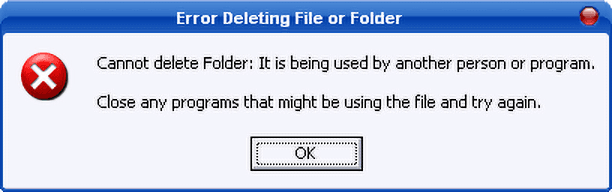
Unlock any file or folder which does not allow you do so in normal conditions.
Unlocker Review
Unlocker is a utility for Windows that can remove those files that are unable to delete in normal way. It was first released in 2005. Sometimes when you want to delete a file it shows error message that file is being used by another application and cannot be deleted.
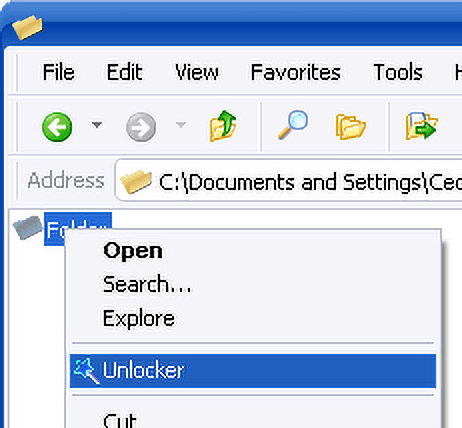
Sometimes this problem is solved by restarting the system. But mostly these files are locked and can’t be deleted. This may be annoying to you. There is possibility that you have stored some sensitive data on a shared computer and after using it you want to delete it promptly.
But just think of the situation when you delete the file and instead of removing file, it says that this file can’t be removed.
Nothing works and you don’t know what to do with this killer error. However, it depends on sensitivity of your data that you decide what to do in that situation. But no more worries,
Unlocker is small tool that can be life saver in such time and also in ordinary file deletion operations.
Files deletion may not be possible due to following reasons:
- Being used by another program or person.
- Destination or source is in use or not ready yet.
- Access denied.
- Disk is write protected error.
- Sharing violation.
Unlocker is quite efficient for deleting undeletable files in just a few clicks. Just right click the file that is refusing to remove and select ‘Unlocker’ form the menu. It will show a small dialog box with some simple options.

You can select delete, rename or move the file from options. It also stops processes that are utilizing that file or folder. Choose appropriate option and you can get rid of that file.
Unlocker Alternatives and Comparison
Here are top alternatives to Unlocker and their features in comparison:
| Application / Software | Close handle | Kill process | Unload DLL | Delete index.dat | Delete Rename Move | Invalid Names | Without reboot | With reboot | Context Menu | Command Line | GUI | Free |
|---|---|---|---|---|---|---|---|---|---|---|---|---|
| Unlocker 1.9.2 by Cedrick Collomb | ok | ok | ok | ok | ok | ok | ok | ok | ok | ok | ok | ok |
| Process Explorer by Sysinternals | ok | ok | no | no | no | no | ok | no | no | no | ok | ok |
| FileASSASSIN by Malwarebytes | ok | ok | no | no | no | no | ok | ok | ok | ok | ok | ok |
| LockHunter by Crystal Rich | ok | ok | no | no | no | no | ok | no | ok | no | ok | ok |
| OpenedFilesView by NirSoft | ok | ok | no | no | no | no | ok | no | ok | ok | ok | ok |
| ForceDel by Zoltan Csizmadia | ok | no | no | no | no | no | ok | no | no | ok | no | ok |
| WhoLockMe by Dr-Hoiby | no | ok | no | no | no | no | ok | no | ok | no | ok | ok |
| FreeFile by Skrubbeltrang | no | ok | no | no | no | no | ok | no | no | no | ok | ok |
| Take Control by Computers In Motion | no | ok | no | no | no | no | ok | no | no | no | ok | no |
| UnLock IT by EMCO | no | ok | no | no | ok | no | ok | no | ok | no | ok | ok |
| Advanced Process Manipulation by DiamondCS | ok | ok | ok | no | no | no | ok | no | no | no | ok | ok |
| DLL Master by Tony Shaftel | no | no | ok | no | no | no | ok | no | no | no | ok | no |
| 12Ghosts Wash by 12ghosts | no | no | no | ok | no | no | ok | no | no | no | ok | no |
| czSweep Cookie Boss 1.31 by Frank Kotasek | no | no | no | ok | no | no | ok | no | no | no | ok | no |
| DelinvFile by James A. Lawler | no | no | no | no | ok | ok | ok | no | no | no | ok | ok |
| Del FXP files by JRT Wine Software | no | no | no | no | ok | ok | ok | no | no | no | ok | no |
| Pocket KillBox by Option^Explicit | no | no | no | ok | ok | no | no | ok | no | no | ok | ok |
| Locked Files Wizard / Copylock by Noel Danjou | no | no | no | ok | ok | no | no | ok | no | no | ok | ok |
| GiPo @ MoveOnBoot by Gibin Software House | no | no | no | ok | ok | no | no | ok | ok | no | ok | ok |
| DelLater by DiamondCS | no | no | no | ok | ok | no | no | ok | no | no | ok | ok |
| Delete Doctor by Kevin Solway | no | no | no | ok | ok | no | no | ok | no | no | ok | ok |
| BusyDelete by Freezerware | no | no | no | ok | ok | no | no | ok | no | ok | no | ok |
| Boot Deleter by TNT-BootBlock | no | no | no | ok | ok | no | no | ok | ok | no | no | ok |
Unlocker is a freeware application. Download it and keep it with you.
Download Unlocker for Windows 10 (64 bit/32 bit)
Download Unlocker (32-bit)
File Name: Unlocker 1.9.2.msi
File Size: 338 KB
Download Unlocker (64-bit)
File Name: Unlockerx64 1.9.2.msi
File Size: 338 KB
Download Unlocker for Windows 10 for free without any hassle!
Download Unlocker (32-bit)
File Name: Unlocker 1.9.2.msi File Size: 338 KB
Download Unlocker (64-bit)
File Name: Unlockerx64 1.9.1.msi File Size: 338 KB
Warning: The installers of Unlocker contain sponsored software (advertisement, etc). Please be careful during installation. Uncheck the additional software/apps during installation. Moreover, this EmptyLoop Unlocker seems obsolete in Windows 10, therefore we highly recommend you choose a better alternative IObit Unlocker with Windows 10 and context menu support.
Download IObit Unlocker here.
