Windows 10, is the newly released operating system of Microsoft. The previous version of Windows doesn’t have a legitimate copy on Microsoft’s website. But Windows 10 legitimate copy is available for download directly from Microsoft in ISO format.
To download Windows 10 ISO file you have to follow these easy simple steps. First, when you open the Windows 10 setup program you’ll probably see a message of “Getting a few things ready”. When that message disappears and the screen clears, follow these steps in order.
- Thoroughly read the license term and then accept them by clicking on the “Accept” button.
- Select “Create installation media (USB flash drive, DVD, or ISO file) for another PC” and then select “Next”.
- Select the Edition, Language and Architecture lecture you want the ISO image for.
For Architecture, the smartest way is to choosing “Both” so that you can install Windows 10 on both a 32-bit and a 64-bit computer.
After the selection of these commands, choose “Next”.
- “Choose which media to use” screen will appear and select ISO file, followed by next.
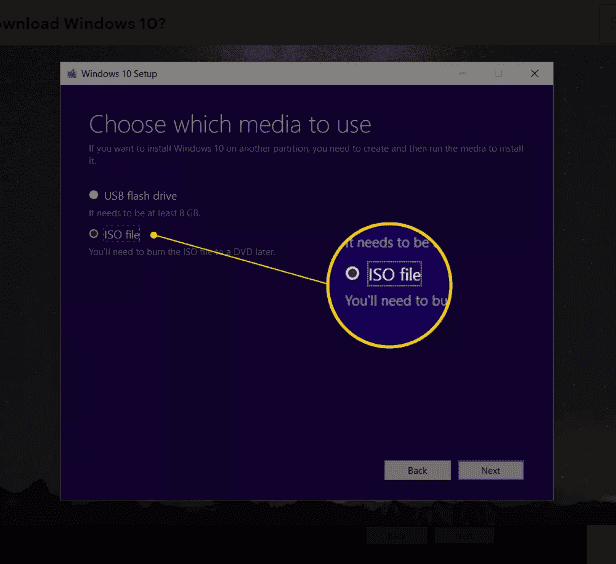
- Decide the place of storing Windows 10 ISO file, and then select “Save”.
When the download gets finished, you’ll have a full and legal version of Windows 10 in ISO file format. Congratulations! You’re all set.
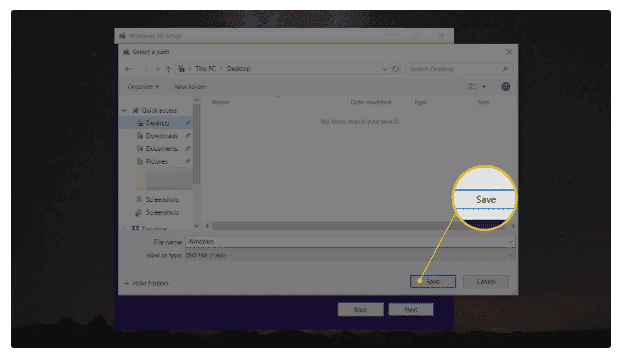
See also: How to download Windows 10 Enterprise ISO latest version.