Content Highlights
macOS Sonoma Resonates with Windows XP Bliss and Introduces Windows Vista-Inspired Gadgets.
In the ever-evolving landscape of operating systems, Apple has again captured our attention with the release of macOS 14, codenamed “Sonoma.” This latest iteration of Apple’s desktop operating system seamlessly blends aesthetics and functionality, drawing inspiration from both the beauty of Sonoma County and the beloved Windows XP.
Embracing the Majesty of Sonoma County
Apple has a tradition of naming its macOS versions after mountains, and Sonoma is no exception. Sonoma County, located in California, United States, serves as the namesake for this release. As you delve into macOS Sonoma, you’ll be greeted by a default wallpaper that showcases the breathtaking mountains of Sonoma County, reminiscent of the iconic Windows XP “Bliss” wallpaper.

The parallels between Sonoma’s wallpaper and the famous “Bliss” wallpaper cannot be ignored. Although Apple did not explicitly reference this connection, the geographical proximity between Sonoma County and Napa County, where the original “Bliss” photograph was taken, adds an intriguing layer to this design choice. It’s as if Apple is paying homage to the picturesque landscapes that have become synonymous with the Windows XP era.
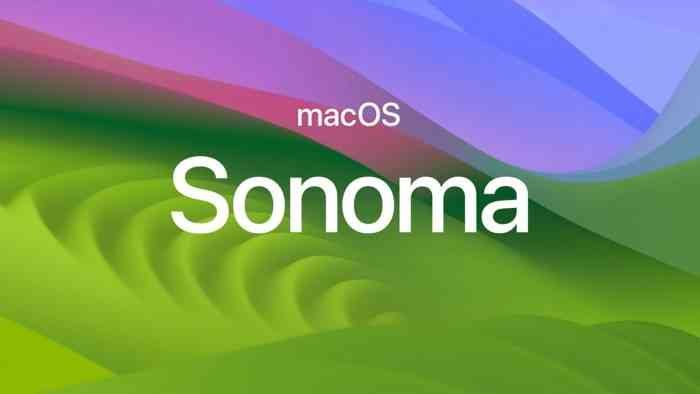
Reviving the Magic of Windows Vista Gadgets
While Apple has long embraced the concept of widgets in its ecosystem, macOS Sonoma takes it to a new level by introducing interactive desktop widgets—a feature reminiscent of the beloved Windows Vista gadgets from the early 2000s.
Back in 2007, Windows Vista unveiled its compact and versatile gadgets. These standalone apps provide users with quick access to various information and tools. The widgets ranged from simple functions like clocks, calendars, weather updates, and news feeds to sophisticated tools like system monitors and slide shows. Unlike Windows 11 Widgets, which are confined to a board or panel, the gadgets on Windows Vista appeared directly on the desktop, adding a valuable layer of interactivity.
Taking a cue from this rich history, Apple has integrated similar functionality into macOS Sonoma. Users can now pin interactive widgets to their desktop or home screen, making accessing essential information easier than ever and performing specific actions without opening individual apps. Whether you want to check the weather or navigate through maps, these interactive widgets seamlessly blend into your workflow.
The Road Ahead: Windows 11 Embraces Widgets
As we look to the future, Windows 11 is set to embrace the concept of desktop widgets, similar to those found in Windows Vista. According to our sources familiar with the development, Windows 11 will introduce desktop widgets support later this year, including third-party compatibility. Microsoft aims to leverage existing web technologies to power these widgets, offering users an enhanced and customizable desktop experience.
In conclusion, macOS Sonoma pays tribute to the natural beauty of Sonoma County and takes inspiration from the aesthetics and functionality of Windows XP and Windows Vista. With its captivating wallpapers and interactive desktop widgets, Sonoma elevates the user experience. As Apple and Microsoft continue to innovate and borrow elements from each other’s design philosophies, users can look forward to an operating system landscape that offers the best of both worlds.