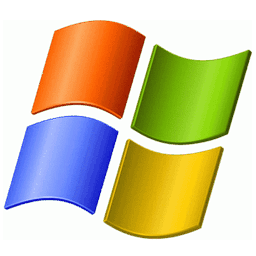Windows ISO
An ISO file, also known as an ISO image, is a complete copy of a disc, such as a CD or DVD. ISO files are often used to distribute large software programs, operating systems, or other data files over the internet, as they can be easily downloaded and burned to a disc or USB drive.
ISO files are essentially a collection of files and folders that are packaged into a single file, which can be mounted and accessed as if it were a physical disc. They are typically created using disc-burning software, which can create an ISO file from an existing disc or from a collection of files and folders on a computer’s hard drive.
ISO files are commonly used for:
- Distributing software: Software companies often release their programs in ISO format, which users can download and then burn to a disc or USB drive to install the program on their computers.
- Creating backups: ISO files can be used to create backups of important data, such as documents, photos, or music files. Users can create a single ISO file that contains all of their important data, which can then be easily transferred to another computer or stored as a backup.
- Installing operating systems: Many operating systems, including Windows and Linux, can be installed using an ISO file. Users can download the ISO file, burn it to a disc or USB drive, and then use it to install the operating system on a computer.
ISO files can be mounted and accessed on most modern operating systems, including Windows, macOS, and Linux. Users can either burn the ISO file to a disc or USB drive or mount the file using disc-mounting software. Once mounted, the ISO file can be accessed just like a physical disc, allowing users to browse its contents, install software, or copy files.
It’s important to note that ISO files can also be used to distribute malware and other malicious software. Therefore, users should only download ISO files from trusted sources and should always scan them for viruses and other malware before opening or mounting them.
Download Windows 7 genuine ISO files [All editions] bootable disc images. These are original Windows 7 ISO images from MSDN (Microsoft Development Network). Microsoft does not offer a direct link to download Windows 7 ISO (OEM) on Windows OS. There are tools but it is an extra step that is not easy. You will not […]
Windows 7 ISO [All Editions] Read More »
Windows XP SP3 Professional ISO CD image is the final official major release from Microsoft. Before SP3, service pack 2 was most stable XP update. One of the best things about Win XP was its familiar user interface in almost each build and update. So every time new upgrade to Windows XP only enhanced features and
Windows XP Pro [SP3] Read More »