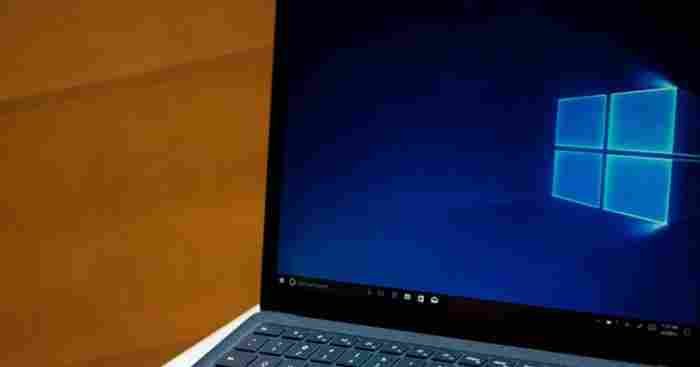As a result of the persistent issues in the newest Windows 11 updates, if you were hoping to avoid them by not upgrading, we have some terrible news for you.
While the Start menu in Windows 11 (KB5015882) was broken, Windows 10 (KB5015807) was also having troubles, according to customers.
There are a number of fixes included in KB5015807, which is part of the July 2022 Patch Tuesday cycle for Windows 10, which includes fixes for a number of specific files. Fixes for serious security flaws that could allow viruses to infect your machine are typically included in the Patch Tuesday updates.
Windows 10 KB5015807 fails to install on some PCs, according to users, and the download stops suddenly. In addition to the Feedback Hub and Reddit, this has been highlighted by users
“We’ll try again later, however, there were some issues with installing updates.” If you encounter this again and again, you may wish to look online or contact customer service for further information: (0x800f0831), “, the error notice reads, giving no insight as to what went wrong during the installation.
Windows 10 printing has been broken by KB5015807 since the update.
Users have also reported that the July 2022 Windows 10 update could cause printers to malfunction. A reinstall of the printer would cause all printers to be unable to print, as both instances of the printer do not have an appropriate port (USB) assigned.
This was validated by the business in a revision of the help files.
Microsoft mentioned in the revised document that the business has received complaints of devices producing multiple copies of printers previously installed on the same. Microsoft is investigating. The “Copy1” suffix prevents programmes that rely on a specific name from printing the entries.
As a result of these changes, regular printing procedures may not function.
Temporary workarounds are available for the flaws in KB5015807, which Microsoft is currently working on an update to remedy.
The “Settings” app can be opened.
Look for a duplicate printer in the “Bluetooth & devices” area. It is possible to delete the copies of the printer and continue to use the original installation.
Installing the most recent driver for your printer may fix the issue if you keep having the same issue. Reinstalling the printer after removing it from the system is another option.
In the meanwhile, Microsoft says it’s looking into a fix and will offer an update as soon as it has more details.
There has been a longstanding problem with printing in Windows 10 or Windows 11 for some time now. In an attempt to fix the printing problems, Microsoft has published patches and upgrades. However, these updates have caused new problems.
Microsoft is expected to devote more time and resources to resolve the issues, so maybe the printing situation will improve in the near future.