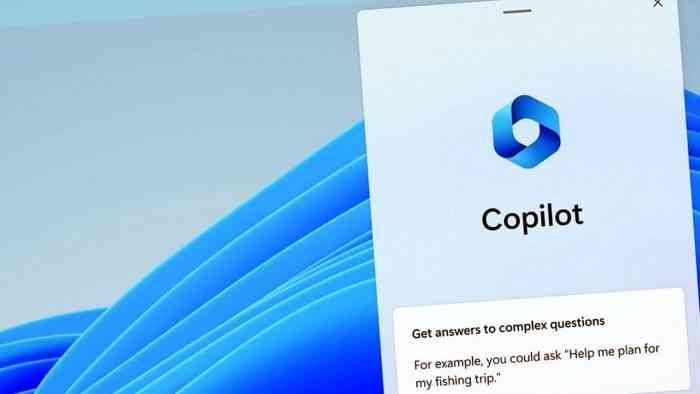Empowering Windows 11 Experience: Windows Copilot’s Evolution.
In an endeavor that showcases Microsoft’s commitment to enhancing the user experience within Windows 11, the company is exploring ways to integrate its Bing Chat AI and Windows Copilot functionalities. This strategic initiative aims to leverage the power of Microsoft Edge APIs to seamlessly weave Bing.com/chat into a panel powered by Microsoft Edge. This integration, while currently in its early stages, holds the promise of transforming how users interact with Windows 11 by offering a comprehensive set of features accessible through the Windows Copilot interface.
A Glimpse at the Integration
Elevating Windows Copilot with Bing Chat AI
The integration of Bing Chat AI into Windows Copilot introduces a novel dimension to the functionality of the feature. This integration effectively offers a hub for users to access a range of OS-level features, from adjusting settings to managing applications, toggling dark mode, altering brightness levels, and even extracting content from other apps. By harnessing the capabilities of Microsoft Edge APIs, this integration envisions a seamless and intuitive user experience that allows users to command Windows 11 through AI-driven interactions.
The Modular Nature of Windows Copilot
Transforming the User Experience
Microsoft’s approach to Windows Copilot underscores modularity, with the bulk of its features being managed through inbox plugins and potentially third-party plugins in the future. This modular structure empowers Windows Copilot to carry out a diverse array of tasks, from launching and closing applications to setting alarms and searching for files.
Exploring the Plugin Landscape
Enriching the Copilot Experience
Microsoft’s vision for Windows Copilot extends to a rich ecosystem of plugins that enhance its capabilities. These plugins facilitate interactions with various facets of the operating system and beyond, providing users with a dynamic and versatile interface.
Task Manager Integration
One notable example of a plugin is the TaskManagerService-ai-plugin.json, which indicates the potential integration of Windows Copilot with the Task Manager. This integration would enable users to monitor and control running applications, presenting a powerful tool for managing system performance.
Enhancing Accessibility
Another compelling plugin, AccessibilityTools-ai-plugin.json, could extend Windows Copilot’s capabilities to control accessibility features. This development has the potential to enhance the user experience for individuals with disabilities, rendering the operating system more navigable and accommodating.
Diverse Set of Plugins
Windows Copilot’s plugin architecture features a range of offerings. These include:
- Open Feedback Hub Plugin: Facilitates direct communication with the Feedback Hub app via Copilot, enabling users to provide feedback conveniently.
- Set Windows Theme Plugin: Allows users to switch between different themes, such as dark and light modes, using Copilot-initiated commands.
- Fix Slow PC, Close App, and Screen Snipping Plugins: Offers users tools to optimize system performance, shut down specific applications, and take screenshots.
- Set Timer and Set Alarm Plugins: Provides users with the ability to create timers and alarms through AI-driven interactions.
- Suggest Media Plugin: Delivers movie recommendations based on user queries.
Empowering Communication: API Endpoints
The plugin architecture’s efficacy hinges on the seamless communication between AI and the operating system. This communication is facilitated through openapi.yml files associated with each JSON plugin, which define the API endpoints for the plugins.
The Path Forward
As Microsoft forges ahead with its vision, the integration of third-party plugins is anticipated in the near future. This expansion will open the door to even more diverse and innovative use cases for Windows Copilot, enriching the experience for Windows 11 users.
Conclusion
In conclusion, Microsoft’s pursuit of integration between Bing Chat AI and Windows Copilot underscores its dedication to creating a user-centric ecosystem within Windows 11. The introduction of a plugin-rich architecture for Copilot showcases the company’s commitment to modularity, accessibility, and user empowerment. As these integrations evolve and third-party plugins join the fray, the Windows 11 experience is poised to undergo a transformative evolution that places convenience, innovation, and functionality at the forefront.