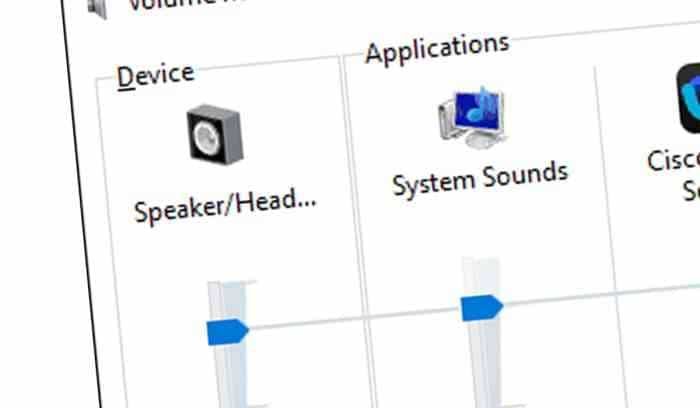Explore the Latest Upgrades in EarTrumpet’s Version 2.3.0.0
In audio management tools, EarTrumpet is preferred for discerning users seeking fine-tuned control over their system’s audio. With the recent release of EarTrumpet’s version 2.3.0.0, the developers have taken the outstanding app to new heights. This update introduces a slew of options and shortcuts, further cementing EarTrumpet’s position as the go-to volume mixer for Windows systems.
Empower Your Audio Control
EarTrumpet has gained popularity as a third-party volume mixer that empowers users to manage their computer’s audio devices and volume settings seamlessly. The latest update, version 2.3.0.0, builds upon the app’s foundation by introducing a host of enhancements designed to refine your audio experience.
A Multitude of Options
One of the key highlights of this update is the addition of several options that give you greater control over your computer’s audio. For instance, you now have the choice to enable or disable the ability to adjust the volume using the scroll wheel, both anywhere and when hovering over the EarTrumpet icon. This customization empowers you to tailor your audio control experience to your preferences.
Seamless Shortcuts with Windows Key Integration
EarTrumpet’s new update also brings forth the inclusion of Windows key integration in shortcuts. This means that you can now utilize the Windows key in conjunction with various shortcuts, adding an extra layer of convenience to your audio management tasks.
Community Settings Area
The developers have introduced a new community settings area, demonstrating a commitment to incorporating user feedback and enhancing the app based on user needs and suggestions. This area serves as a testament to the collaborative nature of EarTrumpet’s development process.
Linguistic Display Name Sorting and Legacy Shortcuts
Version 2.3.0.0 adds linguistic display name sorting for audio devices, streamlining the organization of your devices for easier access. Additionally, legacy shortcuts pointing to “App volume and device preferences” and “Volume mixer” have been incorporated into the context menu, contributing to a more comprehensive user experience.
Other Noteworthy Improvements
The changelog reveals a series of other improvements that collectively elevate the EarTrumpet experience. From fixing issues related to installation via AppInstaller to enhancing flyout animation, the developers have left no stone unturned in delivering a seamless and intuitive audio management solution.
While Windows 11 does introduce an improved volume mixer natively, EarTrumpet’s latest update underscores its commitment to innovation and user-centered design. Whether you’re looking to fine-tune audio settings or navigate complex audio setups, EarTrumpet offers a comprehensive, user-friendly solution that enhances your Windows audio experience.
In conclusion, EarTrumpet’s version 2.3.0.0 solidifies its standing as a premier volume mixer and showcases its dedication to continuous improvement and user satisfaction. With its array of options, seamless shortcuts, and community-driven enhancements, EarTrumpet reaffirms its status as the best choice for those seeking unparalleled audio control on Windows systems.