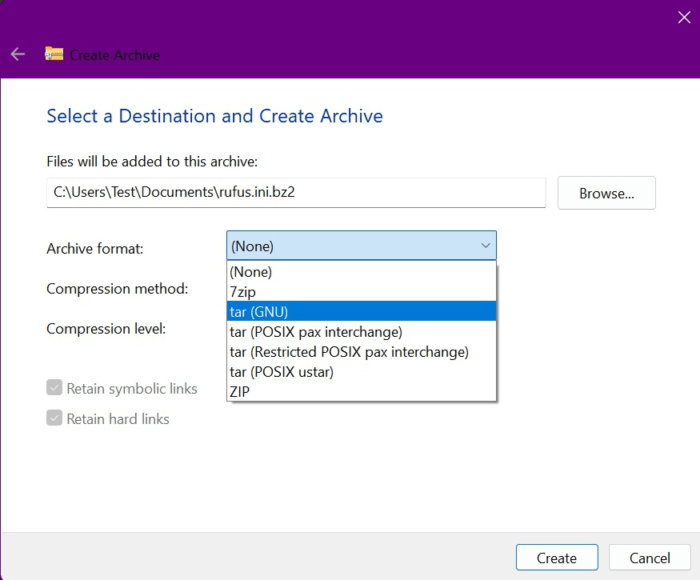Discover the groundbreaking new features in Windows 11’s latest update, including native archive support and a revamped Task Manager. Find out how these updates will transform your Windows experience!
Content Highlights:
- New Archive Formats in File Explorer: Users can now create 7-Zip and TAR archives.
- Taskbar Enhancements: The ‘Show Desktop’ button returns, and Copilot is repositioned.
- Account Manager: Easier access to Microsoft account details in the Start menu.
- Emoji Updates: New bi-directional and unique emojis added.
- Task Manager Updates: Improved reliability and new process handling features.
- Registry Key for Display Mode Animation: Option to disable the display mode change animation.
- Unresolved Issues: Ongoing bugs with Windows edition upgrades and high CPU usage.
Microsoft has just rolled out the Windows 11 KB5039302 update, packed with a slew of new features and improvements. Released on June 25, 2024, this optional update can be manually installed via Settings > Windows Update or by downloading the offline installer from the Update Catalog, or alternatively here is the direct download link for KB5039302.
Key Highlights of Windows 11 KB5039302:
- Native Archive Support in File Explorer:
- Windows 11 now supports creating 7-Zip and TAR archives directly from File Explorer, expanding beyond the traditional ZIP format. Users can right-click files to access the “Create archive” wizard and customize their compression settings.
- Return of the ‘Show Desktop’ Button:
- The beloved ‘Show Desktop’ button is back in its original place on the Taskbar. Microsoft has repositioned the Copilot icon to make room for this feature, responding to user feedback.
- Enhanced Account Manager in Start Menu:
- The Start menu now includes a new Account Manager feature, making it easier to view Microsoft account details and OneDrive storage stats directly from the Profile icon.
- Emoji 15.1 Support:
- The update introduces new bi-directional emojis, including horizontal and vertical head shakes, phoenix, broken chain, lime, and brown mushroom.
- Task Manager Improvements:
- Significant updates to Task Manager include a switch from MHz to MT/s for RAM speed, faster process handling, and more reliable performance. Additionally, keyboard shortcuts and resize options have been enhanced.
- New Registry Key for Display Mode Change Animation:
- A new registry key allows users to disable the display mode change animation, providing a smoother experience when switching screen resolutions or connecting/disconnecting monitors.
Despite these exciting features, some issues remain unresolved. Users still face bugs preventing upgrades between Windows 11 editions and causing high CPU usage. Microsoft is expected to address these in the next optional update in July 2024.
Stay tuned for more updates as Microsoft continues to enhance the Windows 11 experience!