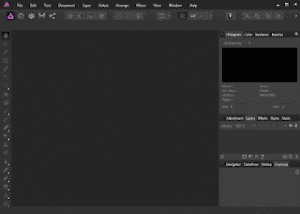Content Highlights
ToggleDownload Affinity Photo – Windows 10 version Free | Latest Affinity Photo for Windows 10 (64-bit/32-bit)
Overview
Affinity Photo for Windows 10 Description
Download the Latest version of Affinity Photo for Windows 10, 7, 8/8.1 (64 BIT/32 BIT) with the official direct download link with an offline installer standalone setup. This direct link allows high speed fastest full bandwidth download of Affinity Photo (64-bit & 32-bit).
Serif Affinity Photo for Windows is now free to download (trial). It’s not only a Photoshop alternative but very similar. It might seem like a clone of Adobe Photoshop.
Affinity Photo Review
Affinity Photo is the top and best Adobe Photoshop alternative for Windows 11, Windows 10, Windows 7, 8x, and earlier versions. Besides alternatives to Photoshop, it is probably more comprehensively designed, especially for photographers and professionals.
Serif Affinity Photo seems to design on a solid basis for easy-to-understand language. Tools and adjustments are much more human-friendly (where possible) than technical jargon.
The most remarkable UI element is the colorful tools in toolbox. It might or might not be good visual assist for some people. Generally, finding and recognizing colorful tools rather than outlined shapes makes more sense. However, it depends on personal abilities and moods.
Suggestion: Download Photoshine Mini for Windows
To be honest, Affinity Photo is nearly a perfect Adobe Photoshop mock-up. And it makes sense, as this is aimed to be the best Adobe Photoshop alternative. This approach is not bad because it satisfies users who won’t like Photoshop but are looking for affordable and cheaper alternative software.
Some big players are in this game, like Corel Photo-Paint, GIMP, Paint.NET, etc. These might have their own identity and powerful features that are missing in Photoshop, but these have different UI designs, which also turns off most users. Nobody likes to learn another software for editing photos.
Related: Download Picasa for Windows
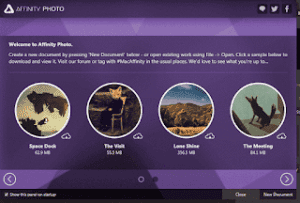
Affinity Photo for Windows Features
- Adobe Photoshop looks and feel
- Stacked layers
- Adjustment panel
- Light on system resources as compared to Adobe Photoshop
- No monthly subscription fees, just a one-time payment
- Software updates
- RAW image support
- Keyboards shortcuts and hotkeys supported
- Pre-defined Color profiles
- Crop tool presets
- Panorama effect
- Liquify filter
- Easier Undo/Redo hotkeys
- Batch process for multiple file processing
- Precise selection with refinement