Content Highlights
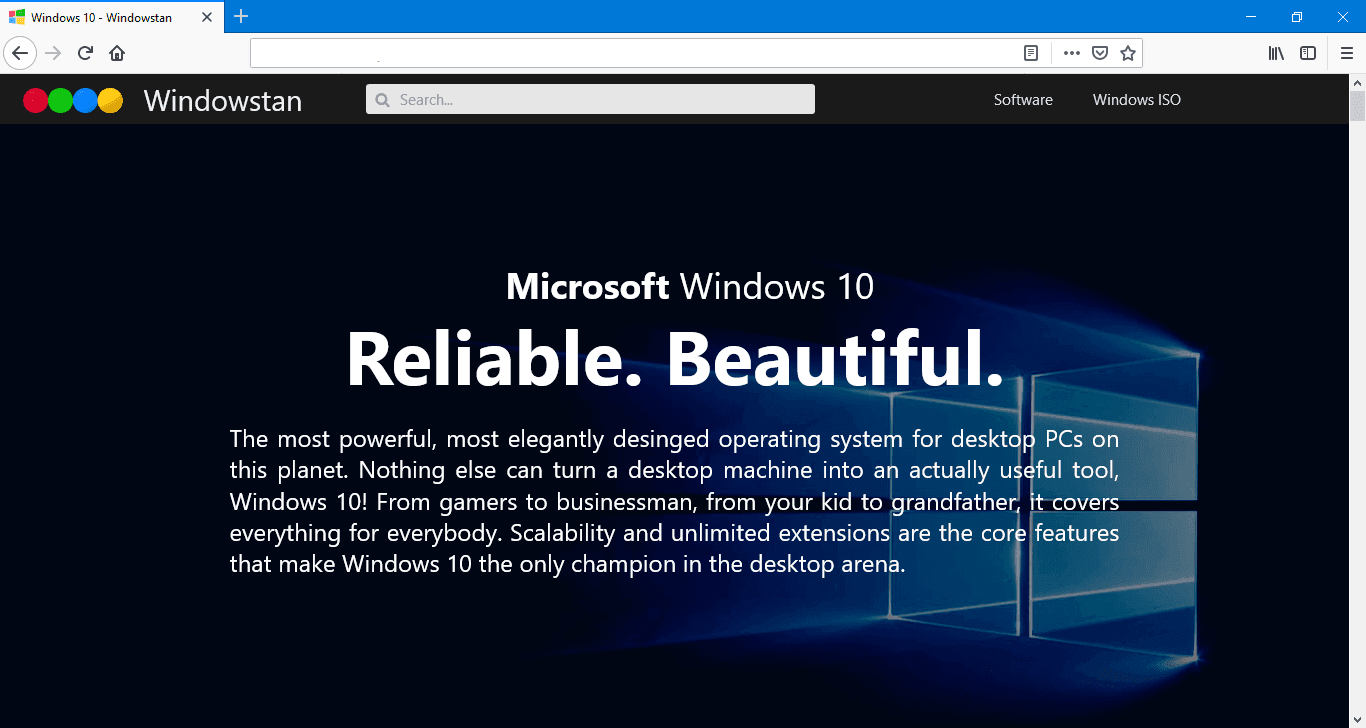
Download Firefox Quantum – Windows 10 version Free | Latest Firefox for Windows 10 (64 bit/32 bit)
Overview
Firefox for Windows 10 Description
Download Latest version of Firefox for Windows 10, 7, 8/8.1 (64 BIT/32 BIT) with the official direct download link with offline installer standalone setup. This direct link allows high speed fastest full bandwidth download of Firefox (64 bit & 32 bit).
Firefox is Firefox. My first love on Internet, which will never end! The mature, modern, fully featured and perfect web browser of all times.
Mozilla announced Firefox Quantum on November 14, 2017. With overhauled UI (named Photon) it looks even more modern. New powerful engine has turned Firefox a real speed machine for blazing fast web browsing.
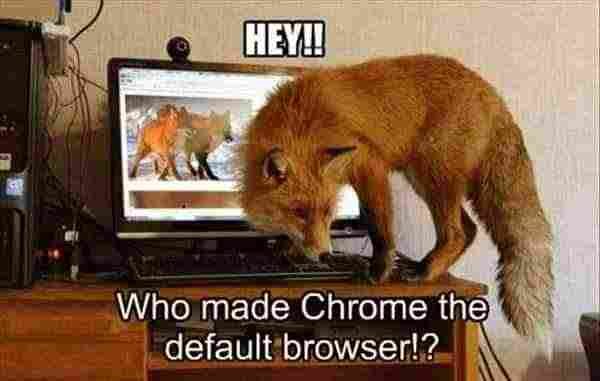
What’s New in Firefox?
Firefox Quantum with Photon UI is an important release due to some major decisions attached with this release. Mozilla claims this Firefox Quantum will be revolution as it has changed almost everything about Firefox web browser. I am also excited for this revolutionary release and hope Firefox will become a user friendly browser once again.
Here is a short list of new changes:
- 2x faster than earlier versions.
- Brand new super fast engine.
- 30% less memory usage than Google Chrome.
- Modern and charming new user interface.
- Private browsing has become even more secure. And ad-free, sort of.
- Compact Dark and Compact Light themes are available. These themes make Firefox look like Microsoft Edge browser.
- Aurora Channel has already dismissed from 53 version release.
Note: Firefox Beta is a next or pre-release version of stable release. This is aimed for test purpose can have flaws and security holes. We strongly recommend you to use it to explore new features and for test purpose only. Don’t use beta version for regular browsing or for private activities. Moreover, such versions send feedback to their developers silently. Be careful and use it only to keep one step ahead to stable world. The beta version may not be exactly what you’ll see it in stable as improvements are in process until it hits stable version. There may be a lot of bugs and some security risks that are fixed time to time. When everything is tested and trusted, this version is released as proper stable version.
Firefox Review
Firefox is very fast, elegant designed and open source based web browser. It was launched in 2004. Before this, Microsoft Internet Explorer has been ruling the world of internet browsers. But Firefox challenged this giant and proved a dominating competitor. Since then, it has consistently maintained its position in top 3 internet web browsers. Firefox is an open source project having world’s best coding minds on its back-end. Its active community has given it fame in public. It has won hearts of millions of internet surfers and still maintain its place in top 3 browsers.
Firefox is secure, that makes it trustworthy. It mainly emphasizes on security. It is continuously updated and inform user about new version. In most cases, update is small in size (MBs) and installs automatically. You just need to restart your browser and all changes will be implemented automatically.
Some features highlights
Photon UI
All new Photon UI is delightful! It simple yet elegant. Makes navigation and exploring much easier than Australis UI.
Browser Sidebar in Firefox
Firefox has sidebar for better access of useful features.
Customize Firefox
Customize Firefox even better than Australis user interface. You will find Photon UI easier than Australis.
Firefox Account
Never lose your settings and Add-on you selected after hours. Create a Firefox account and get the same experience on any desktop machine.
Firefox Private Browsing now more Secure
Security and privacy are the main aims of Firefox. These both have even got better with Firefox Quantum release.
Neat Graphics and Error Messages
Error messages should also look neat and fine. Hope you would like to see errors.
New Easy More button
More button now looks like mobile UI. It is good to have similar experience because desktop and mobile technologies have started to digest each other for better future.
Options have new style
Options! Yes options have new style too! Now you will find options more approachable.
Page Actions Firefox
Do more on your current opened page with Page Actions; located inside right side of URL/address bar.
Lightening speed
Firefox has remarkable page loading speed. JagerMonkey JavaScript engine has boasted page loading speed very much. Its graphic rendering and startup speed are quickest available in the market.
Layer Based Graphic System
Web content and complex videos are managed with layer based Direct2D and Direct 3D graphic systems. It makes video rendering as enjoyable as possible to make you experience best video quality on browser.
Crash Protection
Browser crashes have been quite annoying to users. But Firefox has managed it wisely. In case of any crashes, only problem causing plugin stops working, not the whole system. This gives you peace of mind while browsing. Doesn’t it?
Tabbed Browsing
The tabbed browsing system allows surfing multiple web pages simultaneously. This is need of modern browsing as users need to work on many web sites at a single time.
Awesome Bar
Awesome bar enables you to search what you are looking for while you type in address bar. The related pages will be shown to you while you type. This makes life easier a bit.
Security
Security is an outstanding aspect of Firefox. It has honor to be the first web browser who introduced private browsing option. It allows user to surf the internet more securely and anonymously. Usernames, passwords, history, downloads, cookies, cached data and searches are removed automatically on computer shutdown. It reduces the chances of personal data or information to be seen or stolen. Other security measures include anti-phishing, content security and antivirus integration that make your browsing as much secure as possible.
Personalization
Personalization is one of the stunning feature of Firefox UI. You can just right click anywhere on navigation bar and customize the items individually according to your choice. Alternatively you can drag and drop items to change their positions. There are thousands of themes that can add personalized colors to your browser. These themes are customizable too and you can also create your own.
