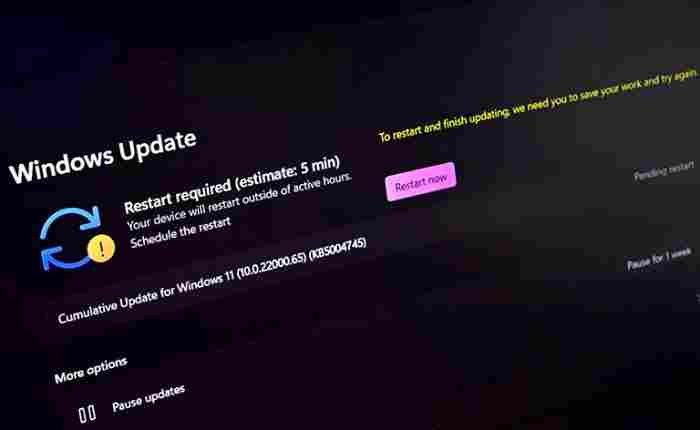The Dev Channel now has build 25174, which includes a brand new widget!
- Windows 11 Dev Channel Insiders are starting to receive the new build 25174.
- The new Game Pass widget takes center stage in today’s update.
- In addition, File Explorer now opens folders in a new tab when the center click is performed.
Microsoft has published a new Windows 11 preview build for Insiders in the Dev Channel on Wednesday as it does every Wednesday. Windows 11 has a new Game Pass widget that can be found in the Windows 11 Widgets panel in the latest release, 25174.
With this new widget, you’ll be able to see which PC titles have recently been added to Game Pass or will be removed from it in the near future. According to Microsoft, the widget will eventually allow you to login in to your Xbox profile and quickly start titles you’ve already played.
The File Explorer app has also been upgraded in build 25174 to allow the option to open folders in a new tab with a middle-click of the mouse.
The following is a list of all of the modifications made since launch:
- Today we’re unveiling a preview of the Game Pass widget, which we’ve been working on with the Xbox team over the past few months to make PC and Windows Game Pass even better together. Using this widget, you’ll be able to see the most recent additions, titles that are about to expire, and more from the PC Game Pass library, as well as direct you to the Xbox app where you can download, and review, and play them.
- In the navigation pane of File Explorer, you can now open a folder in a new tab, just like you can when you click on the folder in File Explorer itself. Tabbed File Explorer is required, but it hasn’t yet been made available to everyone in the Dev Channel.
- A problem with explorer.exe’s ability to start new File Explorer windows has been fixed.
- When opening File Explorer from the command line when in dark mode, the body of File Explorer was seen in light mode. This was fixed.
- A bug in File Explorer that caused the left and right arrows to be shown incorrectly when the dark mode was enabled has been fixed.
- In several cases, the dividers in the navigation window were overlapping or drawing too close to the text.
- Resolved an issue wherein the location of a dropped folder in the navigation pane was occasionally different from where you’d originally dropped it.
- When File Explorer was opened in full-screen mode, it was causing UI difficulties. This was fixed.
- In the previous release, several Insiders noticed that different system tray components were missing. This problem has now been fixed.
- Some PCs were suffering a crash while accessing System > Storage > Disks & Volumes. This has been fixed.
- The past two flights had input issues with the mouse and keyboard due to a fix for that issue.
- Fixed a problem that was preventing some Insiders from starting SQL Server Management Studio.
- Windows Security’s Memory Integrity feature displayed an error message stating that it couldn’t be activated because of incompatible drivers, although the list of such drivers was empty.
- When core isolation was set in Windows Security, certain programs might suddenly not launch in the last few flights. This has now been fixed.