Content Highlights
Download KB4088776 Cumulative Update (Offline) For Windows 10 Version 1709 March 2018
Download KB4088776 Cumulative Update for Windows 10 Version 1709 March 2018 (Windows 10 Offline Update Pack files) via Direct Download link from Microsoft servers.
This updates is a kind of big update as some remarkable changes have been made in this release. Microsoft Edge browser and Internet Explorer users should feel better while browsing in Windows 10 as Microsoft has addressed these browsers with bug fixes and improvements.
Another history making change in this update is removal of Windows 10 native antivirus. Yes, Windows 10 will not have a built-in antivirus anymore. So users do not have to edit registry values or other hard work to get rid of this Windows 10 pre-installed antivirus software.
Other than these changes, there are no special changes. Microsoft has not added any additional feature or program in this update. But there are a lot of bug fixes and improvements to existing system.
What is new in Windows 10 (1709) March Update KB4088776?
Here is a list of changes and improvements in KB4088776 cumulative update
Internet Explorer Problem with F12 Developer Tools based Browsers
Whenever Internet Explorer in Windows 10 was opened along with any other F12 developer based web browsers, it would either halt, hang or stop working altogether. KB4088776 update has solved this issue.
XML Documents Print in Microsoft Edge and Internet Explorer
Some issues were experienced while printing XML documents in Microsoft Edge browser and Internet Explorer. Now these problems have resolved and XML files can be printed without any issue.
Internet Explorer stops working with Browser Helping Object
Internet Explorer was reported to stop working or halt problem when browser helping object was used in browser. It is fixed.
Graphics Driver Update fail due to not responding Media Application
When users try to install or update graphics driver on Windows 10, it caused issue of not responding media application, resulting in unresponsive media application and graphics driver fail to update ultimately.
Game ownership problem
Gamer people complained about game ownership problem several times. When they try to play game, the system would display an ownership error of games. It has got fixed in KB4088776 update.
Antivirus compatibility issue with AV provider
It was a security issue for users. Antivirus software were having compatibility issue on Windows 10. The fix has assured to confirm the compatibility of their antivirus software with antivirus provider or developer.
Existing programs and applications updated
It happens in every update, obviously.
Windows 10 (1709) March Update KB4088776
Please be sure you already have Windows 10 version 1709 version update installed.
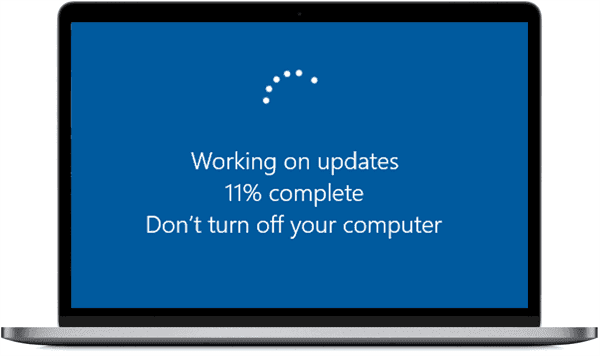
How to Check Windows 10 Update Version (Build Number)?
To check you Windows 10 version installed currently on your system, follow these 2 steps:
- Go to RUN
- Type Winver and hit Enter key
Windows 10 version information will be displayed in About Windows.
How to install Windows 10 Update Manually (Offline)
If you have Windows automatic updates enabled, chances are you already have this update automatically installed. But if you prefer offline update installation, you have to download Windows 10 update pack manually and install it. It is faster than automatic update.
Download KB4088776 direct links
Download KB4088776 update for Windows 10 Version 1709 32-bit [386 MB]
Download KB4088776 update for Windows 10 Version 1709 64-bit [704 MB]
