Content Highlights
ToggleDownload (KB4343893) Cumulative Update (Offline) For Windows 10 Version 1709 August 2018
Download KB4343893 Cumulative Update for Windows 10 Version 1709 August 2018 (Windows 10 Offline Update Pack files) via Direct Download link from Microsoft servers.
The earlier Windows 10 February update brought several issues such as USB ports and other peripheral device and driver fixes. This update is specially released to address February 2018 update issues.
Windows 10 (1709) August Update KB4343893
Please be sure you already have Windows 10 version 1709 version update installed.
How to Check Windows 10 Update Version (Build Number)?
To check you Windows 10 version installed currently on your system, follow these 2 steps:
- Go to RUN
- Type Winver and hit Enter key
Windows 10 version information will be displayed in About Windows.
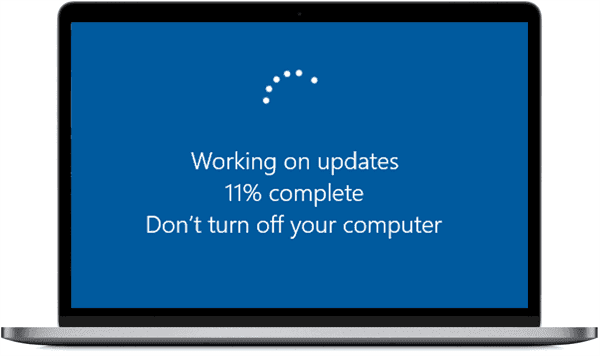
How to install Windows 10 Update Manually (Offline)
If you have Windows automatic updates enabled, chances are you already have this update automatically installed. But if you prefer offline update installation, you have to download Windows 10 update pack manually and install it. It is faster than automatic update.
Download KB4343893 direct links
Download KB4343893 Cumulative Update for Windows 10 Version 1709 32-bit [471.7 MB]
Download KB4343893 Cumulative Update for Windows 10 Version 1709 64-bit [859.8 MB]
