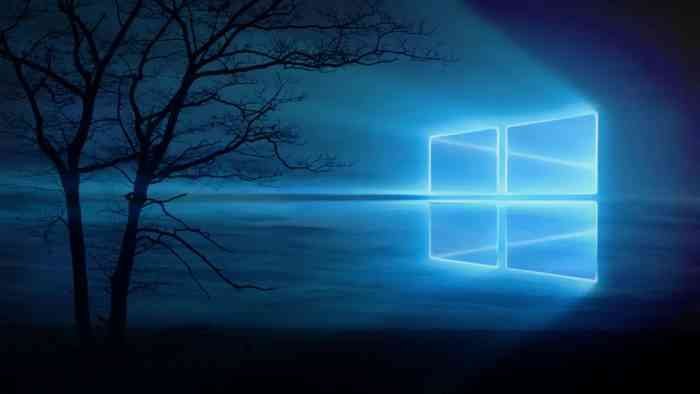Content Highlights
Microsoft has officially confirmed that Windows 10 version 22H2 will be the last major feature update for Windows 10. After this release, Windows 10 will no longer receive new features, and it will enter a phase of receiving only security fixes and updates until its end-of-support date, which is scheduled for October 14, 2025.
Microsoft Closes the Chapter on Windows 10 Features
Microsoft has declared that Windows 10’s ‘version 22H2’ will be the last major feature update for the popular operating system. This signals the end of an era, as Windows 10 will no longer receive new feature enhancements.
Security Takes Center Stage
in the future, Windows 10 will exclusively receive security updates and fixes, with no more feature updates in the pipeline. Microsoft emphasizes the importance of maintaining the OS’s security, especially as it continues to be supported until October 2025.
No Version 23H2 This Fall
Users hoping for a ‘version 23H2’ of Windows 10 this autumn will be disappointed, as Microsoft confirms that no such release is planned. Instead, the focus will be on ensuring the operating system remains secure and stable.
Consequently, no hopes for Windows 10, 24H1 or 24H2, and 25H1 or 25H2, are expected.
Monthly Security Updates
Microsoft remains committed to the security of Windows 10, pledging to provide monthly security updates to safeguard against potential threats and vulnerabilities. These updates will continue until the end-support date, October 14, 2025.
A Farewell to Frequent Updates
Since its debut in 2015, Windows 10 has seen a steady stream of new versions and monthly security updates. Microsoft initially released two new versions each year but later scaled back to an annual release cycle. Notably, with the arrival of Windows 11, Windows 10 updates have become more focused on fixes rather than new features.
Windows 10’s Path Forward
Windows 10 ‘version 22H2’ will receive ongoing monthly updates to address security and bug fixes until its end-of-support date in October 2025. After this date, users will be encouraged to transition to newer versions of Windows, such as Windows 11 or Windows 12, which may require some users to invest in new hardware.
Essential Security Updates
Microsoft emphasizes the necessity of security updates, as, without them, Windows 10 could become vulnerable to various attack vectors as new exploits and vulnerabilities emerge. These updates are mandatory if the operating system is within its official support window.
The Future of Windows LTSC
In a parallel development, Microsoft has revealed plans to release the next version of Windows Long-Term Servicing Channel (LTSC) in the second half of 2024. This aligns with expectations for the next major version of the Windows platform.
What’s Next?
Windows 10 has reached its final stage for feature updates, with Microsoft’s focus shifting exclusively to security updates until its end-of-support date in 2025. Users are encouraged to consider upgrading to newer Windows versions to ensure ongoing support and access to the latest features and enhancements.
You can track the release history of Windows 10 here.
So what most people tend to do now?
1. Upgrade from Windows 10 to Windows 11.
2. Switch to Linux (Free and open source, but not suitable for professionals).
When You Should Upgrade to Windows 11
If you have an active subscription to Microsoft products like OneDrive, Office, etc., and your professional or office work is closely tied to these tools—or to Adobe products—and you don’t have the time or energy to learn new software, then upgrading to Windows 11 is the right choice for you.
Yes, it may require some additional expense, but your workflow and work routine will remain uninterrupted.
When You Should Consider Switching to Linux
If you’re looking to move toward a more environment-friendly computing environment, and you’re tired of relying on subscriptions or cracked software, then Linux might be the right direction for you—especially if you have the time, energy, and interest to learn new tools.
Currently, Linux does not offer native versions of Microsoft Office or Adobe software, but you’ll find free and open-source alternatives that can handle most tasks effectively. These alternatives may work a little differently, but with some basic learning, you’ll be able to perform essential tasks easily. With further practice and experience, you’ll likely become comfortable with these tools just as you once were with Microsoft and Adobe software.
Linux itself is completely free and open source, which means you can move away from using trial resets or cracked versions of Windows or paid software. There are many Linux distributions (distros) available, but for Windows users, the most suitable and beginner-friendly option is Linux Mint.
If you love Windows 10 and want to stick with it, you should download the latest build of Windows 10 22H2 to enjoy the maximum security and features.
Still confused?
No need to worry about Windows 10 reaching End of Support aka End of Life. Here’s a practical guide that will help you clearly decide your next move:
👉 End of Windows 10 – Stay, Upgrade, or Move to Linux?