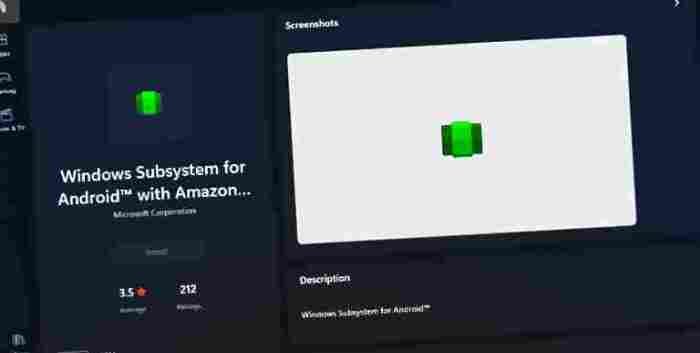The July 2022 Android Subsystem upgrade for Windows 11 brings new capabilities.
For some time, Microsoft has been working on a major update to the Android Subsystem in Windows 11, and the July 2022 feature update has just begun trickling out. WSA has been updated to version 2205.40000.14.0, which provides a number of new features for the platform.
In addition to IPv6 and VPN connectivity, Android apps may now access local network devices for ARM systems thanks to the addition of advanced networking capability.
With Windows 11’s Android Subsystem integration, ARM hardware apps will be able to contact local devices via improved networking functionality. As a result, applications can now take advantage of the new features. Microsoft, on the other hand, has added support for two new features: IPv6 and VPN access.
To keep up with these changes, the Windows Subsystem for the Android Settings app was updated as well. Virtual machine IP addresses are no longer displayed in the Settings app’s Developer section since the Windows Subsystem for Android now uses the same IP address as the host device.
The subsystem’s new networking capabilities are accessible to everyone. The Settings app has also received some much-needed updates. With this recent version, Microsoft has made modifications to the Settings panel for WSA, making it more user-friendly.
Aside from adding support for the AV1 codec, this version also includes improvements for video playback apps that prevent the screen from shutting down. Additionally, there are updates for scrolling with the mouse and trackpad in apps, as well as enhancements for non-resizable app content when the app is maximized or resized.
Windows Subsystem for Android on a laptop now supports doze and app standby while charging for better battery life. An improvement in Android’s Windows Subsystem for Windows should be welcomed.
The July 2022 WSA update for Windows 11 includes the following changes:
- An advanced networking feature has been activated by Microsoft. This allows ARM-based apps to communicate with local network devices.
- The VM’s IP address has been modified to match the host/IP computer’s address.
- There are no longer any problems with maximizing or resizing now that Microsoft has addressed the issue.
- Using a mouse or trackpad to scroll has been improved.
- Microsoft has verified that secure windows can no longer be screenshotted as part of privacy upgrades. Chrome’s incognito mode is included in this.
- Microsoft is working to make it easier to launch a web browser.
- Doze and app standby are now supported.
- Chromium WebView 101 has been released.
- Flickering and corrupted graphics in apps, video playback, network problems, and other issues have all been addressed by Microsoft. According to Microsoft, virtual WiFi connections have improved in performance and reliability after the latest update.
- Improved video playback and support for the AV1 Codec have been added to Microsoft programs.
- IPv6 and VPN connectivity has been enabled
- Microsoft has corrected a bug that prevented the screen from going off in Windows when playing back videos.
Microsoft is aware of a few known vulnerabilities, including a flaw that prevents some VPNs from operating with Advanced Networking in July 2022. Use a VPN and you’ll encounter problems, however, this can be addressed by disabling Advanced Networking in the settings app.