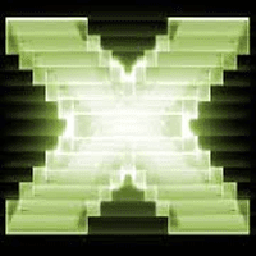Do you want to know about Microsoft DirectX 12? Do you have such type of questions in your mind, like:
- What is DirectX 12 (actually, non-technical definition)
- How it helps game graphics and video?
- Which games are supported?
- How to download and install on Windows 10 or older versions?
- How to download offline installer?
- What are system requirements?
Are you looking for answers of similar questions? Let’s have answers of these questions.
DirectX 12 is the latest version of DirectX by Microsoft which is released for Windows 10. It is a kind of framework which is used to develop software/games by developers and our computer needs respective version of DirectX installed in order to render/play/run that software or game on our Windows PC.
The games which are developed using DirectX 12 API will benefit from DX 12. Those games or software which were developed using DirectX 11 or earlier versions (10, 9, etc.) will use their respective version for graphics and audio rendering rather than DirectX12 technology.
It only support the games or software which are designed according to its standard and framework.
It will just improve the quality of those games which are developed on DirectX v. 12 framework (API).
It is pre-installed in Windows 10 operating system. You can upgrade it using Windows updates.
DirectX for Windows 7 and Windows 8 is not available at the moment, and probably never release in future too.
DirectX 12 offline installer is not available. Even there is no web installer as well. The only method to get DirectX 12 on Windows 10 is Windows update.
There is only one possible way to get DirectX version 12; install Windows 10. That’s it.
All other tips, tricks and hacks are useless and will simply not work because DirectX 12 for Windows 7 and 8x will never install. These are not compatible with each other.
Learn more about DirectX FAQs. If you have a question, ask using comment box below.