Content Highlights
Windows 7 ISO full version is legally available to download without purchasing product keys. It seems surprising but that is true that Microsoft has been presenting full ISO files of Windows 7 for free download on its official Windows website.
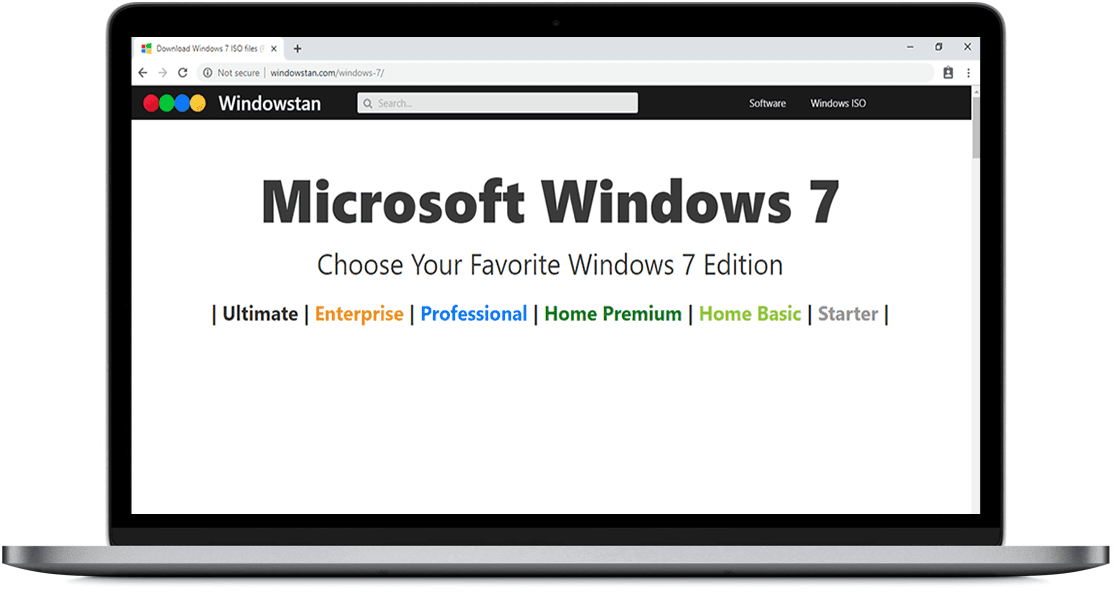
Here we will disclose some facts:
- What is Windows 7 ISO or IMG file?
- Why Microsoft offers Windows 7 ISO for free?
- Can I install Windows 7 without product keys?
- Is it really a full version of Windows 7?
- What editions of Windows 7 are available to free download?
- How to download Windows 7 full version without product keys?
Let’s start solving these myths.
What is Windows 7 ISO or IMG file?
Before we explain, look at this description from Wikipedia:
An ISO image is a disk image of an optical disc. In other words, it is an archive file that contains everything that would be written to an optical disc, sector by sector, including the optical disc file system.[1] ISO image files bear the .iso filename extension. The name ISO is taken from the ISO 9660 file system used with CD-ROM media, but what is known as an ISO image might also contain a UDF (ISO/IEC 13346) file system (commonly used by DVDs and Blu-ray Discs).
Source: Wikipedia
So, Windows 7 ISO image is actually a Win 7 DVD backup file which contains each and everything from original DVD. The purpose of this image file is to create further copies of Windows DVDs. But this can also be used to create bootable Windows 7 installation media on a USB flash drive. This will help you install Windows 7 from a USB drive.
In order to create a bootable Windows 7 installation USB disc, you will need a ISO to USB tool. Here are most trusted tools for this purpose:
Windows 7 DVD/USB Download Tool (from Microsoft)
Rufus USB (Recommended, the best ISO to USB tool)
Why Microsoft is offering Windows 7 ISO free?
Microsoft is not offering Windows 7 free for charity, obviously. The purpose of free ISO is to let users try the Windows 7 full version with all features before they finally decide to purchase it. Moreover, this is a trial version which will expire after a specific time period (30 days usually).
You can buy Windows 7 during evaluation period or continue using trial version with most of features disabled (after trial has expired).
Can I install Windows 7 without product keys?
Yes, you can install Windows 7 without product keys if you download the right ISO file. You do not have to look for legal activation keys for Win 7 installation. When you use this ISO file, you can skip the product keys dialog box. The installation will continue.
Is it really a full version ISO of Windows 7?
It is a trial having full version of Windows 7 for a specific time limit. After the trial period, most of features will stop working and a dialog box will appear every time before or after login screen. The wallpaper will turn to black screen. The overall appearance will shout at you to purchase Windows 7 full version. But if you are a smart user, you can restart the game by reinstalling Windows using ISO file or bootable media.
What editions are available to free download Windows 7?
All editions of Win 7 are available to download. Here is the list of editions available for free download:
- Windows 7 Ultimate edition
- Windows 7 Enterprise edition
- Windows 7 Professional edition
- Windows 7 Home Premium edition
- Windows 7 Home Basic edition
- Windows 7 Starter edition
How to download Windows 7 ISO full version without product keys?
All editions are listed below. Choose your favorite edition to download Windows 7 full version without product keys.
Download Windows 7 Ultimate edition (64-bit & 32-bit)
Download Windows 7 Enterprise edition (64-bit & 32-bit)
Download Windows 7 Professional edition (64-bit & 32-bit)
Download Windows 7 Home Premium edition (64-bit & 32-bit)
Download Windows 7 Home Basic edition (64-bit & 32-bit)
DownloadWindows 7 Starter edition (32-bit only)
Both 64-bit and 32-bit ISO are available for all editions except Windows 7 Starter. It is only available in 32-bit because Microsoft never released Windows 7 Starter 64-bit.
