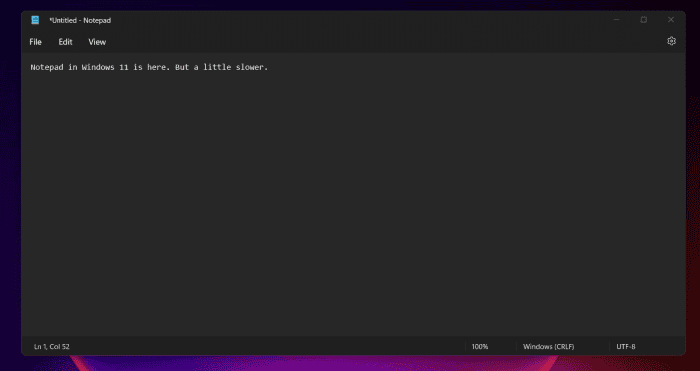Notepad has never been a slower app in its history. In Windows 11, Notepad has got beautiful look and feel, as well as a dark mode. But this transformation has brought bugs, and slow response time.
It appears that Microsoft has made the updated Notepad available to all Windows 11 users after testing it with a small group of customers a few weeks ago. The redesigned Notepad goes hand in hand with the new aesthetic of the OS. With the same Fluent Design makeover as Paint and other Office programs, it has rounded corners in many locations.
With dark mode support, Notepad is also a fantastic choice for Windows 11. Even the buttons, menus, and other elements get a new font. Since the app’s overall interface hasn’t changed in years, this is the most major update in years.
In the past, Notepad has always been a simple and fast text editor for Windows, but in Windows 11, it appears to be slower than usual. The Notepad app has a fault where vertical scrolling doesn’t feel as fluid as it should be, according to multiple Feedback Hub postings.
When compared to other Windows apps, Notepad 11’s vertical scrolling doesn’t feel correct and is inconsistent with other apps (Explorer doesn’t animate and just scrolls by the number of specified lines, Settings and Edge move quickly). The number of lines configured in Notepad on Windows 11 11 scrolls, but it does so slowly. “Either it should not animate at all, or it should animate faster,” one of the afflicted customers said.
Another issue is that when you paste up to 500,00 lines from Microsoft Excel into the Notepad, it takes a long time to analyze the text.
This “infinitely slow and never-ending” Notepad loading time was reported by a user. Text pasted from the notepad itself takes a long time to copy.” The Win32 version was a breeze to use.”
If you search for “Notepad” in the Feedback Hub, you’ll discover other comparable reports.
Finally, Microsoft has admitted that Notepad has performance concerns and is working on a remedy for the next update that is now in testing. The Notepad upgrade, according to Microsoft, improves efficiency when scrolling or replacing vast amounts of text in large files.
After copying from Word and pasting it into Notepad, scrolling will no longer be slowed down. Screen readers, font scaling, and other accessibility features are all being worked on by Microsoft. The operating system’s built-in assistive technologies are now being utilized in the update.
ARM64 support has also been added to Notepad in the latest version, so performance is clearly improved on ARM64 devices.
Notepad’s performance will improve as a result of the Notepad upgrade.