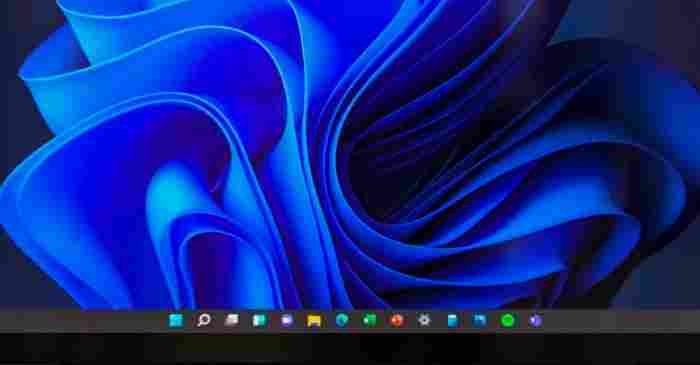It has been seen for a while that Microsoft’s product design aesthetic now incorporates rounded corners.
All major design overhauls for Microsoft’s operating system and other products will include rounded edges when Windows 11 was released.
Everywhere you look on Windows 11, you’ll see rounded corners. That being said, there is certainly space for improvement, particularly in terms of design consistency.
Some users have noticed a strange new taskbar with rounded sides or edges in Windows 11 Build 25174, which is now available for download in the Dev Channel. Microsoft looks to be testing a new taskbar with rounded corners on both edges, as shown in the screenshot below.
Additionally, this could be an indication that Microsoft is working on a floating taskbar for Windows 11 in the near future. For the purposes of this discussion, “floating” refers to a minor gap that can be clearly seen in a screenshot. The taskbar appears to float above the desktop due to the rounded corners.
Note that floating taskbar references were also found last year.
Floating taskbars may be a problem.
Although the taskbar’s rounded corners appear too flawless to be a bug, it is possible. Although Microsoft is investigating a floating taskbar for Windows 11, the design is likely to change in the future. Take this information with a grain of salt.
To ensure this is not a bug, Microsoft will continue working on this in the forthcoming preview releases of Windows 11 and more customers will discover the capability. While the softened corners are a welcome addition and a step in the right direction, Microsoft should focus on fixing other issues with the taskbar first.
For example, it is still not possible to ungroup taskbar icons. Similar to this, Microsoft has verified that the option to move the taskbar will not be added to future updates.
A new taskbar overflow experience is being developed by Microsoft at the moment. The new Windows 11 taskbar overflow menu, which can be seen above, makes it simple to navigate between open apps when there isn’t enough room on the taskbar. With a low resolution or too many apps on the taskbar, this feature can be really helpful.
Because it is still in its infancy, the taskbar overflow menu may not function properly for the time being.