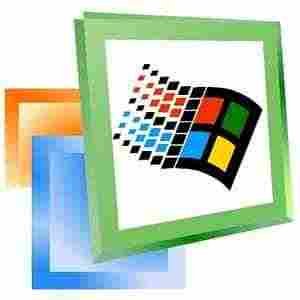Windows ISO
An ISO file, also known as an ISO image, is a complete copy of a disc, such as a CD or DVD. ISO files are often used to distribute large software programs, operating systems, or other data files over the internet, as they can be easily downloaded and burned to a disc or USB drive.
ISO files are essentially a collection of files and folders that are packaged into a single file, which can be mounted and accessed as if it were a physical disc. They are typically created using disc-burning software, which can create an ISO file from an existing disc or from a collection of files and folders on a computer’s hard drive.
ISO files are commonly used for:
- Distributing software: Software companies often release their programs in ISO format, which users can download and then burn to a disc or USB drive to install the program on their computers.
- Creating backups: ISO files can be used to create backups of important data, such as documents, photos, or music files. Users can create a single ISO file that contains all of their important data, which can then be easily transferred to another computer or stored as a backup.
- Installing operating systems: Many operating systems, including Windows and Linux, can be installed using an ISO file. Users can download the ISO file, burn it to a disc or USB drive, and then use it to install the operating system on a computer.
ISO files can be mounted and accessed on most modern operating systems, including Windows, macOS, and Linux. Users can either burn the ISO file to a disc or USB drive or mount the file using disc-mounting software. Once mounted, the ISO file can be accessed just like a physical disc, allowing users to browse its contents, install software, or copy files.
It’s important to note that ISO files can also be used to distribute malware and other malicious software. Therefore, users should only download ISO files from trusted sources and should always scan them for viruses and other malware before opening or mounting them.
Microsoft Windows 95 (codenamed Chicago) launched on August 24, 1995. It sold like hot cake and Microsoft sold more than 1 million copies of Windows 95 within first four days of its release. Windows 95 was an important checkpoint in operating system history of Microsoft. It supported Win32 applications with less memory problems and efficient […]
Windows 95 Read More »
Microsoft Windows 98 is probably the first digital love of most of us. It was released in June 1998. This was the first operating system which was considered best for games. Windows 98, in game experience and support, was far superior to Windows ME, Windows 2000 and even Windows XP (initially). Windows 98 was a
Windows 98 Read More »
Microsoft Windows 2000 (aka Windows 2k) released on February 17, 2000. It released after Windows 98 SE and before Windows ME, but not based on MS-DOS. The UI of Win 2000 looks like Windows ME (Millennium Edition), but the core technology is not same. Win2000 looks clean and simply solid in design. But actually it
Windows 2000 Professional, Server and Datacenter Read More »
Microsoft Windows ME (Millennium Edition) released on June 19, 2000. If you ask anyone who used Windows ME, it was a real flop. A useless operating system which was a mess of Windows 2000 and 98, but without their goodness. Neither it was a secure operating system nor could it support games. That is why
Windows ME Read More »
Microsoft Windows Vista Ultimate is the best and fullest edition with maximum features. The major features of the Ultimate edition are Windows Media Center, Parental Controls, and Windows Ultimate Extras. The ultimate edition is available via OEM and retail licensing and Home Basic and Home Premium editions. Windows Vista Ultimate 32-bit version allows only 4
Windows Vista Ultimate Read More »
Vista Enterprise is an advanced edition of Vista Business edition. It contains all features included in Business edition, plus more features which are required in large business organizations and enterprises. Enterprise edition includes BitLocker, disk encryption, networking control tools, Multilanguage support and advanced level security tools for business networking. 32-bit version of Vista Enterprise edition
Windows Vista Enterprise Read More »
Business edition of Windows Vista is a kind of Professional version. It is suitable for small business and professionals. All features of Home Premium are included in this edition, plus additional features of business. Windows Vista Business edition contains Remote Desktop, PC backup and restore, IIS, Windows Fax and scan, etc. 32-bit version of Vista
Windows Vista Business Read More »
Vista Home Premium is suitable for advanced computing at home level. It contains all features of Home Basic edition, plus Windows Media Center suite and Windows Aero UI style. 32-bit version of Vista Home edition allows only 4 GB RAM usage while Vista Home Premium 64-bit version supports 16 GB RAM. Tip: Windows 7 is
Windows Vista Home Premium Read More »
Home Basic is suitable for normal computing at the home level. It contains a handsome set of features that are usually needed by a normal computer user, like multimedia, small games, basic document editing, desktop manager, instant search, multitasking, etc. Windows Vista Home Basic edition does not have advanced features like Windows Aero UI style,
Windows Vista Home Basic Read More »
The starter is the most basic and lightest edition of Windows Vista. This is not a fully functional edition but developed for old computers with low-end hardware. The Starter edition is developed for developing and poor countries where people do not have sufficient budget to buy a reasonable computer. This edition lets them taste the
Windows Vista Starter Read More »