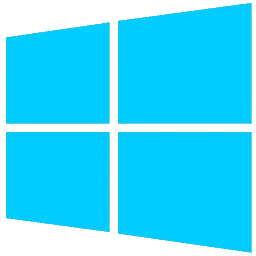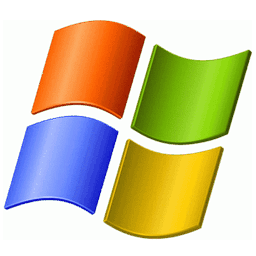Windows ISO
An ISO file, also known as an ISO image, is a complete copy of a disc, such as a CD or DVD. ISO files are often used to distribute large software programs, operating systems, or other data files over the internet, as they can be easily downloaded and burned to a disc or USB drive.
ISO files are essentially a collection of files and folders that are packaged into a single file, which can be mounted and accessed as if it were a physical disc. They are typically created using disc-burning software, which can create an ISO file from an existing disc or from a collection of files and folders on a computer’s hard drive.
ISO files are commonly used for:
- Distributing software: Software companies often release their programs in ISO format, which users can download and then burn to a disc or USB drive to install the program on their computers.
- Creating backups: ISO files can be used to create backups of important data, such as documents, photos, or music files. Users can create a single ISO file that contains all of their important data, which can then be easily transferred to another computer or stored as a backup.
- Installing operating systems: Many operating systems, including Windows and Linux, can be installed using an ISO file. Users can download the ISO file, burn it to a disc or USB drive, and then use it to install the operating system on a computer.
ISO files can be mounted and accessed on most modern operating systems, including Windows, macOS, and Linux. Users can either burn the ISO file to a disc or USB drive or mount the file using disc-mounting software. Once mounted, the ISO file can be accessed just like a physical disc, allowing users to browse its contents, install software, or copy files.
It’s important to note that ISO files can also be used to distribute malware and other malicious software. Therefore, users should only download ISO files from trusted sources and should always scan them for viruses and other malware before opening or mounting them.
This version was released to detect, identify and diagnose Windows 8.1 common bugs. Though this edition could not get popularity, it was a useful edition of Windows 8.1. Windows 8.1 Debug Checked build is also available for both 64-bit and 32-bit system architecture. Windows 8.1 Features Boot direct to desktop In Windows 8, the start […]
Windows 8.1 Debug Checked Build Read More »
Windows 8.1 Enterprise is the best edition available in Windows 8.1 range. It is designed for enterprises, large business and large organizations. This edition includes all features of Windows 8.1 Pro plus ultimate security features like App Locker, DirectAccess and networking features. Windows 8.1 Enterprise edition supports 512 GB RAM, which is equal to Windows
Windows 8.1 Enterprise Read More »
Windows 8.1 Pro (Professional) edition is developed for professional and small business use. It has more features than Windows 8.1 Core original release. The most remarkable features of Pro edition are BitLocker, Group Policy Editor and Encryption. Windows 8.1 Pro 64-bit version supports up to 512 GB of RAM. It has more flexible options which
Windows 8.1 Pro Read More »
This is the first and original version of Windows 8.1. This version has actually no name, so it is generally named as Windows 8.1 Core edition. You can consider it Windows 8.1 Home Edition; which is not officially released. Windows 8.1 Core has limited features as compared to Windows 8.1 Pro and Enterprise edition. 32-bit
Windows 8.1 Core Read More »
This version was released to detect, identify and diagnose Windows 8 common bugs. Though this edition could not get popularity, it was a useful edition of Windows 8. Windows 8 Debug Checked build is also available for both 64-bit and 32-bit system architecture. Windows 8 Description Microsoft Windows 8 released on October 26, 2012. This
Windows 8 Debug Checked Build Read More »
Windows 8 Enterprise is the best edition available in Windows 8 range. It is designed for enterprises, large business and large organizations. This edition includes all features of Windows 8 Pro plus ultimate security features like App Locker, DirectAccess and networking features. Windows 8 Enterprise edition supports 512 GB RAM, which is equal to Windows
Windows 8 Enterprise Read More »
Windows 8 Pro (Professional) edition is developed for professional and small business use. It has more features than Windows 8 Core original release. The most remarkable features of Pro edition are BitLocker, Group Policy Editor and Encryption. Windows 8 Pro 64-bit version supports up to 512 GB of RAM. It has more flexible options which
Windows 8 Pro Read More »
This is the first and original version of Windows 8. This version has actually no name, so it is generally named as Windows 8 Core edition. You can consider it Windows 8 Home Edition; which is not officially released. Windows 8 Core has limited features as compared to Windows 8 Pro and Enterprise edition. 32-bit
Windows 8 (Core) Read More »
Microsoft Windows XP Professional 64-bit Edition (x64) was released on April 25, 2005. The evolution of technology made 64-bit architecture popular, and Microsoft decided to take advantage of this emerging technology. So, the company released a 64-bit version of Windows XP, which can support up to 128 GB RAM. Windows XP Professional x64 Edition (64-bit)
Windows XP Professional x64 Edition (64-bit) Read More »
Microsoft Windows XP Starter Edition released on 2004. It was a lightweight edition of XP which was developed especially for old computer having low-end hardware. XP was getting popular like a wild fire and Microsoft decided to let the people of developing countries enjoy XP too, but it was just a test meal. Windows XP
Windows XP Starter Edition x86 (32-bit) Read More »