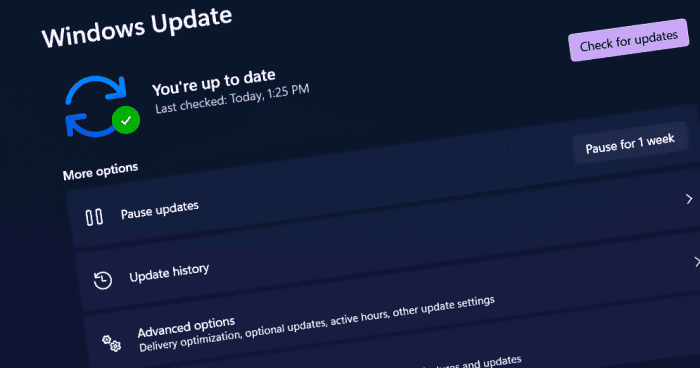An in-depth look at the changes in Windows 11 KB5014697 to discover what’s new, removed features, changelog and fixed items.
- KB5014697 is a major update for Windows 11 that adds a few new features.
- Support for Windows Spotlight and improvements to Windows Widgets are just some of the new features included in this release.
- Microsoft Update Catalog also provides offline installers for KB5014697.
For devices where the update has been paused for some time, KB5014697 is a security update that will finally be installed. Although you can put off the update for a few days or weeks by altering the Windows Settings, delaying security updates is typically not recommended.
Windows 11’s June 2022 Update includes this update, which adds a few new features. Microsoft, for example, is bringing Windows Spotlight to desktops and making it a default setting on new systems to test if users prefer it to the current set of personalization choices.
Spotlight has been around in Windows for a long time, making it an excellent tool for customizing the operating system’s appearance and feel. Microsoft’s Bing wallpaper service, Spotlight, has been developed to cover the desktop, and the company is now making the capability available to all users.
You can expect further Spotlight integration updates in the coming days as Microsoft examines how it can further refine the personalized experience on Windows 11. In addition, 4K desktop wallpapers are now supported by Microsoft.
Windows Spotlight is still in its early stages, and it’s not ideal for all users. It’s a good idea, but Spotlight for desktop is a useful feature, especially as the number of people ready to utilize high-quality wallpapers grows.
Settings > Personalization > Background > Personalize your background is where you’ll find this feature enabled. Opt for the Windows Spotlight.
The following patch is available when you check for Windows 11 updates:
Windows 11 x64 Cumulative Update for 2022-06 (KB5014697)
Links to the Windows 11 KB5014697 update
Here is the link:
Direct Download Links for Windows 11 KB5014697: 64-bit.
You can go directly to the Microsoft Update Catalog by clicking on the aforementioned link. The “download” button will appear next to the Windows 11 version that is compatible with your computer.
Click the.msu link to begin the download after you’ve completed the steps above.
Changelog for Windows 11 KB5014697 (Build 22000.739)
Build 22000.739 of Windows 11 also includes the following bug fixes and improvements:
- New Family Safety verification features are being introduced for children’s accounts.
- A problem with the operating system’s ability to keep its brightness level after you switch to a different display mode has been fixed by Microsoft.
- The IE mode window frame was affected by a bug that was recently resolved by Microsoft.
- Internet shortcuts may no longer be automatically updated by Microsoft.
- Input Method Editor (IME) no longer discards characters entered while the program is actively using them, thanks to a fix from Microsoft.
- Widgets can no longer disappear or show on the wrong monitor if you hover your mouse over a Widget icon.
- When you click or tap the Widgets icon, Microsoft is adding a new animation.
- The default Widgets icon no longer displays incorrectly due to a bug that Microsoft just rectified.
- There was a problem with Search results showing blurry app icons, but that has since been rectified by Microsoft.
- An issue with file copying has been fixed by Microsoft.
- It’s now possible to type in the Windows Search box while selecting the Start menu and pressing Enter.
Make sure to download latest Windows 11 update to experience the above features.