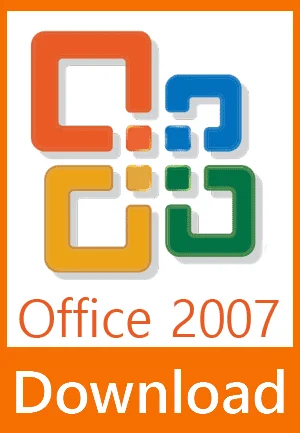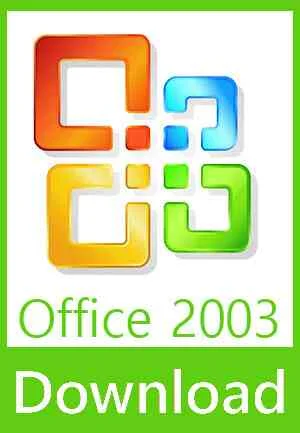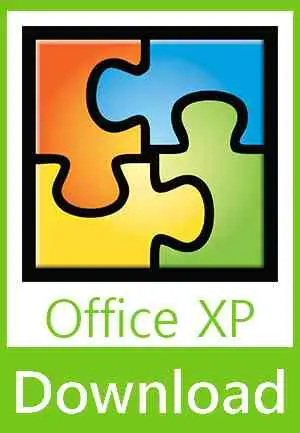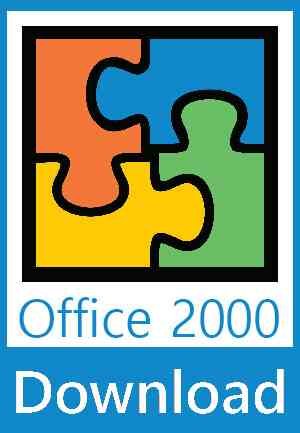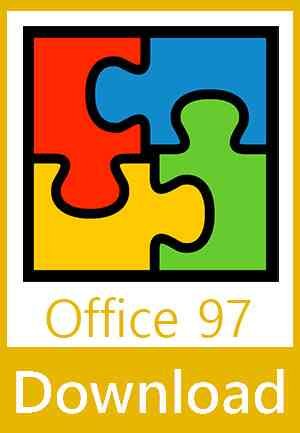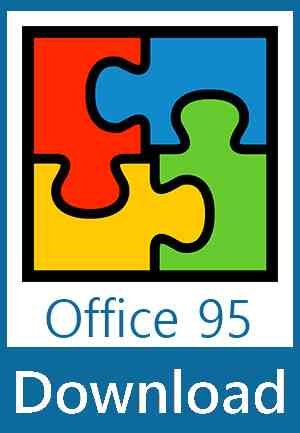Introduction
Microsoft Office has had a profound impact on the way we work, collaborate, and communicate in the digital era. Its applications have become essential tools for individuals, businesses, educators, and students globally, enabling efficient document creation, data analysis, presentation delivery, and more.
Microsoft Office Applications
Let’s delve into each Microsoft Office application to explore their unique features and capabilities. Microsoft Word empowers users with unparalleled document creation and editing capabilities. Excel facilitates powerful data analysis and visualization, while PowerPoint captivates audiences with impactful presentations. Outlook offers efficient email management and beyond, Access excels in database creation and manipulation, and Publisher is a creative tool for marketing materials. Visio enables users to create diagrams and graphics, while Microsoft Project helps with project management. Lastly, OneNote serves as a digital notebook to capture and organize ideas seamlessly.
Collaboration and Integration
Collaboration is crucial in today’s workplace, and Microsoft Office facilitates seamless teamwork. With Microsoft 365’s cloud connectivity, users can access their files and applications from anywhere. Real-time co-authoring allows multiple users to work on the same document simultaneously. Integration with OneDrive and SharePoint enhances file sharing, version control, and document collaboration.
Productivity and Efficiency
Microsoft Office constantly evolves to provide smarter features and boost efficiency. The integration of artificial intelligence (AI) enhances user experiences. The suite adapts to individual preferences, offering personalization and customization options. Robust security and privacy measures safeguard sensitive information and maintain data integrity.
New and Noteworthy Features in the Latest Version
Microsoft Office regularly updates and improves its suite. From Microsoft Office 2019 to Microsoft Office 365, the latest versions bring additional functionalities that streamline workflows and elevate productivity.
Microsoft Office for Different Audiences
Microsoft Office caters to diverse user groups. Professionals and businesses leverage the suite’s capabilities for efficient operations. Educators and students use its tools for learning and collaboration, while individuals utilize Microsoft Office for various personal tasks and projects.
Microsoft Office Add-ins and Extensions
Users can expand Microsoft Office’s functionality with add-ins and extensions. Top productivity-boosting add-ins enhance specific tasks and workflows.
Tips and Tricks for Mastering Microsoft Office
This section provides time-saving keyboard shortcuts and lesser-known features that optimize efficiency and proficiency within Microsoft Office applications.
Future Trends and Outlook for Microsoft Office
The future of Microsoft Office may be influenced by AI and machine learning, shaping its capabilities and productivity landscape.
Microsoft Office Version History
Evolution of Microsoft Office: A Comprehensive Version History
Introduction
Microsoft Office has undergone a remarkable evolution since its inception in 1989. Over the years, it has adapted to the ever-changing needs of users and technological advancements. From its humble beginnings as separate applications to the cohesive and feature-rich suite we know today, Microsoft Office has become an indispensable tool for individuals and businesses alike. In this article, we’ll delve into the key milestones of its version history, exploring the enhancements and innovations that have shaped the software into what it is today.
Microsoft Office 1.0 (1989): The Genesis
In 1989, Microsoft Office 1.0 was born, featuring Microsoft Word 1.1, Microsoft Excel 2.0, and Microsoft PowerPoint 2.0. Initially sold separately, these applications were later bundled together, laying the foundation for the integrated suite we know today.
Microsoft Office 3.0 (1992): A Unified Suite
With the release of Microsoft Office 3.0, users witnessed a significant stride forward. Word, Excel, and PowerPoint were integrated into a cohesive suite, offering shared menus and toolbars that streamlined user experience and improved productivity.
Microsoft Office 4.0 (1994): Expanding Capabilities
In 1994, Office 4.0 expanded its capabilities by adding Microsoft Access 2.0 to the suite. This addition introduced database management functionalities, catering to users with more diverse needs.
Microsoft Office 95 (Office 7.0) (1995): Icons of the Past
Office 95, also known as Office 7.0, left a lasting impression with the introduction of the Office Assistant, affectionately known as Clippy. This version also supported Object Linking and Embedding (OLE) data integration and integrated Visual Basic for Applications (VBA) across all Office applications.
Microsoft Office 97 (Office 8.0) (1997): Advancing Collaboration
Office 97 brought significant improvements in collaboration, allowing users to share documents via email and the web. Additionally, Microsoft Outlook was introduced as the email and personal information manager, becoming a staple tool for many.
Microsoft Office 2000 (Office 9.0) (1999): Embracing the Web
The turn of the millennium brought Office 2000, which emphasized enhanced web integration. Moreover, it introduced SharePoint Team Services, enabling web-based collaboration among users, fostering a more connected work environment.
Microsoft Office XP (Office 10.0) (2001): User-Centric Design
Office XP focused on user-centric design with its emphasis on smart tags and task panes. These features provided context-specific options, simplifying tasks for users and enhancing overall productivity.
Microsoft Office 2003 (Office 11.0) (2003): Improved File Management and Collaboration
In 2003, Office 2003 introduced the Office XML formats (docx, xlsx, pptx), ensuring better file compatibility and reducing file size. It also included the Research Task Pane and enhanced collaboration features, facilitating seamless teamwork.
Microsoft Office 2007 (Office 12.0) (2007): A Visual Overhaul
The year 2007 marked a significant visual overhaul for Microsoft Office. The introduction of the Ribbon interface replaced traditional menus and toolbars, offering a more intuitive and efficient way to access features. Moreover, Office 2007 introduced the Office Open XML formats, improving file compatibility across different platforms. Additionally, applications like Groove and OneNote were added to the suite, expanding its capabilities.
Microsoft Office 2010 (Office 14.0) (2010): Enhanced Collaboration and Web Accessibility
Office 2010 further enhanced collaboration with its co-authoring feature, enabling multiple users to work on documents simultaneously. The introduction of the backstage view simplified file management tasks, and Office Web Apps brought the suite to the web, allowing users to access their files from anywhere with an internet connection.
Microsoft Office 2013 (Office 15.0) (2013): Touchscreen Integration and Cloud Emphasis
In 2013, Microsoft Office 2013 improved touchscreen integration to cater to the growing popularity of touchscreen devices. Additionally, it emphasized cloud integration and introduced Office 365 subscriptions, offering users a flexible and seamless experience across devices.
Microsoft Office 2016 (Office 16.0) (2015): Real-Time Collaboration and Enhanced Data Analysis
Office 2016 brought real-time co-authoring in Word and PowerPoint, promoting smoother collaboration among users. Excel received an upgrade with the integration of Power Query and Power Pivot, empowering users with powerful data analysis tools.
Microsoft Office 2019 (Office 17.0) (2018): The Standalone Option
In 2018, Microsoft Office 2019 offered several new features, including improved inking capabilities across all applications, new chart types in Excel, and enhanced visual effects in PowerPoint. Notably, Office 2019 was offered as a one-time purchase, making it a popular choice for users who preferred standalone software.
Microsoft Office 2021 (Office 18.0) (2021): The Future Awaits
As of the last update in September 2021, Microsoft Office 2021 had yet to be released. However, it was anticipated to build upon the improvements introduced in Office 2019, further enhancing collaboration, offering new features, and integrating the latest technologies to meet the evolving needs of users.
Conclusion
Microsoft Office has come a long way since its inception, evolving into a powerful suite of applications that cater to the needs of individuals and businesses alike. From the early days of separate applications to the fully integrated suite we know today, each version has brought valuable enhancements and innovations. As technology continues to advance, we can expect Microsoft Office to adapt and grow, remaining an essential tool for productivity and collaboration in the digital age.
Microsoft Office Editions – A Comprehensive Guide for Personal and Professional Use
Introduction
Microsoft Office offers a range of editions tailored to meet the specific needs of various users and organizations. From subscription-based services to one-time purchases, each edition provides a unique set of features and applications designed to enhance productivity and collaboration. In this comprehensive guide, we will explore the main editions of Microsoft Office, their features, and how they cater to different user requirements.
1. Microsoft 365 (formerly Office 365)
Microsoft 365 stands as the pinnacle of Microsoft Office editions, providing a subscription-based service with the most comprehensive and feature-rich experience. This edition includes the latest versions of Word, Excel, PowerPoint, Outlook, Access, and Publisher, along with OneNote for Windows devices. Additionally, Microsoft 365 offers cloud-based services like OneDrive for storage and collaboration, Exchange Online for email hosting, SharePoint Online for document management, and Microsoft Teams for seamless communication and teamwork.
Being a subscription-based model, Microsoft 365 ensures users have continuous access to the latest software updates and innovative features, fostering efficiency and productivity in any organization or individual user.
2. Office Home & Student
Designed specifically for students and families, Office Home & Student caters to a one-time purchase with a perpetual license, granting access to the software on a single device. This edition includes Word, Excel, and PowerPoint, along with OneNote for Windows devices. However, it does not incorporate cloud-based services like OneDrive or Outlook for email.
Perfect for academic use or households seeking essential productivity tools, Office Home & Student ensures seamless document creation and editing without the need for recurring subscriptions.
3. Office Home & Business
Ideal for small businesses and home users, Office Home & Business provides the essential Office applications for enhanced productivity. This edition includes Word, Excel, PowerPoint, Outlook, and OneNote for Windows devices. Like Office Home & Student, it offers a one-time purchase with a perpetual license, providing users with offline access to their favorite Office programs.
4. Office Professional
Office Professional targets small businesses and professionals requiring advanced features and applications. This edition includes Word, Excel, PowerPoint, Outlook, Access, and Publisher. Similar to other one-time purchase editions, Office Professional grants perpetual access to its suite of applications, offering seamless offline use.
5. Microsoft Office for Mac
Acknowledging the large user base of macOS devices, Microsoft developed a dedicated version of Office for macOS users. The macOS version includes Word, Excel, PowerPoint, Outlook, and OneNote, ensuring compatibility and functionality optimized for Apple devices. Mac users can now experience the same productivity benefits as their Windows counterparts.
6. Office Online (formerly Office Web Apps)
Office Online stands as a free, web-based version of Microsoft Office, enabling users to create, edit, and collaborate on documents through a web browser. With simplified versions of Word, Excel, PowerPoint, and OneNote, this platform is accessible through a Microsoft account or OneDrive, offering flexibility and accessibility on the go.
7. Microsoft Office Apps for Mobile Devices
Recognizing the increasing reliance on mobile devices for productivity, Microsoft provides dedicated Office apps for Android, iOS, and Windows users. These apps, including Word, Excel, PowerPoint, Outlook, and OneNote, deliver a streamlined experience, enabling users to stay productive while on the move. Available for download from their respective app stores, these mobile apps offer a seamless extension of the Office suite.
Conclusion
Each edition of Microsoft Office caters to specific user needs, offering a plethora of options for both personal and professional use. Users can choose the edition that best suits their requirements, whether it’s through a subscription-based service like Microsoft 365 or a one-time purchase with a perpetual license for offline use. With its diverse range of editions, Microsoft Office remains a leading choice for individuals and organizations seeking enhanced productivity and collaboration tools.
Conclusion
Microsoft Office’s enduring impact on productivity, collaboration, and communication is undeniable. It remains an indispensable suite of applications, empowering users worldwide in their pursuit of success.