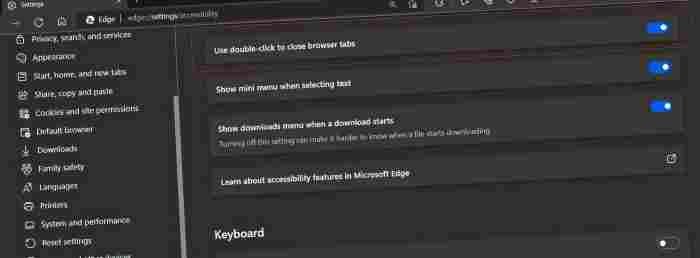Microsoft Edge will soon allow you to close tabs with a double-click.
Several new features have been added to Microsoft Edge in the Canary channel, including a function that allows you to close Microsoft Edge tabs by just double-clicking on the tab.
For those who don’t already know, Edge Canary is a raw and unfinished browser compared to the Stable, Beta, and Dev versions of the software. Compared to the stable version of the browser you’ve previously used, the experience in Canary is a little rougher. The ability to shut a tab with a double-tap is one of the many new features that could appear at any time.
Microsoft has made a number of improvements to the browser’s tab management in an effort to make it faster, more intuitive, and easier to use. Edge now supports tab management using gestures. It’s possible to close a tab by double-tapping it, which is supported on both the desktop and tablet versions of the app.
You must manually switch it on in Settings: Accessibility in order for this function to work.
- Make your way through the options.
- Go to the Accessibility tab.
- Enable the “Double-click to close browser tabs button” option.
You can shut any tab by double-clicking on it. To close tabs, simply press Ctrl + W on your keyboard.
Tab management on Edge’s left sidebar has been gradually improved by Microsoft over time, allowing you to manage tabs on the sidebar while browsing the web.
The fact that a feature like this could disappear or be delayed should be taken into consideration. When Microsoft Edge was due to gain Workspaces (a new tab-organization function) last year, the feature disappeared and there has been no statement on its return.
Edge Canary is a work in progress, in the most basic sense. Is not guaranteed to be stable because it is always being updated with repairs and new features.
The forward button in Edge is being auto-hidden by Microsoft.
As part of an effort to streamline the address bar, Microsoft is also experimenting with hiding the “advance” button. When the browser hides the forward button, the position of the refresh and home buttons changes as well.
There is no easy way to turn off the experiment, but you can use the following command line code:
--disable-features=msEdgeForwardButtonOnlyShowWhenEnabled