Download Microsoft Office – Windows 10 version Free | Latest Microsoft Office for Windows 10 (64-bit/32-bit).

| Windows | Version | Release Date | File Size | Download Link |
|---|---|---|---|---|
 Office 365 | Microsoft Office 365 | Updates regularly | Varies | Download 🡇 |
 Office 2021 | Microsoft Office 2021 | October 5, 2021 | Varies | Download 🡇 |
 Office 2019 | Microsoft Office 2019 | September 24, 2018 | Varies | Download 🡇 |
 Office 2016 | Microsoft Office 2016 | September 22, 2015 | Varies | Download 🡇 |
 Office 2013 | Microsoft Office 2013 | January 29, 2013 | Varies | Download 🡇 |
 Office 2010 | Microsoft Office 2010 | June 15, 2010 | Varies | Download 🡇 |
 Office 2007 | Microsoft Office 2007 | January 30, 2007 | 562 MB | Download 🡇 |
 Office 2003 | Microsoft Office 2003 | August 19, 2003 | Expired | Download 🡇 |
 Office XP | Microsoft Office XP | May 31, 2001 | Expired | Download 🡇 |
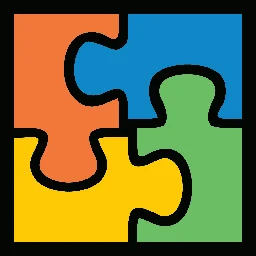 Office 2000 | Microsoft Office 2000 | June 7, 1999 | Expired | Download 🡇 |
 Office 97 | Microsoft Office 97 | November 19, 1996 | Expired | Download 🡇 |
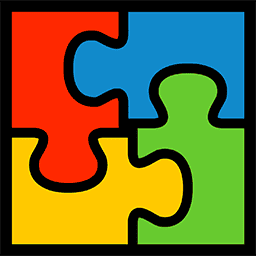 Office 95 | Microsoft Office 95 | August 24, 1995 | Expired | Download 🡇 |
Microsoft Office 2003 Review – Unraveling the Iconic Productivity Suite
Introduction:
Unveiled on October 21, 2003, Microsoft Office 2003 was a defining moment in productivity software. Following its predecessor, Office XP, this groundbreaking suite introduced myriad enhancements and novel features, forever transforming how we handle documents, spreadsheets, and presentations. In this comprehensive review, we will dive deep into the core aspects of Microsoft Office 2003, evaluating its strengths, weaknesses, and profound impact on productivity.
User Interface and Design:
At its inception, Office 2003 underwent a meticulous revamp of its user interface, making it significantly more intuitive and user-friendly. The dominant “Menus and Toolbars” approach granted users seamless access to various features and functionalities. The familiar drop-down menus, standard toolbar, and task panes facilitated smooth navigation across Word, Excel, PowerPoint, and Outlook applications. However, the present-day standards have witnessed the emergence of modern ribbon-based interfaces in subsequent Office versions, rendering the interface of Office 2003 appear dated.
Applications and Features:
- Microsoft Word 2003: Serving as the bedrock of Office 2003, Word 2003 retained its firm grip on the word processing landscape. The platform offered robust text formatting, spell-checking, grammar-checking, and enhanced collaboration tools. Notably, including the “Reading Layout” view enriched the reading experience, particularly on widescreen displays. Although not as feature-rich as its successors, Word 2003 proved a reliable writing platform.
- Microsoft Excel 2003: Excel 2003 continued its reign as a powerful spreadsheet application, proficient in handling intricate calculations and data analysis. The upgrade improved data sorting and filtering options and bolstered PivotTable functionality and advanced charting capabilities. However, limitations in managing large datasets and the absence of modern data analysis tools surfaced as noticeable drawbacks.
- Microsoft PowerPoint 2003: PowerPoint 2003 introduced various enhancements to create captivating presentations. Presenters acquired heightened professionalism with new slide transitions, animation effects, and custom slide shows. Nonetheless, it lacked some advanced multimedia capabilities and design elements compared to later versions.
- Microsoft Outlook 2003: Outlook 2003 retained its status as a robust email client, featuring improved spam filtering and organization capabilities. Its seamless integration with other Office applications, such as Word for composing emails, simplified workflow. However, the interface sometimes felt cluttered, and handling large volumes of emails could be a challenge.
Collaboration and File Compatibility:
Office 2003 significantly enhanced file compatibility, facilitating seamless support for file formats like .doc, .xls, and .ppt. Additionally, it introduced document recovery features, enabling users to retrieve unsaved documents in the event of unexpected crashes. Collaborative features like Track Changes in Word and shared workspaces in Excel fostered improved teamwork. However, Office 2003’s collaborative capabilities may seem somewhat limited compared to the present-day cloud-based collaboration tools.
Stability and Performance:
Microsoft Office 2003 exhibited commendable stability and commendable performance on compatible hardware. It was meticulously designed to run on Windows 2000 and Windows XP, the predominant operating systems during that era. The suite boasted modest system requirements, ensuring smooth operation on various computers. Nonetheless, compatibility issues and slower performance may arise on modern systems.
Security:
While Office 2003 introduced security enhancements such as macro security levels, it couldn’t match the resilience of its successors against modern cyber threats. Users were potentially more susceptible to viruses, malware, and phishing attacks due to the lack of advanced security features that later became standard in subsequent Office releases.
Conclusion:
Microsoft Office 2003’s advent marked a revolutionary milestone, reshaping the landscape of document, spreadsheet, and presentation management. Empowering users with robust tools and improved file compatibility, this iconic productivity suite remained a popular choice among professionals for an extended period.
Nevertheless, Office 2003 revealed its age as technology progressed, particularly regarding user interface design and security features. While it indubitably carved a lasting legacy, we must acknowledge the substantial advancements brought forth by its successors, particularly Office 2007 and beyond, which significantly enhanced productivity and security. Microsoft Office 2003 shall forever be enshrined as an iconic productivity suite, etched in the annals of technological history.
