Download Microsoft Office – Windows 10 version Free | Latest Microsoft Office for Windows 10 (64-bit/32-bit).

| Windows | Version | Release Date | File Size | Download Link |
|---|---|---|---|---|
 Office 365 | Microsoft Office 365 | Updates regularly | Varies | Download 🡇 |
 Office 2021 | Microsoft Office 2021 | October 5, 2021 | Varies | Download 🡇 |
 Office 2019 | Microsoft Office 2019 | September 24, 2018 | Varies | Download 🡇 |
 Office 2016 | Microsoft Office 2016 | September 22, 2015 | Varies | Download 🡇 |
 Office 2013 | Microsoft Office 2013 | January 29, 2013 | Varies | Download 🡇 |
 Office 2010 | Microsoft Office 2010 | June 15, 2010 | Varies | Download 🡇 |
 Office 2007 | Microsoft Office 2007 | January 30, 2007 | 562 MB | Download 🡇 |
 Office 2003 | Microsoft Office 2003 | August 19, 2003 | Expired | Download 🡇 |
 Office XP | Microsoft Office XP | May 31, 2001 | Expired | Download 🡇 |
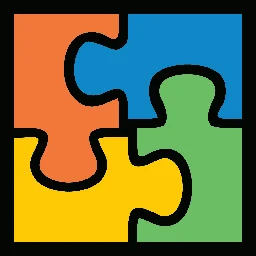 Office 2000 | Microsoft Office 2000 | June 7, 1999 | Expired | Download 🡇 |
 Office 97 | Microsoft Office 97 | November 19, 1996 | Expired | Download 🡇 |
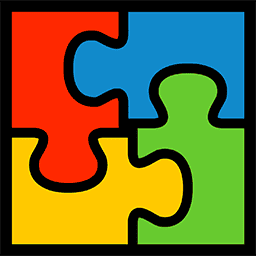 Office 95 | Microsoft Office 95 | August 24, 1995 | Expired | Download 🡇 |
Microsoft Office XP Review – Enhancing Productivity with a Pioneering Suite
Introduction
In 2001, Microsoft Office XP made waves in the productivity software world, revolutionizing how we work with documents, spreadsheets, and presentations. This comprehensive review explores the key aspects of Microsoft Office XP, uncovering its applications, user interface, collaboration tools, and overall impact on productivity.
User-Friendly Interface and Intuitive Design
Office XP presented a refreshing departure from the traditional “Menus and Toolbars” approach with its cleaner and more intuitive user interface. The suite implemented context-sensitive task panes, streamlining access to relevant features and options based on specific tasks. This resulted in a more efficient and focused user experience, simplifying navigation through Word, Excel, PowerPoint, and Outlook applications.
Applications and Features
Microsoft Word 2002: Enhanced Document Creation
As the flagship word processing application, Word 2002 offered many essential document creation and editing features. It boasted improved formatting tools, advanced spell-checking and grammar checking, and a robust track changes feature. Introducing “Smart Tags” enabled context-specific actions, such as automatic hyperlinking of web addresses, enhancing document creation and productivity.
Microsoft Excel 2002: Dominating Data Analysis
Excel 2002 continued its dominance in the spreadsheet landscape with its advanced data analysis capabilities. The suite introduced new functions and formulas, improved data sorting and filtering options, and more flexible charting tools. Adding “AutoComplete” and “List Range” features expedited data entry and enhanced data management, facilitating more efficient data analysis.
Microsoft PowerPoint 2002: Captivating Presentations
PowerPoint 2002 provided an enriched platform for creating captivating presentations. The introduction of “Smart Tags” streamlined the formatting of objects, while custom animation and transition effects elevated the visual appeal of slides. With the enhanced “Presenter View,” presenters gained better control over their presentations, displaying notes and timing while projecting slides to the audience.
Microsoft Outlook 2002: Comprehensive Personal Information Manager
Outlook 2002 served as a comprehensive personal information manager, integrating email, calendar, contacts, and task management. Introducing the “Reading Pane” allowed users to preview email messages without opening them. Furthermore, integrating the “Color Categories” feature simplified email organization and prioritization.
Collaboration and Seamless File Compatibility
Office XP focused on enhancing collaboration and file compatibility across applications. The suite introduced support for XML file formats, facilitating data exchange with external systems. “Document Workspaces” in Word, Excel, and PowerPoint also enabled seamless team collaboration, allowing multiple users to work on a single document simultaneously.
Stability and High Performance
Microsoft Office XP demonstrated commendable stability and performance, operating smoothly on compatible hardware. While optimized for Windows 2000 and XP, it also functioned effectively on Windows 98 and Windows ME systems, broadening its accessibility to a wider user base.
Enhanced Security Measures
Upon its release, Office XP introduced notable security enhancements to address vulnerabilities. Outlook’s “Attachment Security” feature protects users from potentially harmful attachments, reducing the risk of virus infections. However, it is crucial to acknowledge that security measures have evolved significantly since then, and current Office versions offer more robust protection against modern cyber threats.
Conclusion
Microsoft Office XP played a pivotal role in redefining productivity and collaboration standards. With its user-friendly interface, advanced features, and enhanced file compatibility, the suite empowered users to create and manage documents, spreadsheets, and presentations more efficiently. While subsequent Office releases may have surpassed it in terms of aesthetics and security, Office XP remains a pioneering productivity suite that laid the groundwork for the evolution of modern office software.
Download Microsoft Office XP Professional
Choose your desired version:
Download Office XP (Office 10_10.0.2202.11 B2)
Download Office XP (Office_10_10.0.2511.2511 RC)
