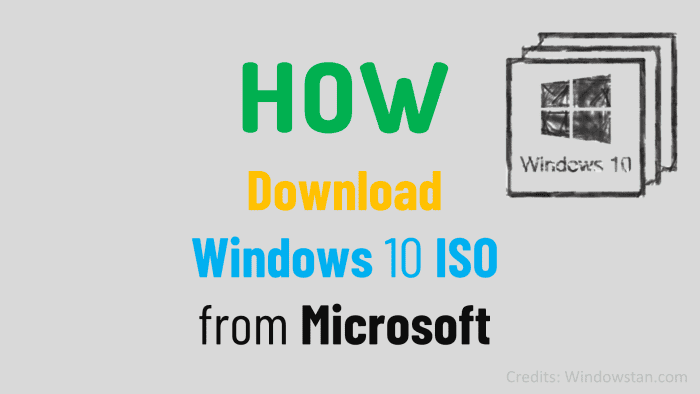
Windows 10 is the latest edition of windows released by Microsoft. To download windows 10 into your PC you will have to find installation media for yourself.
There are lots of methods, processes, and step by step guides to download windows 10. However, the only legitimate and legal way to download windows 10 is via Microsoft’s official website. In this post, I’m going to discuss a few methods to download windows 10 into your PC. Firstly, we will look at ‘How to download windows 10 from Microsoft’s official website’. Secondly, we will discuss ‘How to Download Windows 10 to a Flash Drive’. Both of these methods are legitimate and legal.
Microsoft’s official website will allow you to download windows 10 1909 easily from their windows 10 download page.
How to Download Windows 10
Here’s how to download Windows 10 1909 November 2019 update from Microsoft Official Website.
- Go to the official website of Microsoft > windows 10 download page.
- Click on the ‘Download tool Now’.
- Click on Run as Administrator.
- Select the second radio button ‘Create Installation Media’ > ‘Next’.
- Select language, edition, and architecture > ‘Next’.
- Choose which Media to use > ‘ISO file’ > ‘Next’.
- Now the update will start to download. Select the location of the file and click on the ‘Save’ button.
Read more about this method. Windows 10 Free Download Full Version 32 or 64 bit
Download Windows 10 to a Flash Drive
Here’s how:
- Go to the official windows 10 download page of Microsoft.
- Click the button ‘Download tool now’.
- Click on the given option ‘Run the tool as an administrator’.
- ‘What do you want to do’ screen will appear. Now, you have to select the second radio button ‘Create Installation Media (USB Flash Drive, or ISO file) for another PC’. Click on ‘Next’.
- Uncheck ‘Use the recommended options for this PC’.
- Select Language, Edition and Architecture as per your choice. Click on ‘Next’.
- Click on the first radio button, ‘USB flash drive’ > ‘Next’.
- Choose a connected flash drive ( should be more than 4GB of storage) tap on ‘Next’.
- Wait till download completes and follow the rest of the instructions.
This is how you can download windows 10 without any problems and issues to your computer. All you need is the genuine windows running into your operating system, or a product key.
Windows 10 System Requirements
There are some system requirements to download windows 10 into your system. Here’s what you need to upgrade to windows 10.
- Latest OS: You have to make sure that your device is running the latest version, either Windows 8.1 or Windows 7 SPI.
- Processor: 1GHz or faster processor or SoC
- RAM: For 32-bit 1 GB or 2GB for 64-bit
- Hard disk space: 16 GB for 32-bit OS or 20 GB for 64-bit OS
- Graphics card: DirectX 9 or later with WDDM 1.0 driver
- Display: 800 × 600
Note: These specifications are assigned by Microsoft.com
Find Operating System Info
To find out the version of the Operating System that your device is running, follow these steps.
- Click the Start button.
- Go to PC Settings
- Head over to PC and devices.
- Click PC info
You will see all the information about your device on that screen.