Content Highlights
Download Microsoft Office 2019 (Offline installer) IMG/ISO files for Windows 10 version Free. Here you will get the Microsoft Office 2019 latest and updated version for Windows 10 (64-bit/32-bit)

| Windows | Version | Release Date | File Size | Download Link |
|---|---|---|---|---|
 Office 365 | Microsoft Office 365 | Updates regularly | Varies | Download 🡇 |
 Office 2021 | Microsoft Office 2024 | October 1, 2024 | Varies | Download 🡇 |
 Office 2021 | Microsoft Office 2021 | October 5, 2021 | Varies | Download 🡇 |
 Office 2019 | Microsoft Office 2019 | September 24, 2018 | Varies | Download 🡇 |
 Office 2016 | Microsoft Office 2016 | September 22, 2015 | Varies | Download 🡇 |
 Office 2013 | Microsoft Office 2013 | January 29, 2013 | Varies | Download 🡇 |
 Office 2010 | Microsoft Office 2010 | June 15, 2010 | Varies | Download 🡇 |
 Office 2007 | Microsoft Office 2007 | January 30, 2007 | 562 MB | Download 🡇 |
 Office 2003 | Microsoft Office 2003 | August 19, 2003 | Expired | Download 🡇 |
 Office XP | Microsoft Office XP | May 31, 2001 | Expired | Download 🡇 |
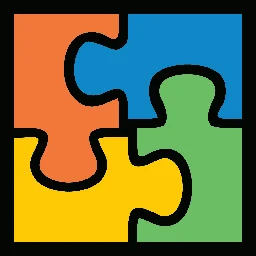 Office 2000 | Microsoft Office 2000 | June 7, 1999 | Expired | Download 🡇 |
 Office 97 | Microsoft Office 97 | November 19, 1996 | Expired | Download 🡇 |
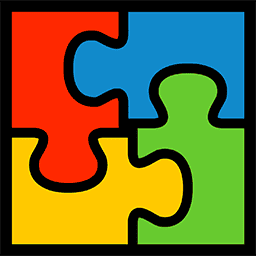 Office 95 | Microsoft Office 95 | August 24, 1995 | Expired | Download 🡇 |
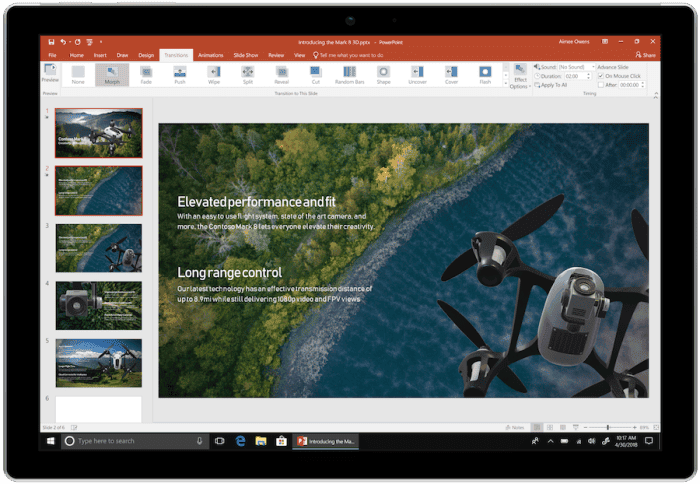
Overview
Microsoft Office for Windows 10 Description
Download the latest version of Microsoft Office for Windows 10, 7, 8/8.1 (64 BIT/32 BIT) with the official direct download link with the offline installer standalone setup. This direct link allows high-speed, fastest full bandwidth download of Microsoft Office (64-bit & 32-bit).
Microsoft Office 2019 Review – Empowering Productivity with Timeless Tools
Introduction:
Microsoft Office 2019 Review – Empowering Productivity with Timeless Tools
Microsoft Office 2019, launched on September 24, 2018, significantly updated the renowned productivity suite. As the successor to Office 2016, this version introduced many new features, fine-tuned existing applications, enhanced collaboration tools, and seamless integration with cloud-based services. In this comprehensive review, we delve into the key aspects of Microsoft Office 2019, exploring its applications, user interface enhancements, cloud connectivity, and its lasting impact on productivity across various work settings.
User Interface and Design:
The user interface of Office 2019 retained the familiar Ribbon layout, staying true to its predecessors. Unlike the major design overhauls witnessed in Office 2007 and Office 2013, this version focused on refining the existing interface, providing a comfortable and efficient experience for users already accustomed to the Ribbon-based layout. The inclusion of the “Tell Me” feature, carried forward from Office 2016, allowed users to swiftly find commands and actions by typing relevant keywords.
Applications and Features:
Microsoft Word 2019: Word 2019 remained a powerful word processing application, boasting subtle enhancements that streamlined document creation and editing. Additional learning tools like “Read Aloud” and “Text Spacing” were introduced to enhance accessibility and readability. Furthermore, the integration of “Translator” made it easier to translate words or phrases within documents.
Microsoft Excel 2019: Excel 2019 focused on data analysis and presentation, offering new chart types and visual elements to augment data visualization. By integrating the “Power Query” tool directly into Excel, users gained access to robust data importing and transformation capabilities. Excel 2019 also introduced “Funnel charts” and “2D maps” to broaden data representation options.
Microsoft PowerPoint 2019: PowerPoint 2019 aimed to elevate presentations with new slide transitions and animation effects. Introducing the “Morph” transition enabled seamless object animation, giving presentations a polished and professional look. Enhanced 3D capabilities allowed users to insert and manipulate 3D objects into their presentations seamlessly.
Microsoft Outlook 2019: Outlook 2019 focused on enhancing email management and organization. The introduction of the “Focused Inbox” feature automatically sorted important emails into a dedicated folder, significantly reducing inbox clutter. Similarly, the “Focused Calendar” prioritized important events and appointments for efficient scheduling.
Collaboration and Cloud Connectivity:
Office 2019 placed a strong emphasis on collaboration and integration with cloud-based services. While not entirely cloud-based like Office 365, the suite continued to support real-time collaboration via OneDrive and SharePoint. This allowed users to collaborate on documents, spreadsheets, and presentations simultaneously, improving productivity and teamwork. Additionally, Office 2019 offered increased connectivity options to OneDrive and SharePoint, facilitating better file sharing and access across various devices.
Stability and Performance:
Microsoft Office 2019 showcased excellent stability and performance, delivering a smooth and responsive user experience. Designed to run optimally on Windows 10, this version efficiently utilized the latest hardware capabilities to ensure optimal performance.
Security:
Office 2019 implemented advanced security features, including enhanced data loss prevention (DLP) policies, to protect sensitive information and prevent data leaks. The suite adhered to modern security standards, guaranteeing the security and privacy of user data.
Conclusion:
Microsoft Office 2019 remains a reliable and versatile productivity suite, empowering users with its subtle refinements and valuable feature additions. While not a radical departure from previous versions, Office 2019 provides a stable and familiar platform for individuals and businesses to create, collaborate, and present information efficiently. Its focus on data analysis, visual presentation, and seamless cloud connectivity makes it indispensable for professionals, educators, and organizations, shaping productivity in the digital age. With its timeless tools and enduring impact, Microsoft Office 2019 continues to be the preferred choice for those seeking comprehensive and reliable productivity solutions.
The 2019 version of MS Office has some new and exciting features, such as
- the black theme
- read aloud
- learning tools
- new chart types
- icons
- 3D objects
- ink to shape
- object animation from slide to slide
- ultra HD (4k) video export in PowerPoint
and more helpful features.
Using new features in the 2019 version will help you stay more productive, smarter at presentation, and accomplish tasks even faster.
Office 2019 is exclusively available on Windows 10. Any earlier version, including Windows 8 and Windows 7, cannot install Office 2019.
Update: Microsoft Office 2021 is available for download.
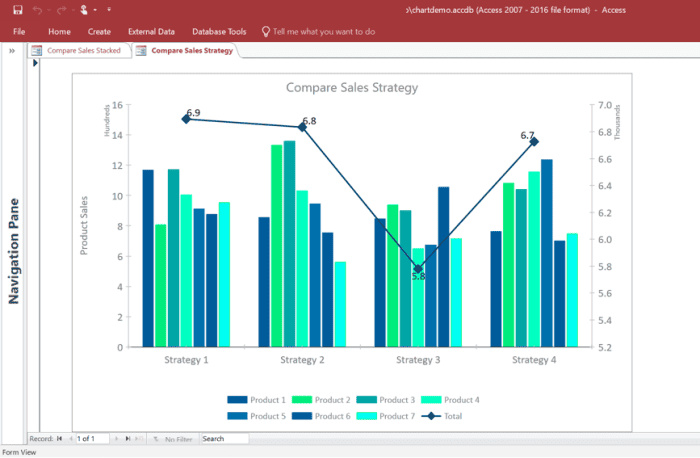
Microsoft Office 2019 Review
Microsoft Office 2019 is a productivity suite with a bundle of all possible applications. These apps are essential for document and office management staff. It has many tools for creating and managing documents, spreadsheets, presentations, databases, etc. You can customize their selection during installation. None of the others offers many applications in a single suite.
Office sign-in lets you use it with your Outlook account. Settings and some necessary information may get saved and synced.
Word 2019 to write and manage documents. You can effectively handle documents of any size. You can write a simple letter to huge books with a cover page, table of contents, glossary, text content, graphics, shapes, and charts.
Office 2019 is the world’s leading office documentation management suite. It has a base of years of experience and diligent developers. This package includes the following applications:
- Word 2019 for producing the best document ever.
- Excel 2019 for dealing with spreadsheets.
- PowerPoint 2019 is a perfect suite for building impressive and interactive multimedia presentations.
- Access 2019 to create and manipulate complex databases effortlessly by using the visual environment.
- Outlook 2019 for managing e-mails
- Project 2019 to plan, manage, and deliver projects efficiently.
- Publisher 2019 is a perfect tool to enhance productivity by creating marketing materials.
- Visio 2019 helps you create and modify pre-made shapes and diagrams to deliver your ideas in visual form.
- OneNote 2019 is like a notebook. Take notes and access anywhere online.

What’s New in Microsoft Office 2019
Office 2019 looks like Microsoft Office 2016 at first glance, and even further. That is true that Office 2019 has most features based on Office 2016 with a few new features. Let’s have a look at what new features are introduced in the 2019 version of Office:
[Video] What’s New in Office 2019
Let’s break features into logical sections:
[Overview] Office 2019 New features
Support for SVG
Present your ideas on more giant screens without pixel issues due to higher resolution. Now insert SVG (Scalable Vector Graphics) in Office 2019 Word, Excel, and PowerPoint.
Microsoft Translator
Do not let words limit your ideas anymore, as Microsoft Translator has landed in Microsoft Office. From now, you need not worry about translating words, phrases, and text from one language to another and more.
Create Math Equation with LaTeX
Write math equations in Word like a charm in Microsoft Office 2019. Now you have two choices for writing math equations in Microsoft Word: Unicode and LaTeX.
Morph for Motion
Add beautiful motion effects using Morph visual features. Use Morph for smooth animations, object movement, transitions, and other motion illustrations in PowerPoint.
Find with Zoom
Zoom is a useful addition to PowerPoint that lets you fast-move over slides in a presentation without interruption or switching between slides. It means you can find or view slide contents without leaving your working slide in the presentation.
Advance your Slides with Digital Pen
Why bother moving to the keyboard just to move to the next slide? You cannot pick up the keyboard in your hands during the presentation if you have a Surface pen or any other digital pen with a Bluetooth button to forward the slides.
Excel got CONCAT, IFS, TEXTJOIN, and more.
Automate your spreadsheet work with even more functions. Excel 2019 has a new set of functions, including CONCAT, TEXTJOIN, IFS, etc.
The Magic of Inking
Remember how we used an ink pen to present our ideas on paper? The digital world has only buttons, a mouse, or a digital pen for drawing, but drawing is not an acceptable option for math equations and other diagrams.
Fortunately, the ink feature in Office 2019 has debuted for converting your ideas into digital format. Use a digital pen or mouse to draw anything using ink tools, such as shapes, math equations, text, special characters, etc… The shape you just have drawn will convert into whatever you intended.
New Charts for better visualization
New 11 charts have landed in Access, including line, column, and attractive bar charts. These visualization elements help represent your data differently.
Big integer (bigint) data type
Insanely large numeric values are not common in monetary records but are important when entering some value. Now SQL_BIGINT data type is compatible and available in ODBC of MS Access.
Link tasks without ID
Have you ever felt overwhelmed with memorizing task IDs for linking in Microsoft Publisher? That memorization burden is now a thing of the past. The tasks get easier to link by selecting cells in either Successors or Predecessors columns for viewing all tasks existing in the project.
Label the timeline bars.
Now you can name the timeline bars with task names and dates. Naming the bars helps the viewer understand the project without digging deep into timeline properties.
New starter diagrams for charts and templates
Start your projects much faster with startup diagrams introduced in SDL templates, Brainstorming, and Organization Charts.
Wire-frame templates for websites and mobile apps
Microsoft Visio lets you visualize the web world and mobile UI much better and more accurately. Use wireframes which are ready-made templates to design websites and mobile apps.
You must choose the perfect template blueprint, start uploading the content, and your website or mobile app will be visually ready for clients.
Improved Accessibility checker
Don’t forget to check accessibility before sending a message or a document outside. Accessibility checker has existed for years in MS Office, but now it has superpowers in Office 2019 edition.
Audio tips with helpful sounds
Would you like a sound assistant to guide you throughout your working session? These sounds feel like your mentor is observing you and guiding you where you need the helpful tip in audio instructions.
Office 2019 is only available for Windows 10
Yes, you read it right. You can install Microsoft Office 2019 only on Windows 10. It means the 2019 MS Office version is unavailable for Windows 8/8.1 and Windows 7. That would be useless if you tried to find how to install Office 2019 on Windows XP, Vista, or any other obsolete version.
If you are using any other version of Microsoft Windows besides Windows 10, you can either upgrade to Windows 10 or download MS Office 2016, which supports Windows 7 and 8.
For Mac users, only the latest three versions of Mac OS can install the 2019 Office. That is quite a favor.
Graphics Library
Besides color schemes and themes, Office 2019 has got several new visual updates. A new library of graphics has been included, which are named icons.
Using a graphics library, you can also insert 3D object models in your Office projects.
Ink to shape feature lets you convert your drawing into a shape. You can draw any shape, like a sketch, and then use ink to shape the function.
Learning Tools
Have you ever wished to make your Word document more comfortable to read without changing the original document format? Or do you want your Office document to read aloud so that you can hear while your eyes rest for some time? These features are now available in Word 2019.
Learning tools consist of the following objects:
- Column width allows you to change the width of columns.
- Page color changes the page background color for easier reading.
- Line focus
- Text spacing lets you change text spacing.
- Syllables
- Read aloud is a text-to-speech utility.
Go to the View tab to access learning tools and select the Learning Tools item. You will enter the learning tools interface. Customize documents to your best experience and click on the Close Learning Tools button when you want to finish learning.
Excel: New ‘Maps’ and ‘Funnel’ Chart Types
Microsoft Excel now has two new chart types in its chart types collection:
- Maps
- Funnel
Though Excel already has a handsome set of chart types, these new types might help you represent your data in a slightly different pattern.
Excel: Precision Selection
The precision selection feature in Excel 2019 allows you to deselect individual cells from highlighted cells. In Excel 2016 and earlier versions, deselecting individual cells after highlighting multiple cells was uncomfortable.
PowerPoint: Animate Objects between Slides
PowerPoint 2019 has got a nice feature that can animate objects between slides. It represents a more accurate and smooth animation between slides.
PowerPoint: Export Presentation to Ultra HD (4k) video
PowerPoint has adopted 4k export technology. This technology is a smart step that can turn PowerPoint into simple animator software. 4k video is excellent if you want to show your presentation on a big screen.
If you already have an experienced PowerPoint video export feature, the quality is quite better at even 720p resolution. But 4k Ultra HD video will bring more excitement and crisp quality on big screens and walls.
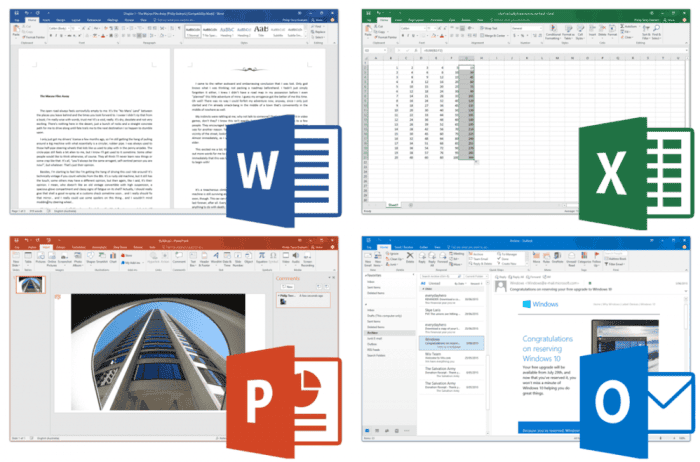
Alternatives to Office 2019
There are some alternatives to Office 2019, but after some tests, we suggest that Office 2019 is the best productivity suite. LibreOffice and OpenOffice are excellent, but if you have to deal with massive files with a lot of content, they get slow while loading and saving the file. Sometimes this loading time becomes unbearable. Maybe they fix it in the future, but at this time, Office 2019 is the best substitute for its price.
Office 2019 can be downloaded and used for free as a trial version. The trial version is usable for some days (usually 60 days), which is adequate. Download it and try it for free.
Microsoft does not allow its products and installer to be hosted on other servers. So we will take you to Microsoft’s official download link for Office 2019.
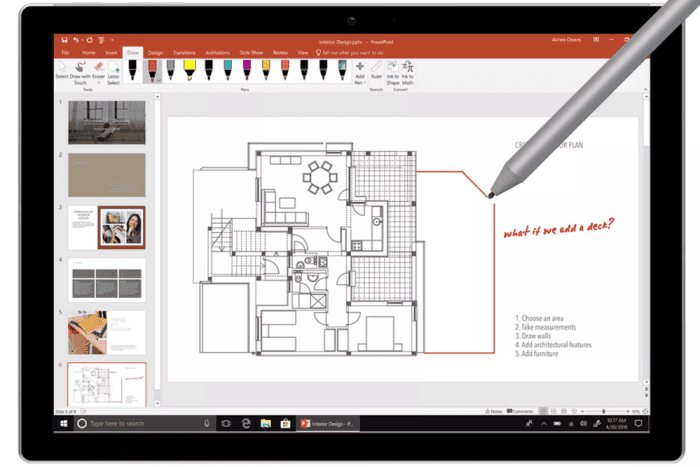
Download Microsoft Office for Windows 10 (64-bit/32-bit)
Choose your favorite Edition of Office 2019 and Download Microsoft Office for Windows 10 for free without any hassle!
Links to Download MS Office 2019 full versions
Links to Download Office 2019 Individual Products
| Word, Excel, PowerPoint | Word 2019 | Excel 2019 | PowerPoint 2019 |
| Access, Publisher, Outlook | Access 2019 | Publisher 2019 | Outlook 2019 |
| Microsoft Project (Standard & Pro) | Project 2019 Standard | Project 2019 Professional | |
| Microsoft Visio (Standard & Pro) | Visio 2019 Standard | Visio 2019 Professional |
