Content Highlights
Windows 10 Download ISO 64-bit / 32-bit Free. Get latest Windows 10 PC 64 bit & 32 bit bootable ISO (x86 & x64) disk image. Download ISOs to burn DVD or Win10 bootable USB disk.
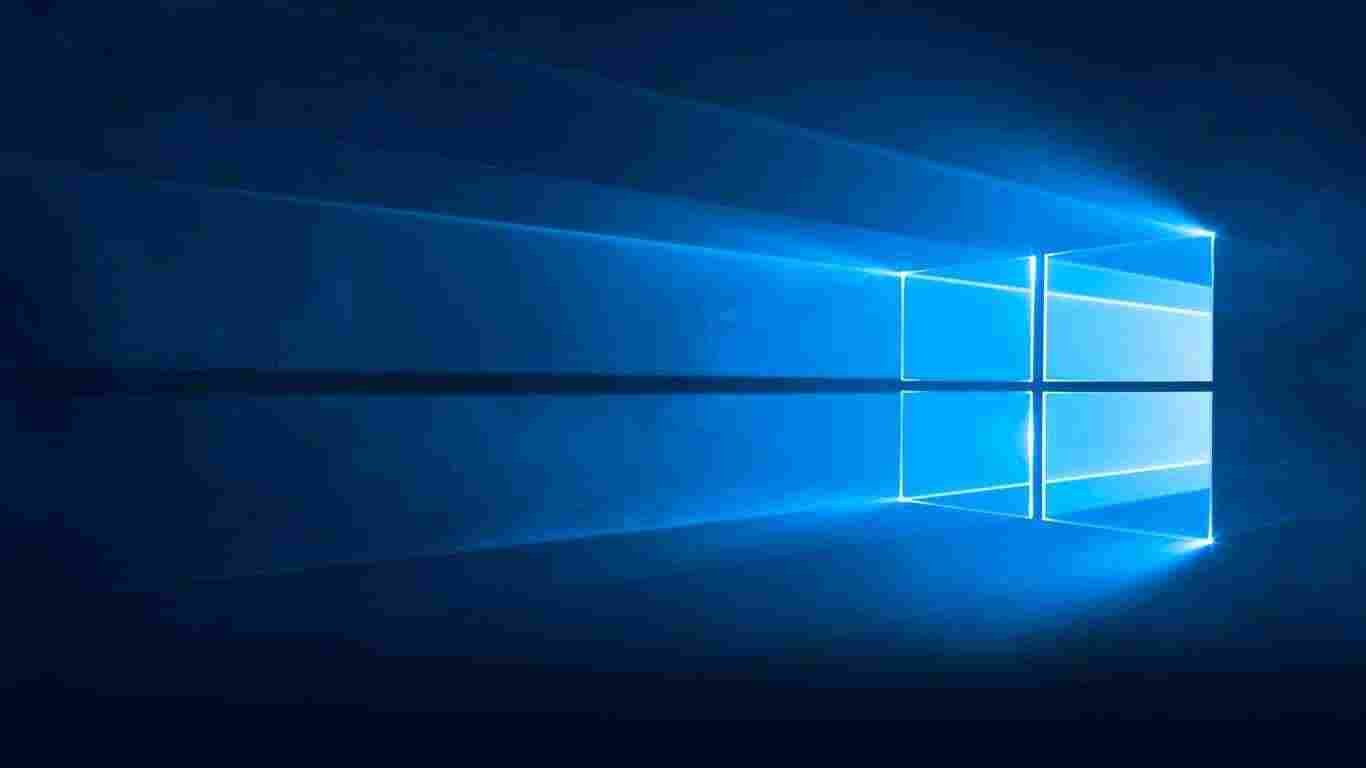
Windows 10 Review
Microsoft has been releasing a Technical Preview of Windows 10 latest build versions after every few days gap. Actually, Windows 9 was expected rather than Windows 10 release, as the series Windows 7, then Windows 8 and Windows 8.1. So Windows 9 is rumored to be in the development process. However, Win9 skipped in favor of Win10, the future of Microsoft Windows.
Windows Evolution
Windows 10 is actually an evolution of the fact that users got confused between Windows 7 and Windows 8/8.1. The new Metro Style UI was supposed to be a game changer in Windows 8. But the majority of users hated this style, though not all yet a huge percentage of people were quite unhappy with the replacement of the Start menu with the Metro Style user interface and Metro apps.
The Lost Battle of Microsoft
Microsoft tried its best to attract people to upgrade from Windows XP, Vista, and Windows 7 to Windows 8 and 8.1. Even it announced the decision of stopping the service pack and the latest updates for Windows 7, while XP met its end of life. These unexpected and hard decisions didn’t work more than a small change. A huge number of users preferred to stick to Win7, and even Windows XP. This truly showed the real picture to Microsoft that users won’t change their decision, it’ll be the company behind the Windows OS that would have to change it according to users unless it wants to ruin itself in the tech market.
Windows are for people, not Microsoft
Microsoft started to think about the preferences of users and at last, decided to give up its ‘modern thoughts’ in favor of users’ likes. After all, OS is made for users who have the right to choose what suits them the best. So Windows 10 evolved to compensate for unhappy users while keeping a modern interface at the same time. That’s why Windows 10 is often called the mixture of the goodness of Windows 7 and Windows 8. It’s a great step and people appreciated this concept.
The best decision for Windows OS, ever!
Microsoft has got revolutionary ideas. It seems to become a hungry modern technology vampire that intends to eat up its competition as much as possible. Can’t believe my words? Have a look at Windows 10 development. The speed, features, scope, and whatnot? Windows 10 is ready to cover all modern devices including desktops, tablets, and mobile phones with only one operating system. It means Microsoft is rapidly forwarding to land its super-charged vehicles on all main roads while having intentions to win the race. It could be possible, yes, it could be.
Features of Windows 10
Windows 10 is almost all new. If you compare it with Windows 8.1 or Windows 7, you’ll find that Win10 is fully overhauled. Every bit of the new operating system is retouched in order to meet modern OS standards, and even beyond. Here are some features that you’ll enjoy after Windows 10 Download ISO 32 bit / 64 bit. Well, not only download but you’ll have to install it in order to experience this OS. Let’s concentrate on features:
- New Start menu with a combination of classic Start menu items and modern UI with Metro apps. It’s the mixture of the Windows 7 Start menu and Windows 8 Start screen.
- Continuum (Tablet mode) will allow users to enjoy Tablet UI inside the PC.
- Cortana integration.
- New web browser from Microsoft, named Project Spartan or Microsoft Edge browser. This is really cool browser and could be a game changer though.
Some other features are:
- Modern Flat Start Menu
- Microsoft Edge, the Microsoft Browser
- Auto Temporary Files Cleaner (built-in Windows Cleaner)
- Windows 10 Store
- Faster File Transfer
- Universal Apps
- Better Wifi control
- Table mode (Continuum mode)
- Microsoft Passport
- Windows Hello
- New Icon set
- Better Security
- Windows 10 Antivirus (Windows Defender)
- Virtual desktop / multi desktops
- Cool themes and background wallpapers
- Enhanced snipping tool and MS Paint
- Charming Logon Screen
- Windows 10 Cortana, your virtual assistant
- Quick Startup and Shut down
- Office 2016 and Office 365
- Better support for automatic driver installation
Features Removed in Windows 10
Some old features have been removed and will no longer be available in Windows 10. Here is the list of removed features:
- Windows Media Center (WMC)
- Desktop Gadgets
- DVD Playback
- Classic games Minesweeper, Hearts, and Solitaire
- Floppy drive support is officially dead in Windows 10
- Windows Essentials
- Groove Music Pass
- People – unsaved contacts will not be suggested for non-Microsoft accounts
- Language control in the Control Panel moved to Settings
- HomeGroup
- Connect to the suggested open hotspots option
- XPS Viewer
- Business Scanning is known as Distributed Scan Management (DSM)
- FontSmoothing setting in unattend.xml
- Phone Companion
- limpet.exe
Windows 10 Download ISO 32-bit | 64-bit
Here are links to start Windows 10 Download ISO 32-bit / 64-bit. Choose your desired file and make Windows 10 bootable ISO image on a USB or burn a DVD. This is a complete offline installer and standalone setup that can be reused for legible purposes.
Download Windows 10 Latest Version Free (64-bit)
Alternative: You can download Windows 10 Media Creation Tool to upgrade your current version of Windows (Windows 7, Windows 8x) to Windows 10 latest version. But make sure you have a license to install Windows 10 before you run Windows 10 Media Creation Tool. Additionally, your current OS should be Windows 7 or Windows 8x.
Windows 10 Product Keys
Check the Microsoft website for more recent product keys, installation guides, language packs, and more information.
| Windows | Version | Release Date | File Size | Download Link |
|---|---|---|---|---|
 Windows 10 | Windows 10 22H2 ISO | Oct 18, 2022 | 5.7 GB 4.0 GB | 64-bit – Download 🡇 32-bit – Download 🡇 |
 Windows 10 | Windows 10 21H2 ISO | Nov 16, 2021 | 5.4 GB 3.9 GB | 64-bit – Download 🡇 32-bit – Download 🡇 |
 Windows 10 | Windows 10 21H1 ISO | May 18, 2021 | 5.4 GB 3.8 GB | 64-bit – Download 🡇 32-bit – Download 🡇 |
 Windows 10 | Windows 10 20H2 ISO | Oct 20, 2020 | 5.7 GB 4.2 GB | 64-bit – Download 🡇 32-bit – Download 🡇 |
 Windows 10 | Windows 10 20H1 ISO | May 27, 2020 | 4.9 GB 3.5 GB | 64-bit – Download 🡇 32-bit – Download 🡇 |
 Windows 10 | Windows 10 1909 ISO | Nov 12, 2019 | 5.0 GB 3.5 GB | 64-bit – Download 🡇 32-bit – Download 🡇 |
 Windows 10 | Windows 10 1903 ISO | May 21, 2019 | 5.0 GB 3.5 GB | 64-bit – Download 🡇 32-bit – Download 🡇 |
 Windows 10 | Windows 10 1809 ISO | Nov 13, 2018 | 5.0 GB 3.5 GB | 64-bit – Download 🡇 32-bit – Download 🡇 |
 Windows 10 | Windows 10 1809 ISO | Oct 02, 2018 | 5.0 GB 3.5 GB | 64-bit – Download 🡇 32-bit – Download 🡇 |
 Windows 10 | Windows 10 1803 ISO | April 30, 2018 | 4.4 GB 3.2 GB | 64-bit – Download 🡇 32-bit – Download 🡇 |
 Windows 10 | Windows 10 1709 ISO | October 17, 2017 | 4.4 GB 3.2 GB | 64-bit – Download 🡇 32-bit – Download 🡇 |
 Windows 10 | Windows 10 1703 ISO | April 05, 2017 | 4.0 GB 3.0 GB | 64-bit – Download 🡇 32-bit – Download 🡇 |
 Windows 10 | Windows 10 1607 ISO | August 02, 2016 | 3.9 GB 3.0 GB | 64-bit – Download 🡇 32-bit – Download 🡇 |
 Windows 10 | Windows 10 1511 ISO | November 10, 2015 | 3.7 GB 2.8 GB | 64-bit – Download 🡇 32-bit – Download 🡇 |
 Windows 10 | Windows 10 1507 ISO | July 29, 2015 | 3.8 GB 2.9 GB | 64-bit – Download 🡇 32-bit – Download 🡇 |
